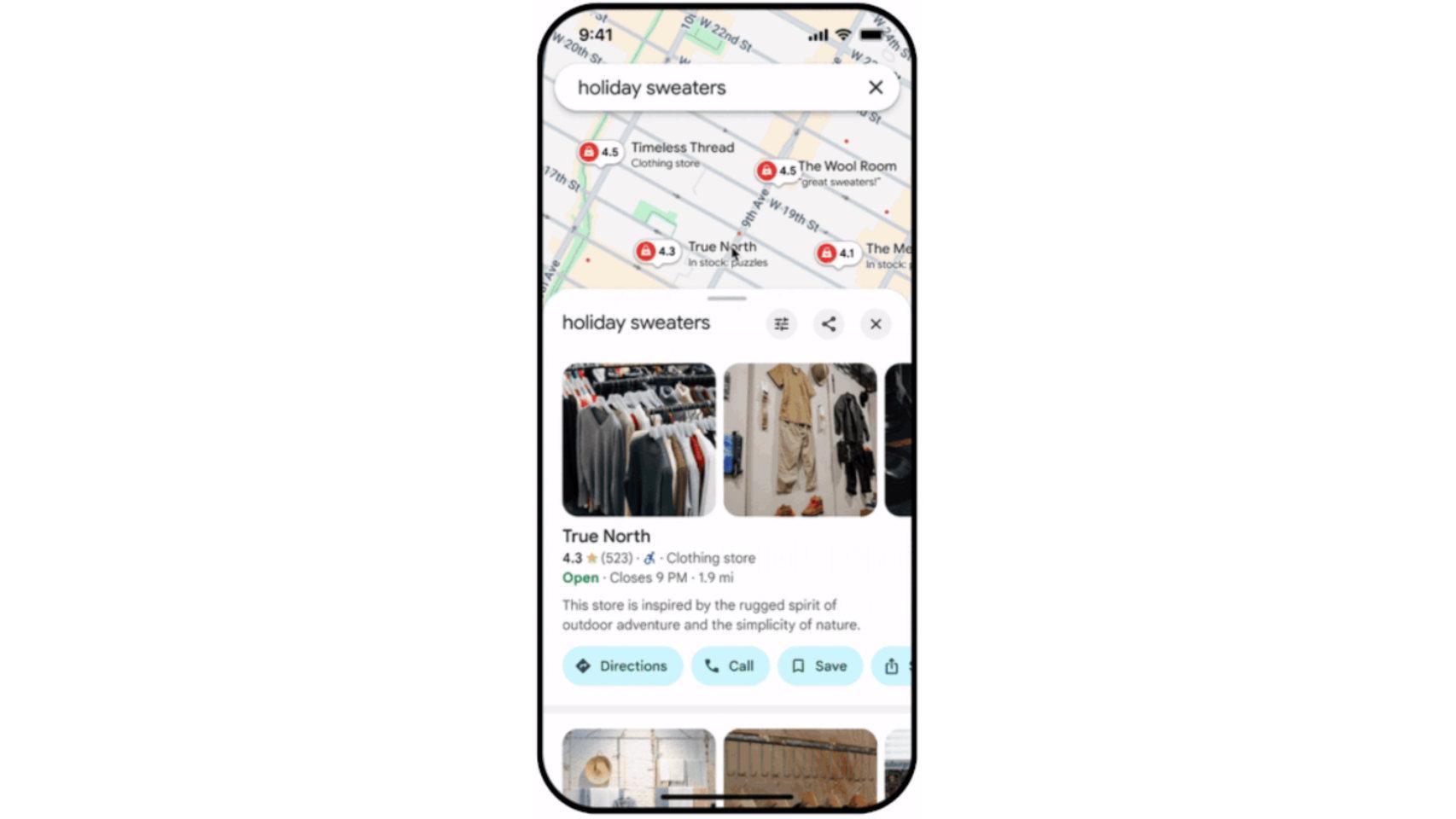There is music for all tastes, so much so that it is often a bit complex to categorize each song into the corresponding genre, but what is easy to categorize is if a certain song contains explicit content. . Thanks to this we can prevent reproduction of this type of content in the simplest way. Let’s see how to do it.
An ideal restriction for the smallest in the house

The content-based reading restriction adjustment system works on iPhone or iPad as well as Mac, although the process is clearly very different. In the case of iOS / iPadOS, the steps to follow are as follows:
- We open the app Settings on our iPhone or iPad.
- We entered Use time.
- We played on Restrictions.
- If not, we activate Restrictions.
- We played on Content restrictions.
- We entered Music podcasts, news and training.
- We choose Adjust.

Keep in mind that in the second step we can touch Use the code for “Hour of use” to set a password with which only we can modify this section. As for the Mac, where you can also avoid the reproduction of this type of content, the steps are as follows:
- We open the app Song on our Mac.
- On the menu Song we touch preferences.
- We enter the tab Restrictions.
- We activate the option Music with explicit content.
- We confirm by touching Restrict explicit content.
- If we wish, we close the lock to prevent these settings from being changed.
It’s simple. In this way, we will prevent the application Song from our iPhone, iPad or Mac, listen to songs with lyrics that have explicit content. A great idea for smaller devices in the home that can use Apple Music to find content with the peace of mind that nothing inappropriate will sound.