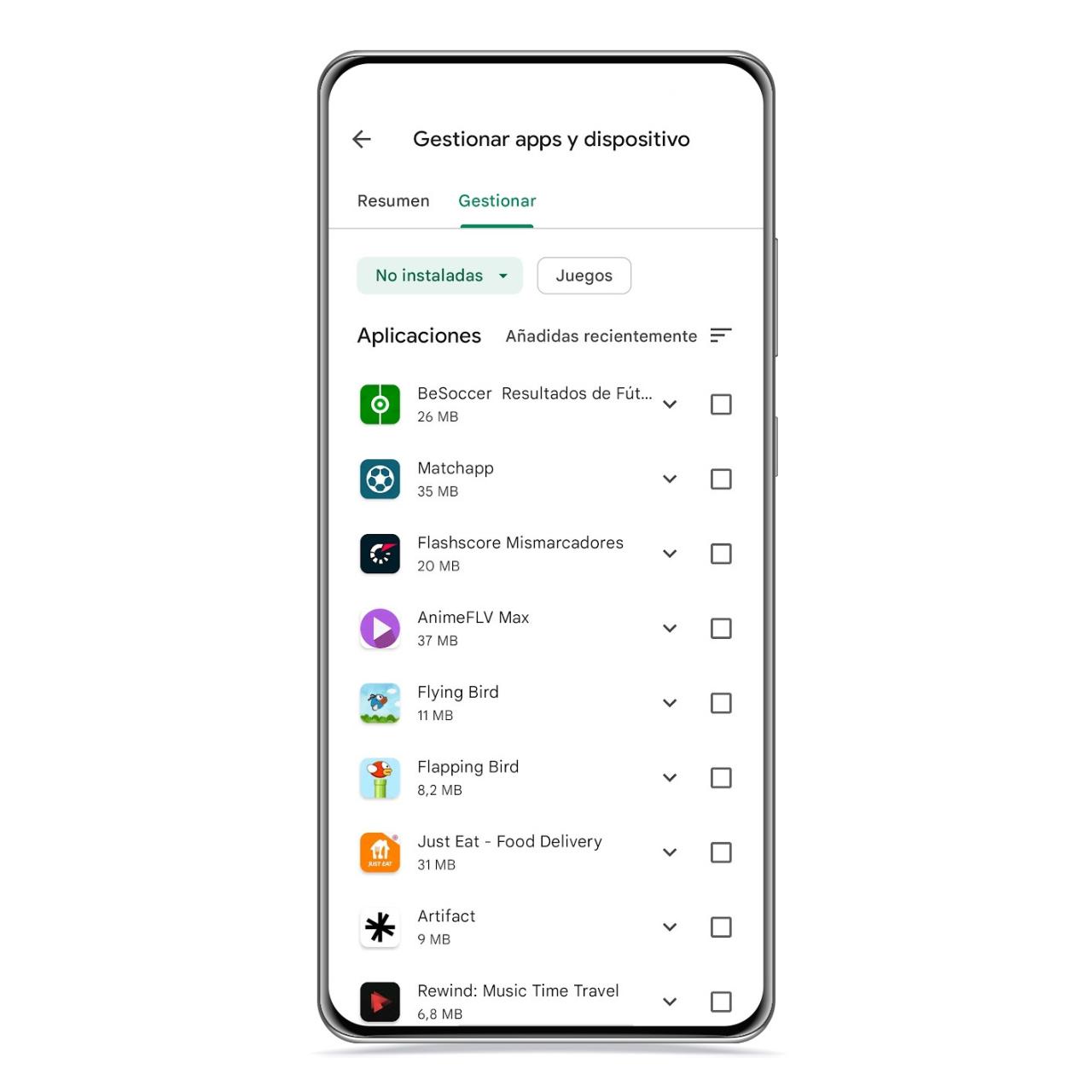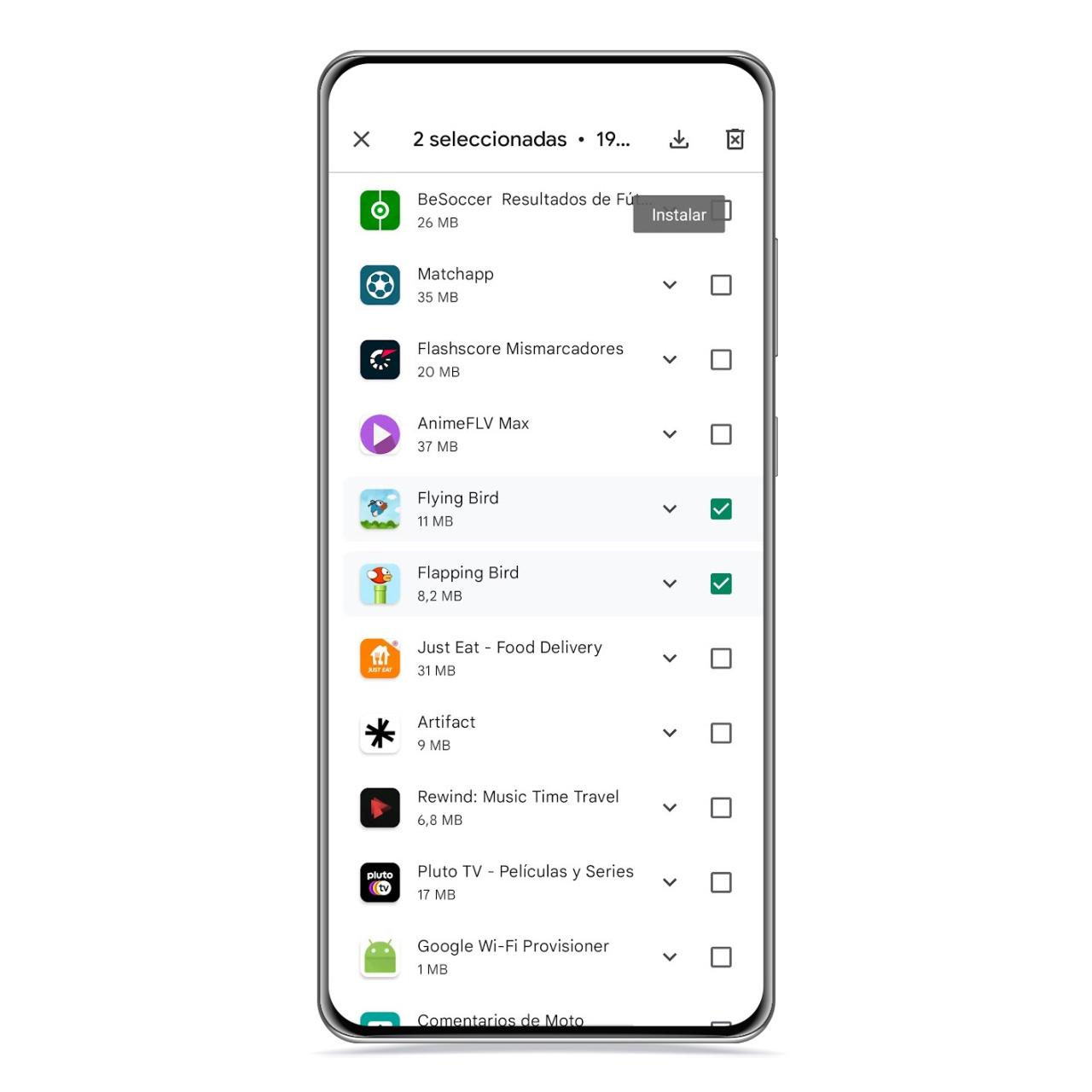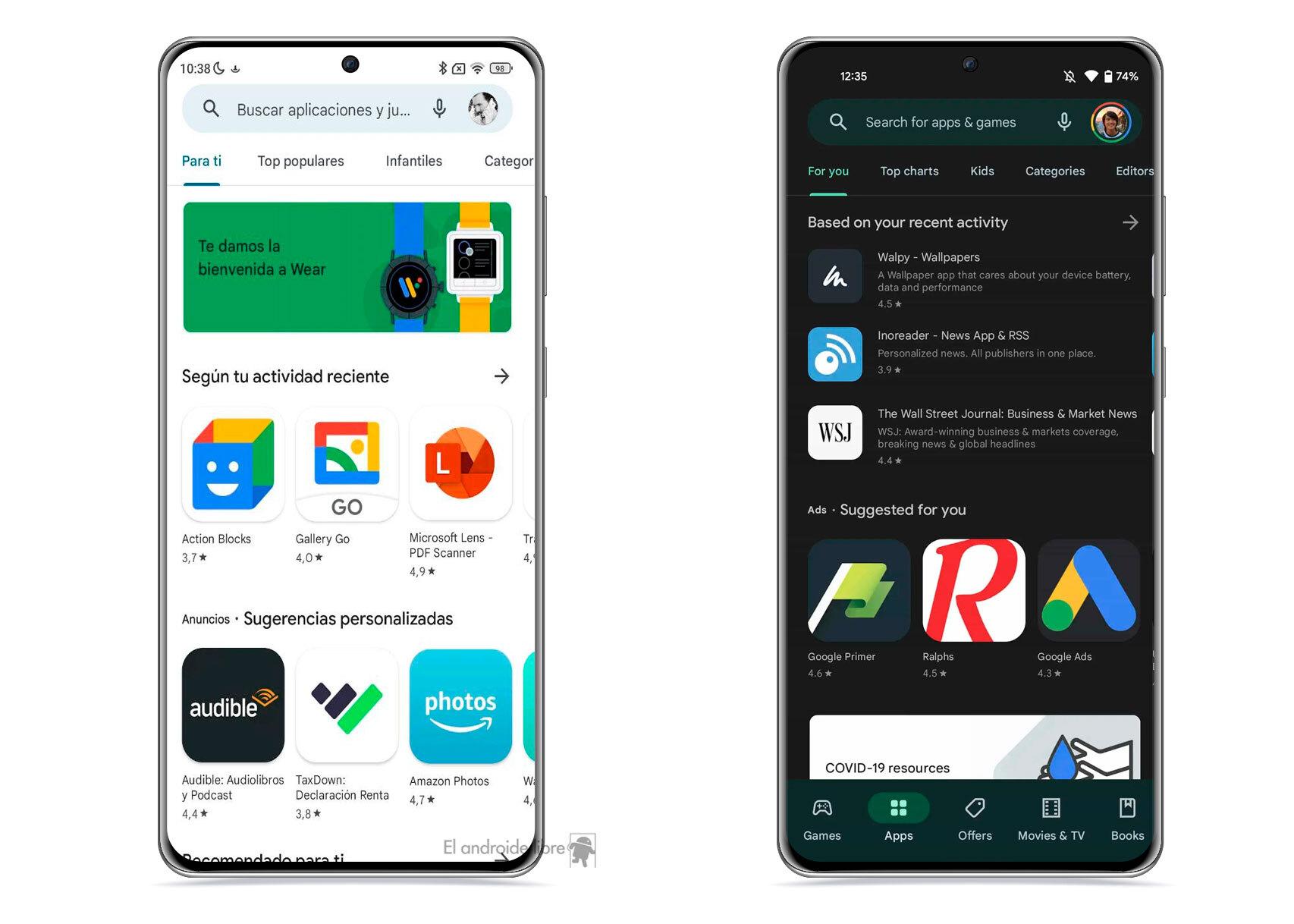Google Play Store is a great app store, and not just because of its wide variety of apps and games, but also because it has other add-on options, such as accessing your download history to see which apps you last uninstalled.
[Cómo ver todas las aplicaciones que has valorado en Google Play]
This way, you will be able to keep track of which apps you have recently uninstalled and might want to re-download on your smartphone, which you can also do very easily.
In addition, like Google Play with one of the activity data of all your devices, you will be able to access this list of applications from your computer, mobile phone or tablet.
How to see apps you’ve recently uninstalled
Recently uninstalled apps
The free Android
If you have deleted an application from your mobile or tablet and you regret it, know that the Google Play Store has a section where it can show you all the applications that you have recently uninstalled, and you can access it by following these steps:
- Open Google Play and tap your photo.
- Tap Manage apps & device.
- Tap Manage.
- Check the Not Installed option.
- Sort the list by “Recently Added”.
Using Google Play filters in this way will bring apps that you recently deleted from any of your devices to the top. Even if you deleted the same app twice, it will not appear as a duplicate in the list.
Select apps to reinstall
The free Android
Next to each of the apps, you’ll find a checkbox that you can check to select more than one at a time. When these are checked, you can select the option to remove them from the list or to reinstall them on the device, both of which you will find at the top right.
This is a good method to see the apps you deleted again, just in case you regret it and want to try that app again on your mobile.
Of course, keep in mind that if you give the option to reinstall, the apps will be reinstalled on the device you’re accessing the list from, not the device that uninstalled the apps at the time- there.
You may be interested
Follow the topics that interest you