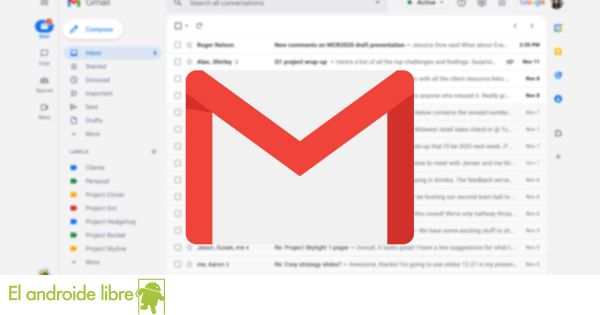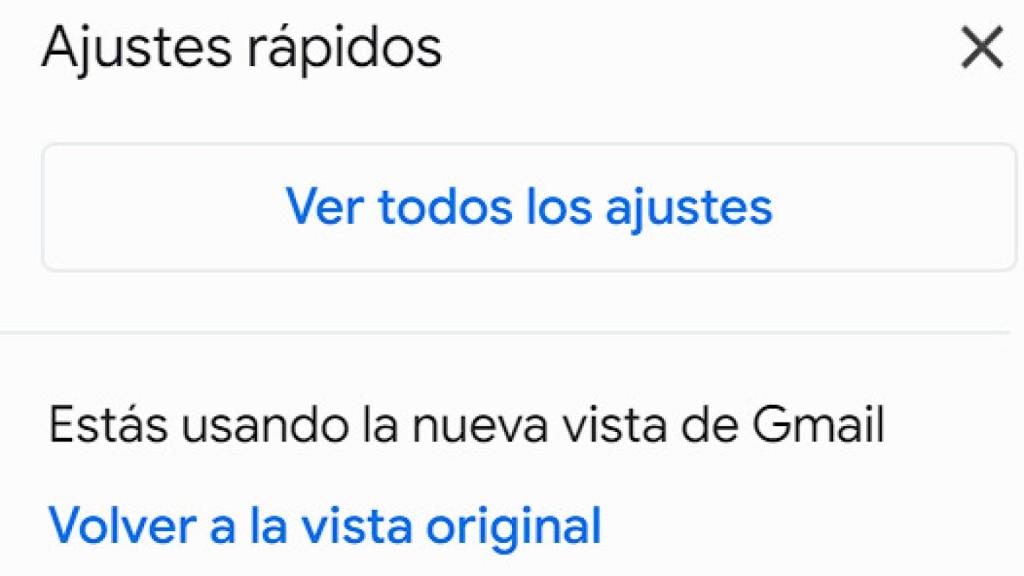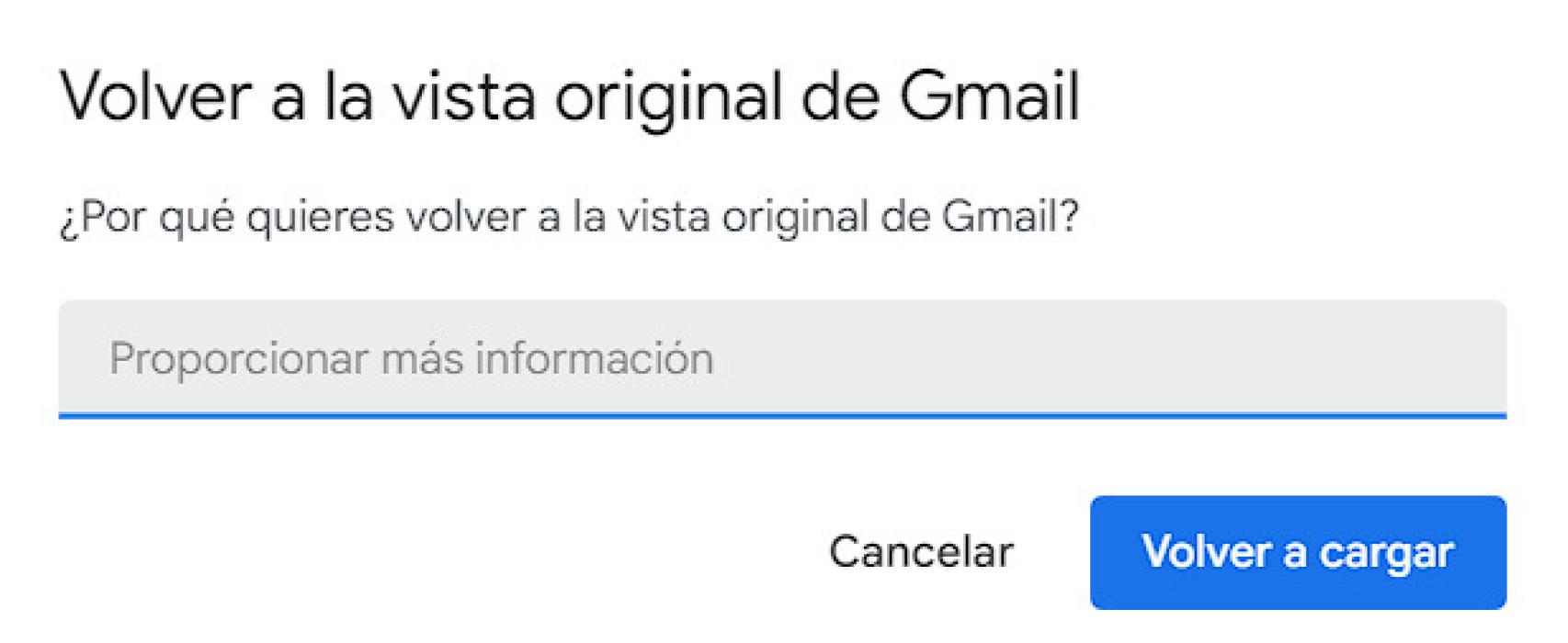From time to time, Google tests new designs for your web applications and services, and it is possible that there are designs that do not convince you. One of the most recent changes is to Gmail, and if you don’t like the new look, we’ll show you how to switch back to the old one.
Although the company is always trying to improve the interface of its products, it may not always work for all users, but the good news is that you can temporarily return to the previous interface.
And it is that Google not only offers the possibility of switching between its designs, but also the company he will ask you the reason why you want to go back to the previous one to let them know your feedback on the changes and if you like them.
How to change the design of Gmail
New view of Gmail
The free Android
There are times when Google tests new designs in order to change the aesthetics of some of its applications, this is what happened to Gmail in its desktop version, which You can now try out a new design.
- Click the Settings button.
- Tap “Revert to default Gmail view”.
- Otherwise, click “Try the new Gmail view”.
However, this remains optional. until the company finally integrates the new design, so even if you chose to try this one, you can go back to the previous one for a while.
Go back to the original view of Gmail
The free Android
If you decide to go back to the previous design of Gmail, the platform will ask you the reason, since Google is interested in knowing why you reverted to a design that, in theory, is worse.
With your feedback, you can help Google improve the interface, and it may end up incorporating some elements of the old design into the new one if it finds it inappropriate and useful for users. users.