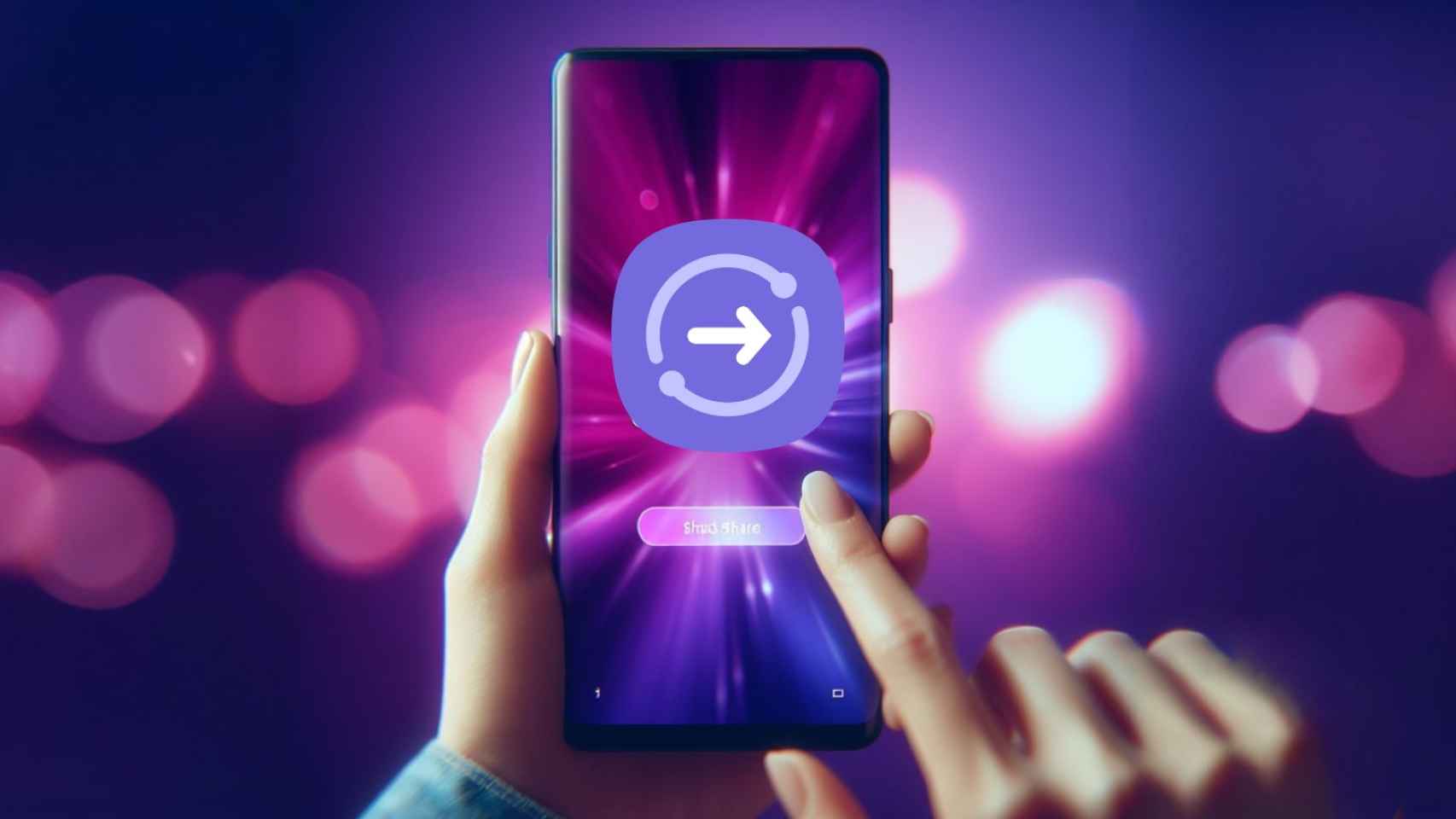Google and Samsung recently agreed to make the wireless file sending system compatible. Google had Near Share and Samsung Quick Share, and both were competing to become the AirDrop of Android. After a long wait, the two companies decided to merge the two protocols. Any Android user will be able to send a file quickly and without loss of quality to another person with Android. This function is now available in Europe.
Additionally, Quick Share is compatible with Windows computers, so sending files within the same workstation is very convenient. There is only one problem, and that is This system is not officially available for Apple computers
Fortunately, there is a Russian developer, that I created a free and open source application that allows you to send files from an Android mobile to a Mac computer using this protocol, called Neardrop. It is also possible to receive files on your mobile phone from your computer, but this did not work with Samsung devices, although it worked with other brands.
How to use Neardrop
NearDrop is available for free on its GitHub page. You need to install it on Mac like any other application downloaded from the Internet. Of course, since Quick Share is integrated into Android, you don’t have to download anything to your mobile. And the operation couldn’t be simpler.
To send an item from a mobile phone to the Apple computer, simply share a file normally and select Quick Share
If accepted, it is saved in the Downloads folder. If it is rejected, it will not be saved, logically. This is done so that anyone cannot send malicious files to a computer just by installing this application and using an Android mobile.
To send a file from a Mac to an Android mobile, simply: Right-click on the file and select the Share option. There you have to go to NearDrop and On your mobile, open the Google Files app, select the Nearby option and click Receive. At that time, the option to send the file to this smartphone will appear on the computer.
Sending with Neardrop on a Mac
This is an option that does not work as comfortably as on Windows computers or between Android devices, but at least you have the option to use it. We will have to wait until Google decides to launch this function as an application for Mac, if it wants its users to use this function and not have Airdrop another reason to move to the iPhone.
This may interest you
Follow topics that interest you