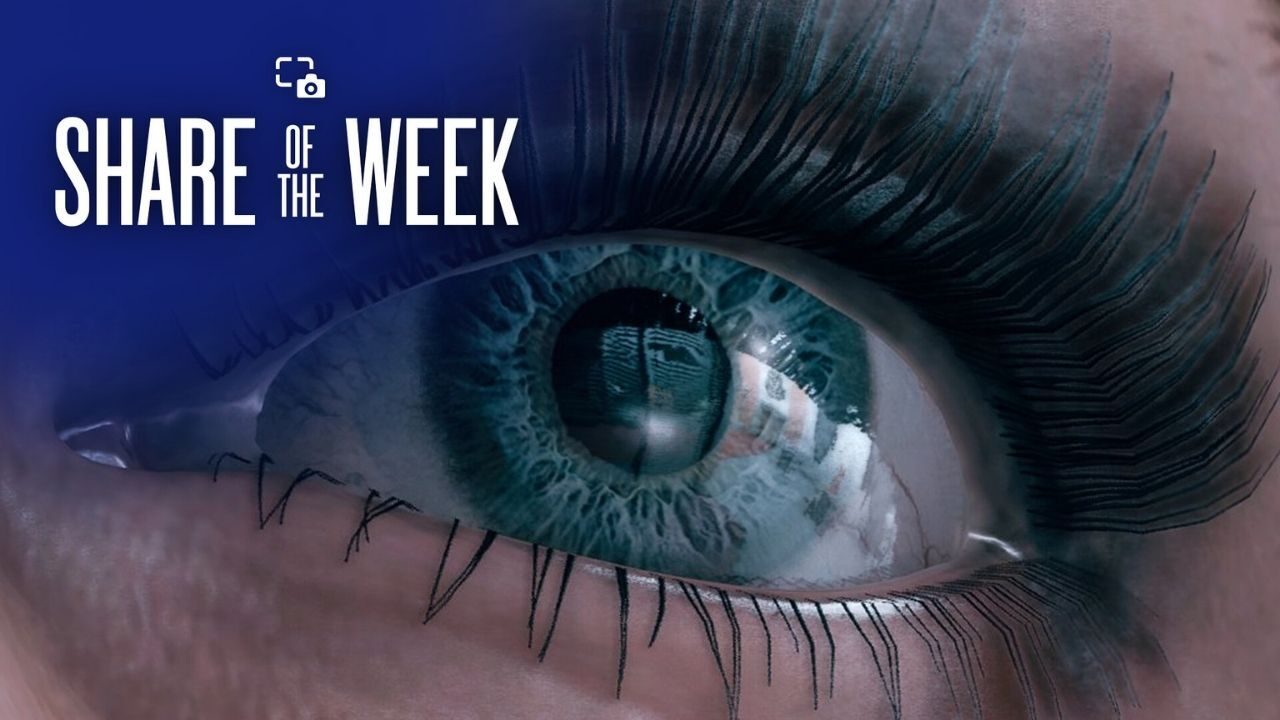MIUI 12 hides one of the best functions of the personalization layer: simultaneous and separate volume control. On Android, if we play, for example, content on Spotify and open a video game, everything will have a maximum volume, regulated by the volume of the system itself.
In MIUI 12 we can make our Xiaomi have a specific volume value for each application
Separate audio control in MIUI 12

By default it is disabled, but this is one of the best features of MIUI 12. Enabling a simple setting we can control the volume of apps that play audio. For example, the volume of notifications on the one hand, music on the other hand and a game on the other.
In order to activate this function, we need to be updated with the latest version and complete the steps detailed below:
- Open your Xiaomi settings
- Go to ‘sound and vibration’
- Click on ‘sound assistant’
- Activate the function ‘Adjust multimedia sound in various applications’
 On the left you will see a small blue icon with the music icon …
On the left you will see a small blue icon with the music icon …  … and that will open the volume controls.
… and that will open the volume controls. Once we activate this function, we can independently control the volume of each of the applications who play sound. To do this, you just need to click on one of the volume buttons and the little icon that will appear on the left.
When in a hurry, a panel will be activated with the volume controls of all apps that play sound. This way you can control system notifications, music, games and more from one place and simultaneously