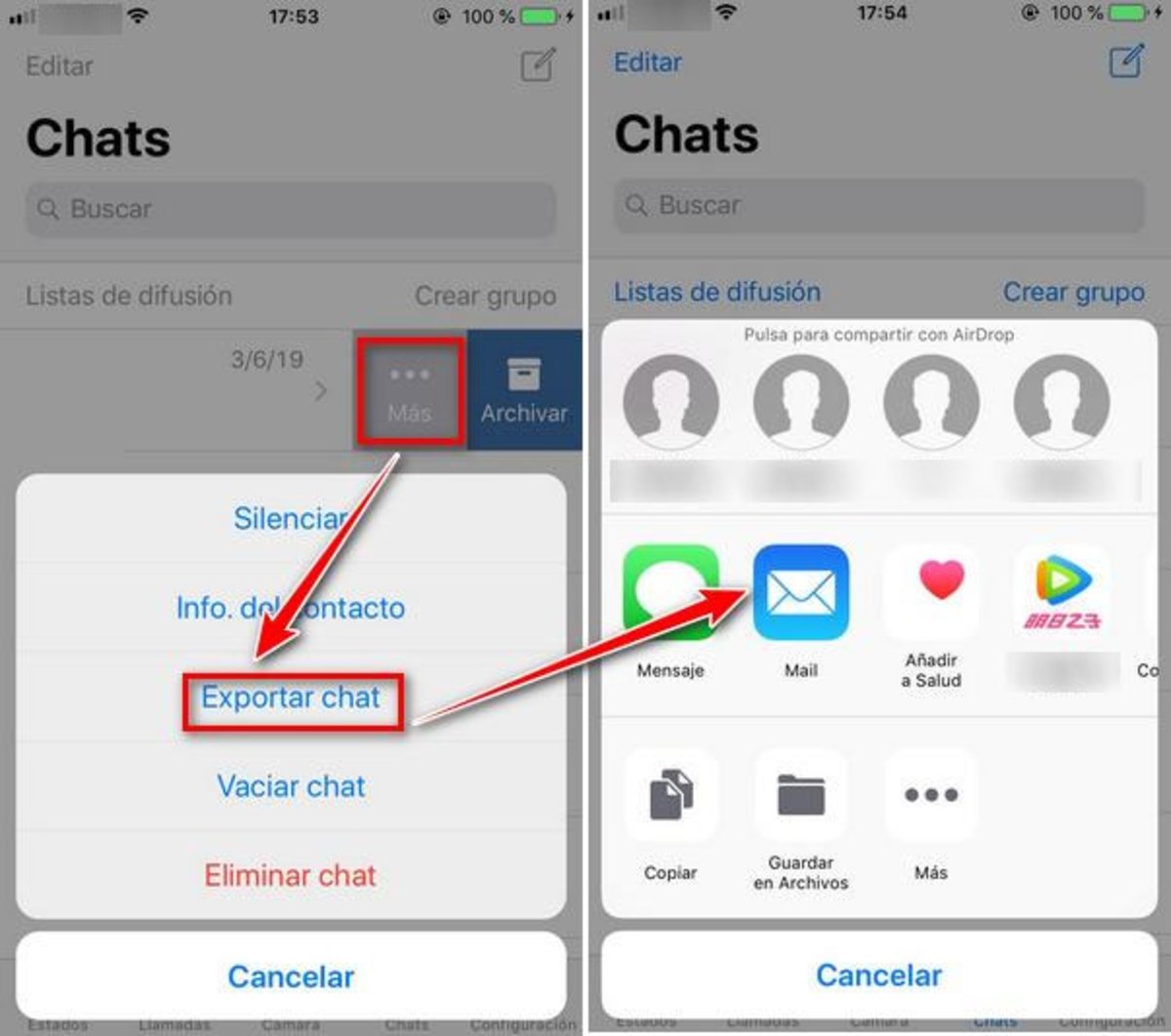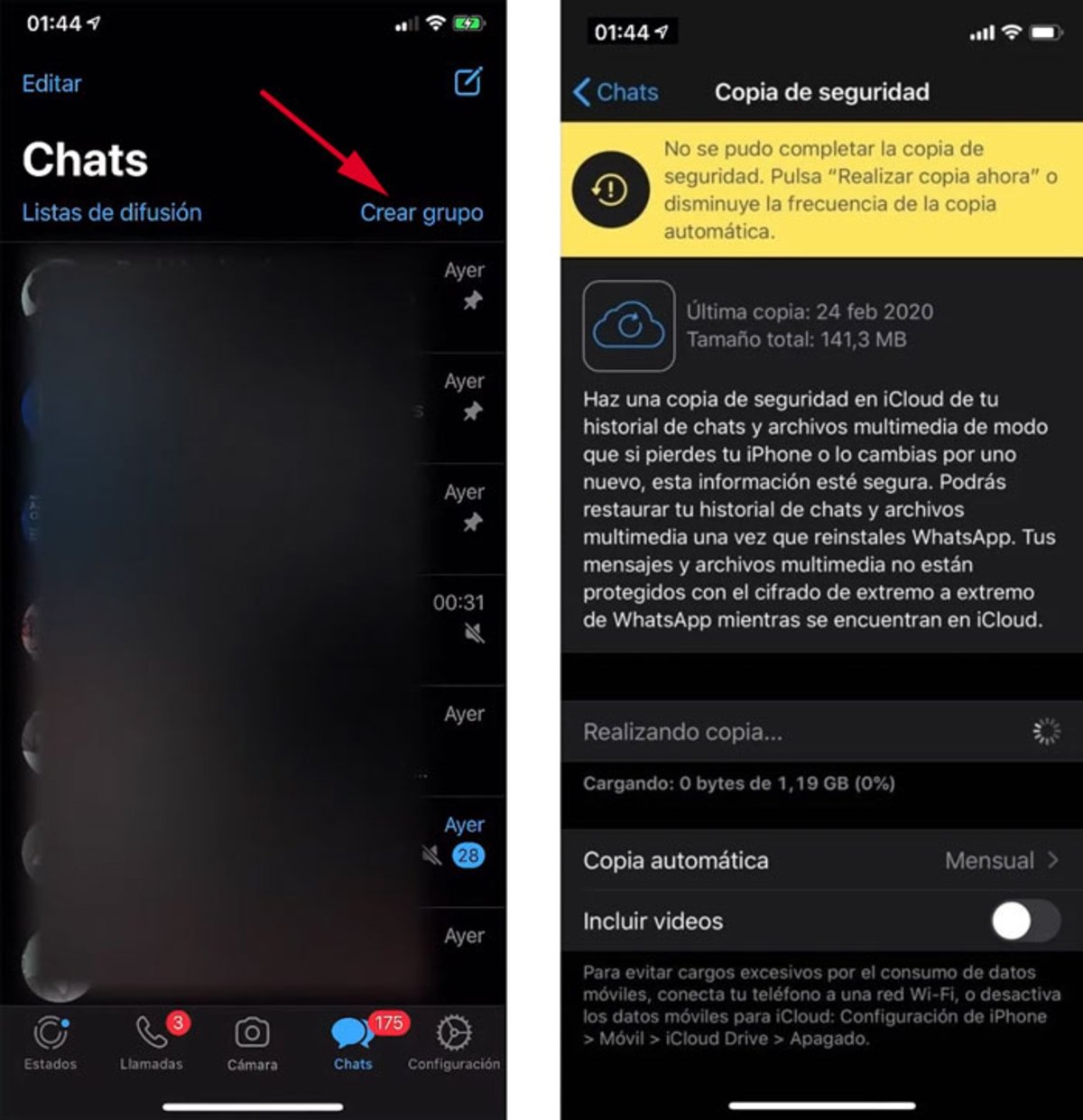Don’t want to lose the stickers when you change mobile? Follow in our footsteps.
Mobile phone communication goes beyond an exchange of text between two or more people. One of the most used resources are visuals, which are mostly used in a humorous tone. In this tutorial in particular, we are going to explain how switch from WhatsApp stickers when changing iPhone.
The instant messaging platform has a backup system to save all the conversations and files that you have sent through WhatsApp. However, the stickers are one of the few items that are not saved to restore the copy to another device. Among other things, because the stickers created in third-party applications are not included in the WhatsApp backup.
It is true that you can store all the sticker packs of your friends in a section of the keyboard called “Favorites
How to export stickers from WhatsApp chats
The first method that you are going to use is to use a WhatsApp function. This is about exporting chats to send the stickers to another person or other service for saving them when you switch to iPhone. Depending on whether you are from Android or another iPhone, you need to do the following:
- Select stickers of a conversation.
- To export chats, it depends on the operating system:
- On Android, click on the three vertical dots, go to “More“and click”Export chat“. In the next window, click on”Include files“.
- On iOS, click on the cat’s name, scroll to the last option to select “Export chat“.
- Finally, choose the destination to send chats, yes Dropbox or Google Drive.
There are some limitations to this method, as not everything was going to be perfect. Among them, you need to export the chats individually, that is, one by one. Another limitation is that WhatsApp only accepts export up to 10,000 messages, even if it’s enough to spend your favorite stickers. In addition, the method is very simple and does not require the installation of third-party applications.
How to transfer stickers from one mobile to another
This second method is just as simple, but a little more rudimentary. It’s all about creating a new conversation where you can send all the stickers and create a backup to import it into the new iPhone.
You will need to create this conversation first, either through a group where you are alone or by talking to yourself. Then follow these steps:
- Create a new discussion group or add your phone number.
- Look for the stickers section and start sending all content to this chat.
- Save this chat by going to Settings> Chats> Backup.
- On the new mobile, install WhatsApp and restore backup.
- Enter the chat with the sent stickers and Add to favorites all that you want.
You can also export the stickers as an image, although it must be from WhatsApp Web. Just select them and click on “Copy the image“to save it in any editing program on the PC. However, it is a slower and longer process as they remain as a picture for use in WhatsApp chat. Therefore , we do not recommend this alternative.
That way, you won’t lose those wonderful stickers that you make the rest of your friends laugh with on WhatsApp and that you can use in virtually any conversation, no matter what the subject.
Related topics: Tutorials
Subscribe to Disney + for only $ 8.99!