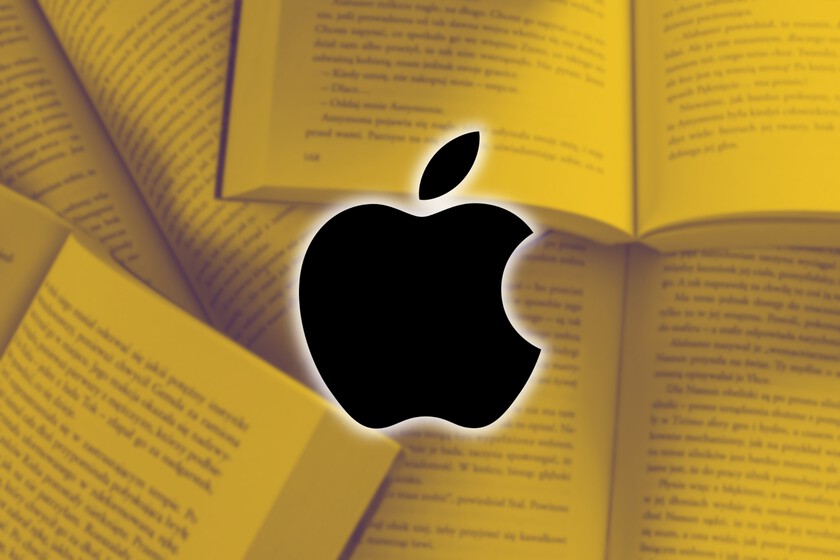Do you usually use your Samsung Galaxy with just one headset? Avoid the disadvantages of missing sounds that only circulate through the opposite channelThe one with the headset you’re not wearing: it’s easy to switch from stereo to mono on your phone. We explain how.
Stereo adds richness to the sound by allowing differentiate audio channels to provide a more complete listening experience. However, this sound mode has a downside: when only one earphone is used, the sound that does not pass through it is no longer heard. But there is a very easy way to convert stereo audio to mono (single sound channel) if you have a Samsung Galaxy: the Audio Assistant app. Let’s see how to achieve this.
From stereo to mono with the Samsung Audio Assistant app

One user interface, Samsung’s custom layer, offers a lot of functionality, especially on high-end phones. In sound sections, a user interface usually offers various audio enhancements, equalizers and even Dolby Atmos. Of course, the sound will be stereo at all times; which means that when you listen to music, podcasts or games with only one earphone, the sounds that pass through the opposite audio channel, that of the earphone that we are not wearing, are no longer appreciated.
To correct this “problem”, Samsung has an application that offers various sound customizations: Audio Assistant. It is a Good Lock module and also a separate application. And it’s worth having it installed if you are used to using headphones with the Samsung Galaxy.
SoundAssistant
To convert stereo audio output to mono, you must first install the Audio Wizard. Once in the Samsung Galaxy, you need to perform the following steps:
- Open the Sound Assistant app. Either directly or via Good Lock.
- Scroll down to “Advanced Settings”.
- Activate the “Mono Audio” option.

From that moment on, you can listen to music, podcasts or games with just one headset: you won’t miss any sound from your Samsung Galaxy rwill output the content on a single audio channel (mono). We recommend that you only do this when you want to use a headset; then switch to stereo so you don’t lose any nuance in the content you’re listening to. The audio assistant is valid for wired headphones (via USB C or 3.5 mm socket) and for Bluetooth sound.