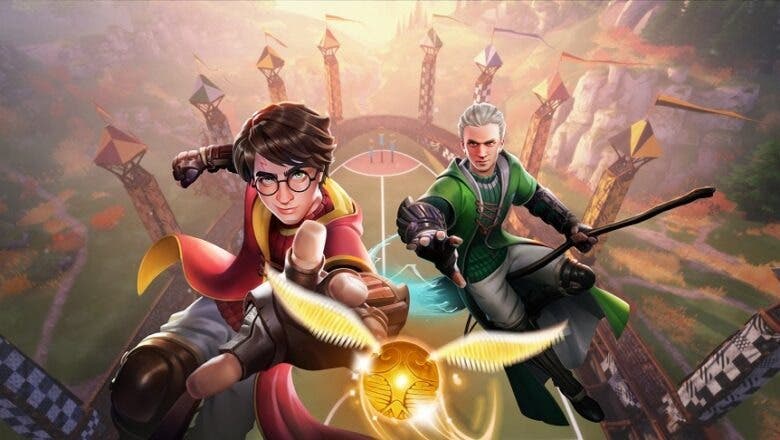Nowadays almost all messaging apps have a call and/or video call function, but sometimes what you are interested in is sending a Shorter and instant voice message. You can of course use WhatsApp to send voice clips, but specialized walkie-talkie apps are much more convenient.
These applications allow you send voice messages with the push of a buttonwhich automatically play on your friends’ mobile phones. In essence, it’s almost like your mobile phone becomes a walkie-talkie. Here we bring you seven apps to turn your Android mobile into a walkie-talkie.
Walkie-talkie on mobile?
With the number of messaging apps, social media apps, and apps for making calls and video calls, it’s natural to wonder what’s so special about walkie-talkie apps and why would you need it instead of using the usual apps like WhatsApp, Telegram or similar.
The answer obviously depends on you and your preferences, although the difference lies in how these types of apps work. Instead of sending messages and/or voice clips that the other person will play when they see the notification, shipping is instant and less intrusive than a regular voice call. Here are some of the cases in which they can be useful to you:
-
When I get in the car
(if you are not driving), to send quick directions to another car sharing the same route. Or to tell other friendly drivers what the traffic is like or if there is a problem on the road. Also on the motorcycle, although in this case a special system is needed to send messages without handling the mobile phone. -
To be in direct communication with your friends. Being constantly on a call or video call can be tiring, but a Walkie Talkie app means you can communicate with a friend anytime, anywhere.
-
Communication even without an Internet connection. Some applications allow the connection of one mobile phone to another via Bluetooth and, although the range in this case is limited, this means that it can be used even in situations where it is not possible to connect to the Internet (abroad, on a boat, at the meter…).
-
When we do sports. Another common use is quick communication while exercising. Instead of having to open an app and type a message or call, which requires more steps, you just press a button and talk.
-
As a baby monitor. Some apps highlight its possible use as a baby monitor. In this case, enable constant audio streaming and not push-to-talk.
Zello


Zello is without a doubt the most popular walkie talkie app there. On Google Play, it has accumulated more than 50 million downloads and is one of the highest rated apps in its category, with an average score of 4.4 points.
Its benefits include the ability to send voice messages at the touch of a button, both to private channels and to channels that can accommodate up to 6,000 userscompatibility with Bluetooth headphones and 2G, 3G, 4G and Wi-Fi connectivity. It also has “old-school” messaging, with photo and location sending included.
Zello Walkie Talkie
Hey Say It


HeyTel is another veteran app and it shows in its interface, which It’s a bit dated. Don’t let your eyes fool you, the app continues to work perfectly on the latest versions of Android, with the last update coming a few months ago.
Hey Say It stands out for its simplicity so much so that it’s the closest thing you’ll get to a real walkie-talkie. There’s basically just one button, and you can’t do much with it other than send voice messages. To use it, you’ll need to register, although it’s a quick process that takes less than a minute.
Hey Say It
Voxer


Voxer is another walkie-talkie application that cannot be missing in any compilation. In this case you have the advantage of having an application with a modern design similar to a classic messaging app.
You can send text messages, photos and location, although the crown jewel is obviously the push-to-talk voice messages. These messages are saved in each chat, so you can replay them later as many times as you want. Another advantage is the ability to save messages when you don’t have an internet connection.
Voxer Walkie Talkie PTT
Bidirectional


Two Way is a minimalist walkie-talkie app, similar in design to Zello in the way messages are sent, although with fewer features. In this case, the app actually works as a walkie-talkie, since no need to register in any way.
Instead, you can use Two Way in two ways. The first of these is through digital channels and the second is communicate with a specific area. In both cases, anyone in that channel or area will receive your messages.
Two-way: Walkie-talkie
Intercom


With a somewhat retro design, Intercom is another walkie-talkie app that no internet connection required– Connectivity is possible between two devices via Bluetooth or via Wi-Fi direct.
It’s not necessary either no type of registration or user accountbut the connections are made directly between the devices. As in the previous case, this type of connections means that the range is smaller than those that use the Internet to transmit the message.
Intercom for Android
Walkietooth


Walkietooth offers all possible types of connections: via Wi-Fi, with Wi-Fi Direct connection or via Bluetooth, which means that it is possible to use No internet connectionTo do this, you must first configure a terminal as a server and then connect the “clients” to it.
Although it has a simple appearance, it hides inside some advanced functions such as video and photo streaming and the ability to send text messages. It is therefore possible to use it, for example, as a baby monitor.
Walkietooth
With so many options, we’re sure you’ll find an app to turn your Android phone into a walkie-talkie that meets your needs. Otherwise, you’ll still have to exchange voice notes on WhatsApp.
In Xataka Android | WhatsApp does more than just send messages: 13 little-known tricks
Table of Contents