Find My system for tracking devices (like Macs) and items (like AirTags) helps you gain peace of mind, avoid leaving valuables behind, and potentially even recover stolen goods – or hope the police will. But Apple hasn’t yet released, and may never release, a native Find My app for Windows. The app is integrated into iOS, iPadOS, macOS and watchOS.
These native apps also allow you to see the location of people who have given permission to share their location with you.
You can use the Find Devices web app at iCloud.com/find, which, as the name suggests, only searches for devices. For Apple, a device is an iPhone, iPad, Mac, or Apple Watch, or most Apple and Beats audio hardware, like AirPods Pro. (Audio devices are a weird thing to include in “devices,” because they can’t connect directly to the Internet to update their location, but must be relayed through other Apple hardware, more like an AirTag.)
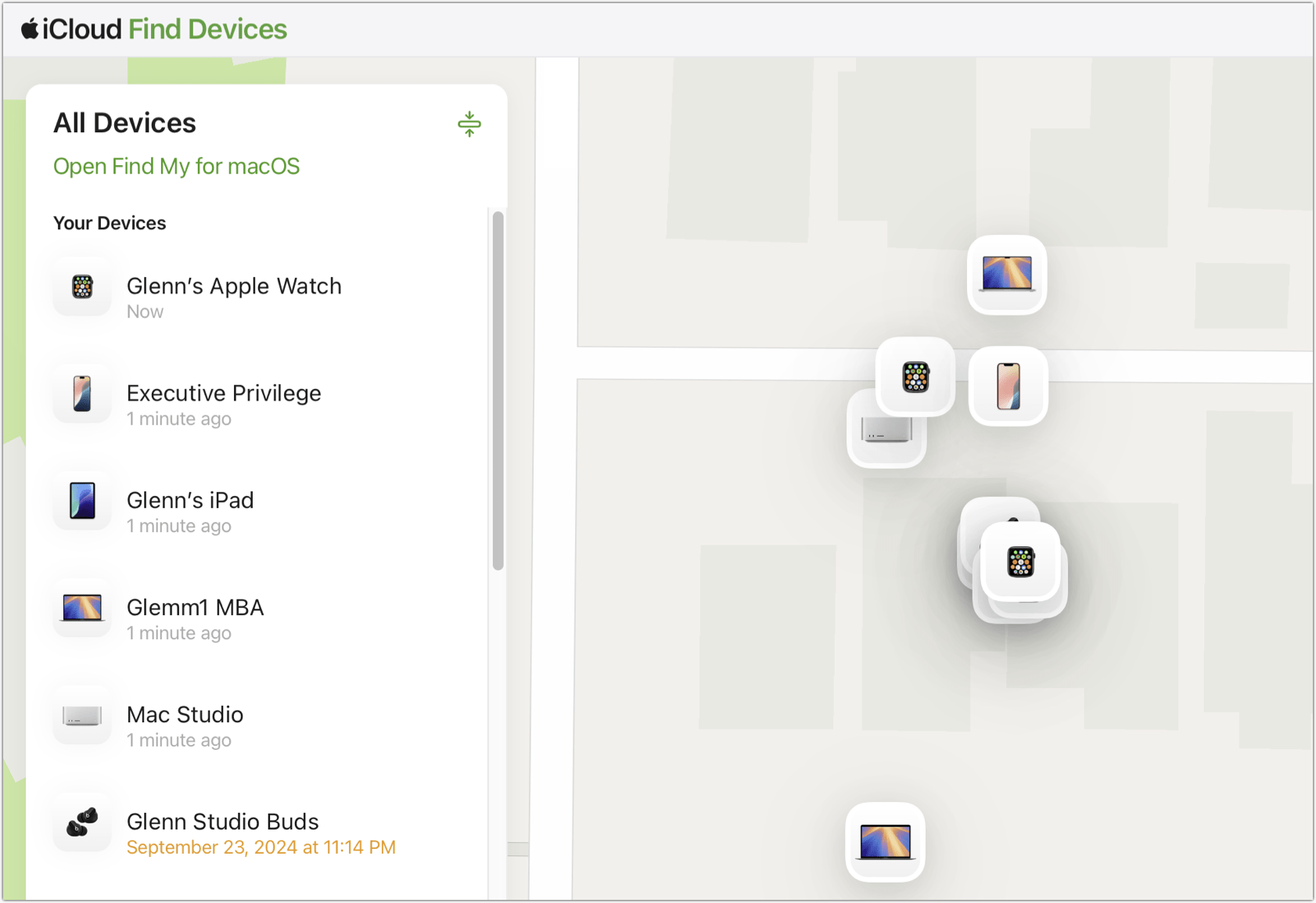
The iCloud.com Find My Devices web app lets you see the location of your Apple hardware.
Foundry
If you’re part of a Family Sharing group, you also see all devices saved by other members. The location of these devices is only shown if these people usually share their location with you, which also helps locate the devices.
Apple reserves people and what it calls items (AirTags and third-party Find My Network trackers) to its native apps for privacy and security reasons. According to everything Apple has released, the location of people and objects relies on end-to-end encryption to avoid any possibility that unwanted parties can extract this information. Apple’s end-to-end encryption requires an app running on hardware it makes and that you own (and are signed into an iCloud account).
However, if you have lost or misplaced a device, you can easily access Find My Devices through iCloud.com from a Windows computer, Android smartphone or tablet, or any operating system more exotic with a browser (Linux on the desktop):
- Go to iCloud.com/find
- Enter your Apple account username.
- Enter the associated password.
- Perform two-factor authentication if prompted.
- Find your device in the list. It may take a minute or more for its location to update, depending on where it is and what other Apple devices are nearby.
You might feel stuck if you’ve lost anything you normally use to keep track of your password, like a password manager on your iPhone. It might be a good idea to create a memorable account password consisting of several words or write it down without explanation and stick it in your wallet or bag. If it doesn’t have “Apple Account” written next to it, a thief won’t get one. idea of what that means.
If you have two-factor authentication enabled, which most Apple accounts do, you may be asked to enter a code. However, there’s a nasty problem: if you don’t have any of your Apple devices and you’ve lost access to the phone number associated with your iPhone, you can’t receive a code.
(I highly recommend adding the phone number of a trusted friend, relative, or colleague to your list for this reason. Instructions in “How to Remove or Change the Phone Number Linked to Your ID Apple” will help you. Note that Password & Security has been replaced by Sign in & Security in the path to access trusted phone numbers in Settings and System Settings.)
Also remember that if you’re in a Family Sharing group, you can usually check with one of the other members to help them locate your device, whether you’re with them in person or not. If you haven’t shared your location with them, they can still help you by marking a device as lost or wiping it remotely, but this will require your Apple account password.
This Mac 911 article responds to a question submitted by an anonymous igamesnews reader.
Ask Mac 911
We’ve compiled a list of the questions we get asked most frequently, along with answers and links to columns: read our super FAQ to see if your question is covered. Otherwise, we are always looking for new problems to solve! Send yours to [email protected], including screenshots where applicable and if you would like your full name used. Not all questions will be answered; we do not respond to emails and cannot provide direct troubleshooting advice.



