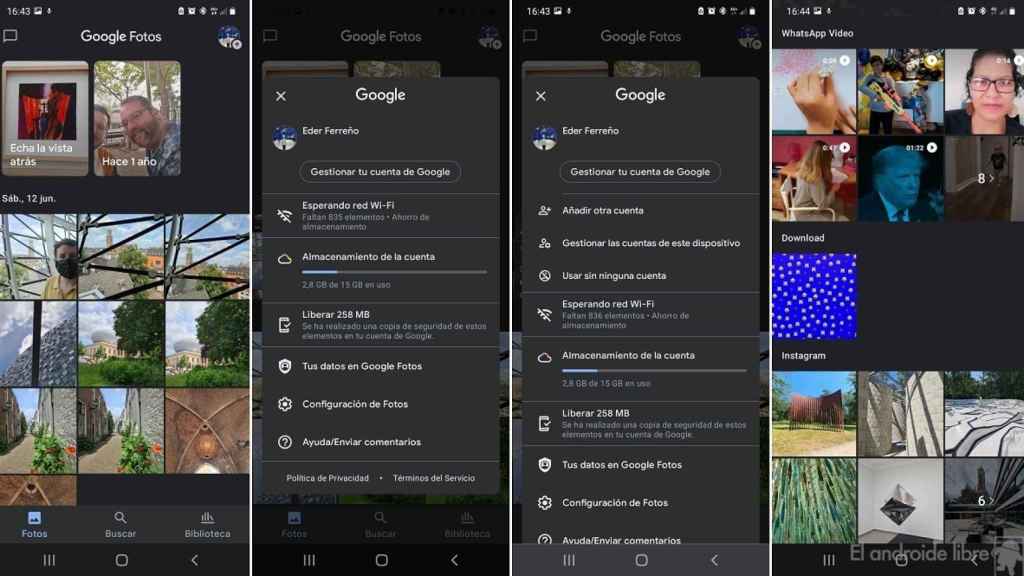Related news
Google Photos is one of the most used apps in Europe among those who have an Android mobile. The app recently ended its free and unlimited storage, which caused many people to stop using it. Although the app works as a good gallery app or photo editor, you can enjoy it without using an account.
If you want to have an application of gallery on your phone and be able to edit your photos
Use Google Photos without an account
Using Google Photos without an account
When we open Google Photos on our Android phone, the app opens with our Google account automatically. This is how the backup is displayed and active. Although there are users who do not want or are already using this backup in the app.
You might just want it use as gallery or to use your editor photos and videos, for example. In these cases, you don’t need to use your Google account and the app allows you to use it without an account, which is possible by following these steps:
- Open Google Photos on your phone.
- Click on your profile picture at the top right.
- Click the arrow next to your email address.
- In the options that appear, click Use without any account.
When we have done this, the app stops showing photos already stored in the cloud. In many cases, folder images like screenshots, photos of apps like WhatsApp or Facebook are displayed. Using the app is simplified, as there are fewer options available.
When using Google Photos without an account, we can edit pictures using its powerful editor or Google Lens. It is also a way to reduce the weight of the application, as the photos which are in the cloud are no longer displayed, but it only shows the photos stored locally on the device.
.