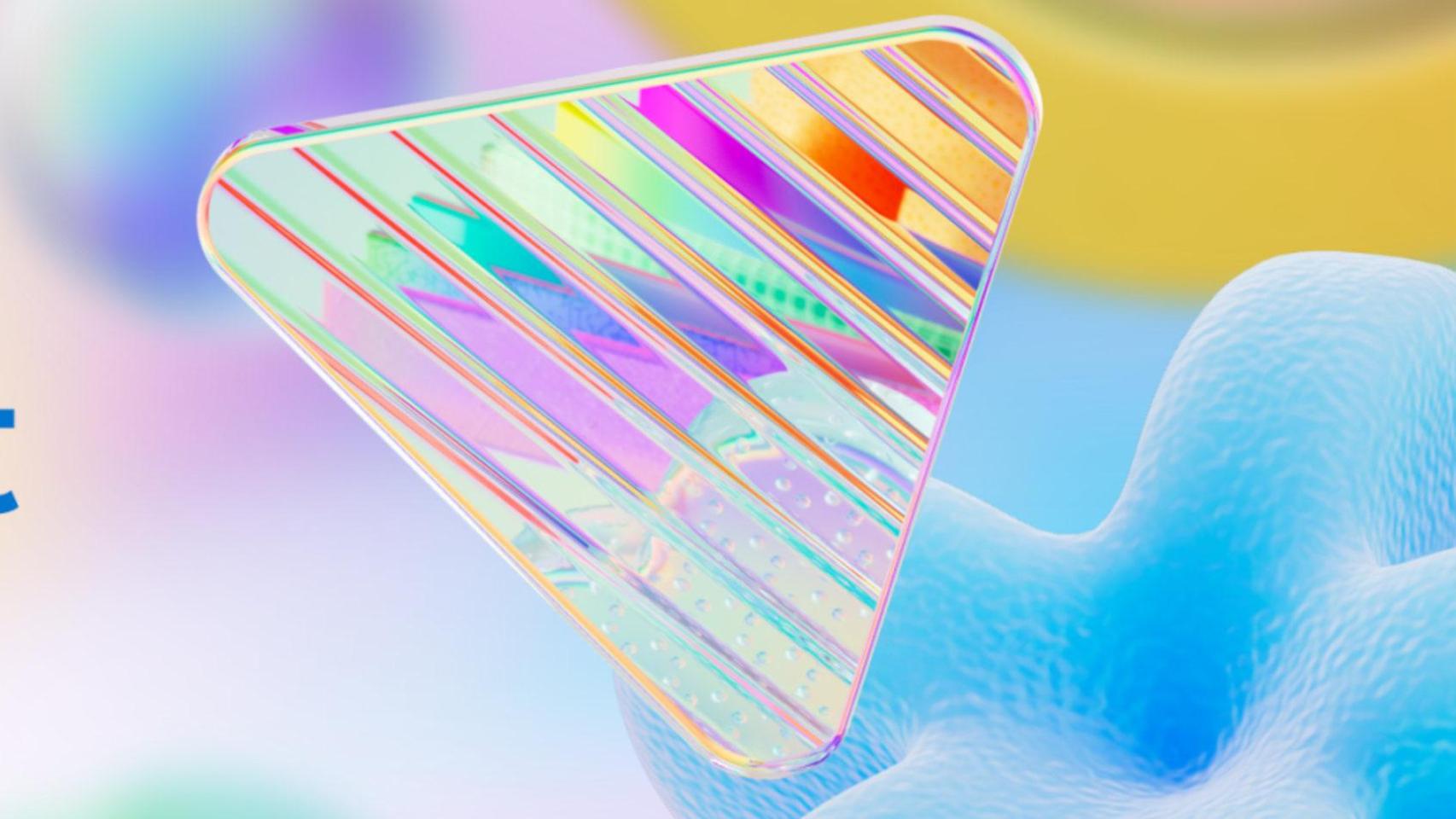In recent months, we have analyzed some car devices related to Android Auto. What some have done is allow Android Auto to be used wirelessly in cars that did not have this feature. Others literally allowed a full version of Android to be used in the car.
Use YouTube in the car
Today we are going to tell you how you can use YouTube in the car although Google does not allow it. Of course, the use of this application should always be parked, so as not to distract the driver. Here are the steps to follow:
- We open the Android Auto menu from the settings.
- We go to the last part, in the version number and press repeatedly until the developer options are activated.
- Click on the three dots icon at the top left.
- We enter the development settings menu.
- We enable unknown sources.
- We download AAStore from Google.
- We installed the app and searched for CarTube.
- We install it.
- We open it on mobile and accept permissions.
- We connect the mobile to the car with Android Auto.
- We open CarTube in the applications menu.
As you can see, the steps are simple and we were able to watch videos with no problem. We even did it on the go, although some users said the option was disabled and you had to use the paid version.
Of course, the method did not work for us on all mobiles. In Samsung it went perfectly, but in OPPO it’s not like that, and we actually read it either, although we didn’t check the latter.
Knowing that the two brands use the same version of Android, this does not surprise us. So you can try it with your smartphone and see if a specific brand works or not, but we already confirm that Samsung does, and those who use clean Android, like Motorola, Google and others, shouldn’t ask either problems.
As always, this feature should only be used when the car is stationary, so be careful.
You may be interested
Follow the topics that interest you