A few days ago we saw how Telegram and its chats can be transferred to TV using Android TV or Google TV. And now let’s see how to be able to enjoy an application like Instagram on television. And it is that although it has an app for Android, Instagram cannot be installed in the normal way through the play store and we have to follow other steps.
Having Instagram on the TV is possible. We are going to need the compatible APK file, two programs already known, if you haven’t installed them and now you will be able to access Instagram without having to duplicate the screen of the mobile
“Instagramer” on TV
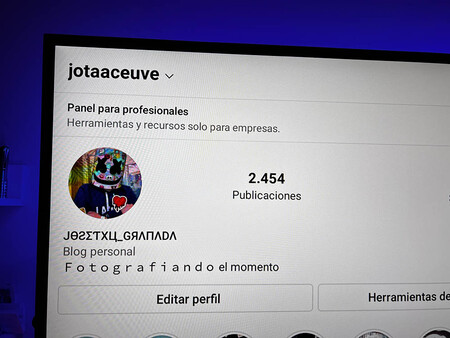
It is access Instagram from TV to see our photos and those of our contacts. It is possible by following these steps, although we will find some limitations (we cannot download content) of what we can do on mobile. And without further ado, we begin.
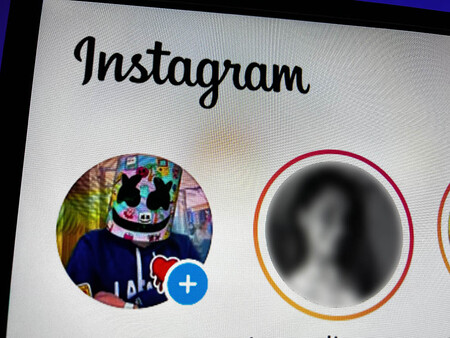
We are going to need the Instagram compatible APK for our TV. I used it from APK Mirror, but it’s about finding the one that works on our TV. Additionally, I used the Send Files To TV app to send the mobile app to the TV, from a file explorer that I downloaded from the play store, and from an app like Set Orientation which you can download in APK.
With the application Send files to TV on mobile and TV, we open Send files to TV on mobile and on device, marking one as the sender (the mobile) and the TV in this case like the receiver. In the search engine we go to the folder in which we downloaded the APK of Set Orientation and Instagram and we send it to the TV
Now on tv we open the browser we have installedLooking for the downloads folder, we are looking for both APK files and we just have to click on each of them and select “Install”.
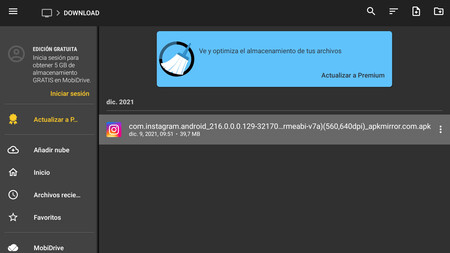

These are not reflected in TV apps, so we’ll have to look for them in the section “Applications” in the “Settings” general TV settings. They can even appear between “System applications”

Now we open Instagram and we will see how after the initial screen asks us to link our Instagram account and in the same way, have access to the multimedia content of the device, although in this case it will not be as fundamental as on a mobile phone.


We can see the photos and stories that our contacts upload, access our profile and those of other users to see all the content. In this case, the photos are adapted to occupy the entire width of the television screen, so you will have to go down to see them in their entirety.


East another alternative to screen mirroring via the Google Home app and this allows us not to depend on the mobile or to have a Chromecast on the TV.








