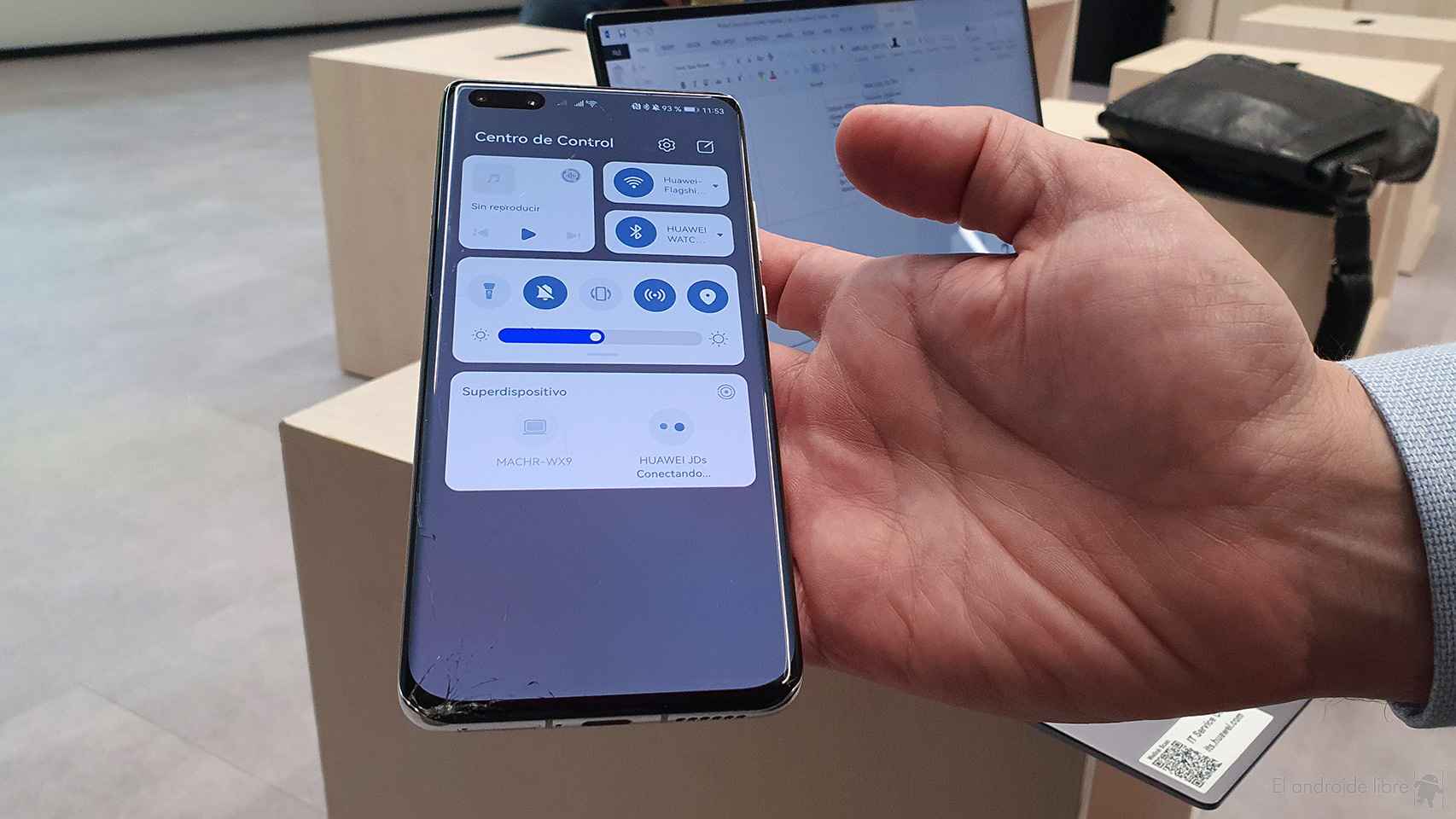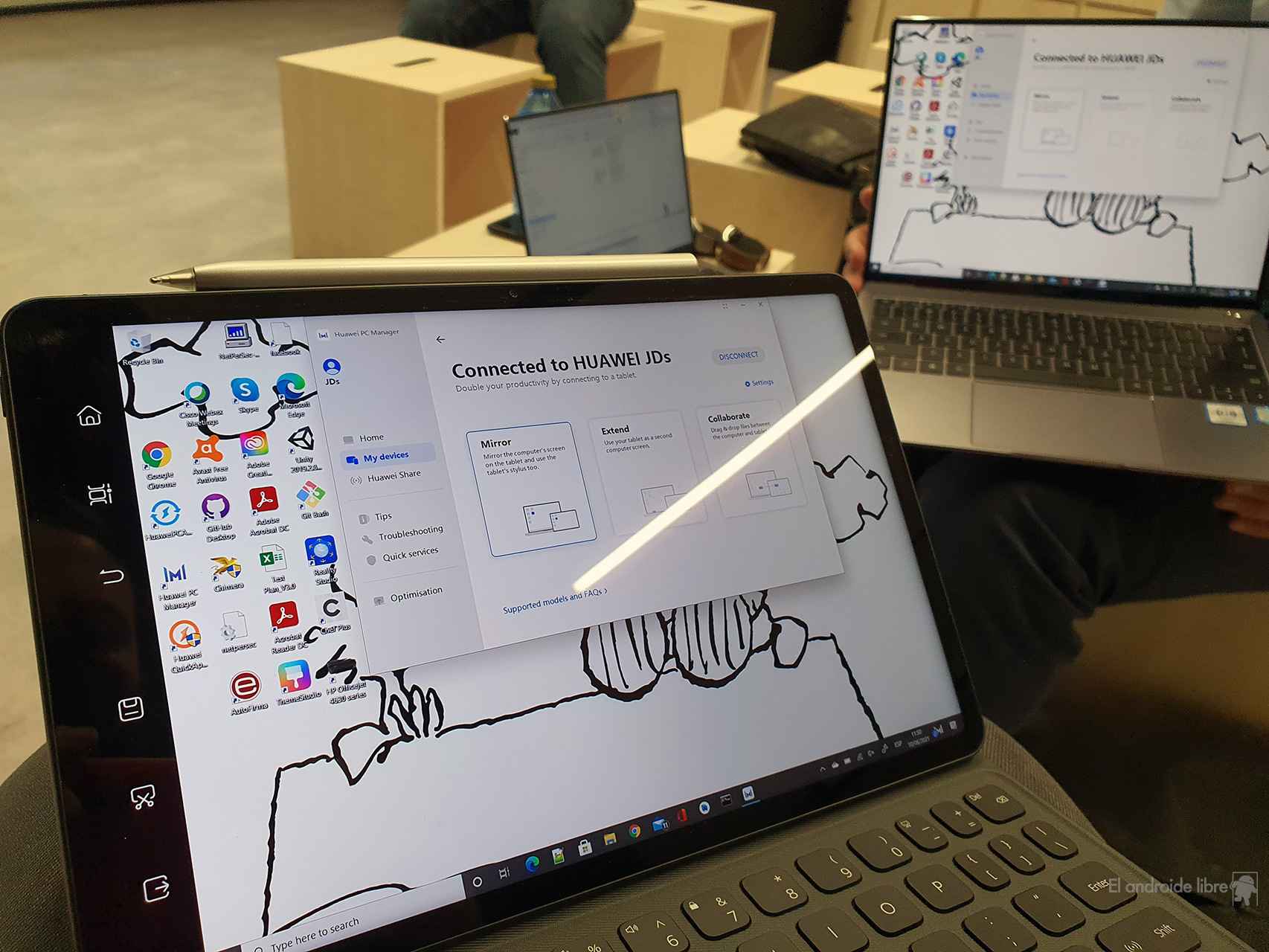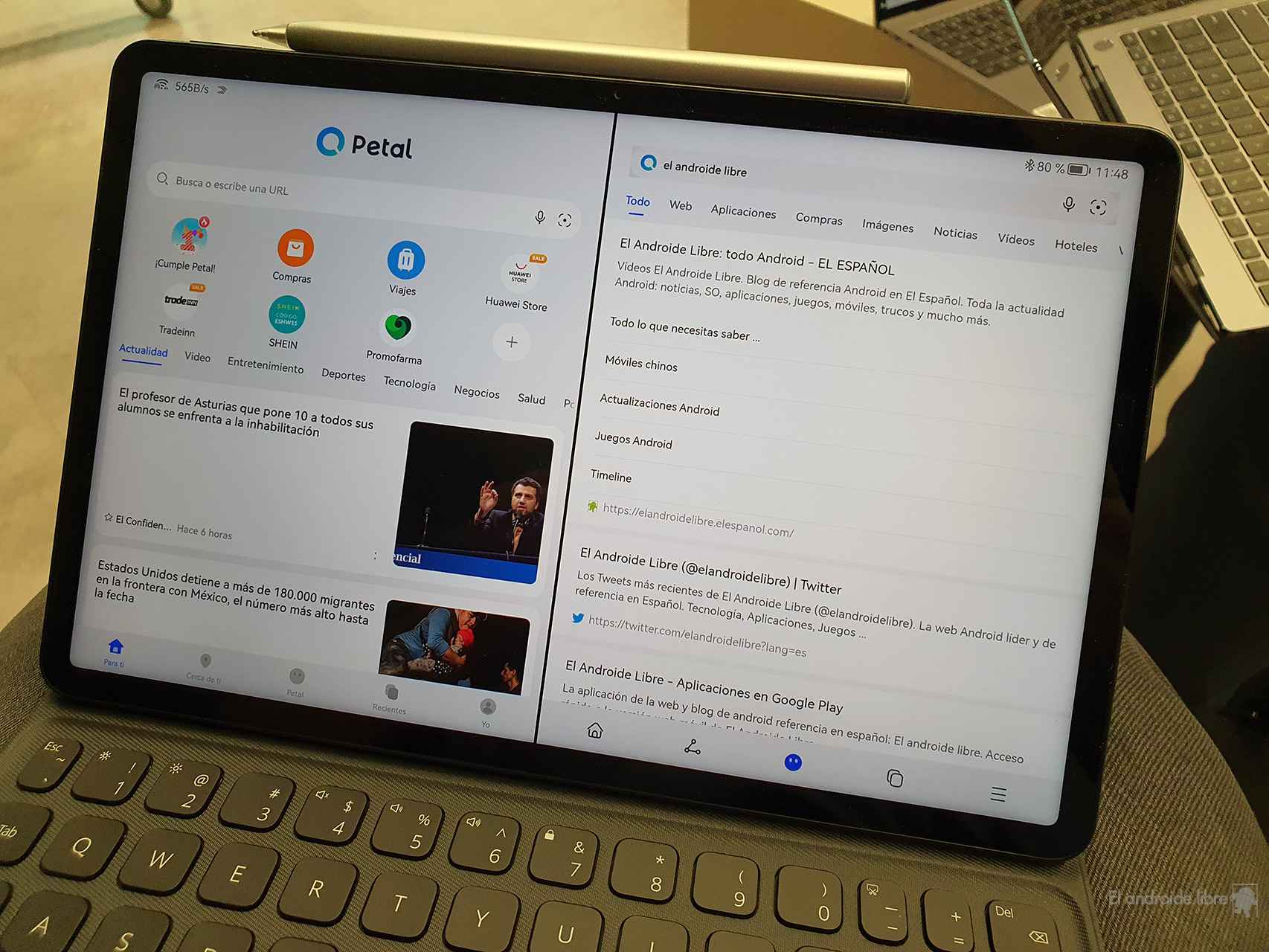Related news
We had the opportunity to try HarmonyOS in situ and we are going to share some of the sensations received with some of the Huawei devices that were presented last week.
Firstly, the fact that HarmonyOS can be installed on a system that has virtually no 128 kilobytes, already surprising, since we are faced with an operating system that wants to be part of every connected device that we have at home.
HarmonyOS hyperconnectivity: when all devices are part of a whole
That Matter, the connected home standard in which older adults are involved, is a reality is due to the current connectivity gaps between different devices of different brands.
Mobile screen mirroring on MatePad 11
Indeed, even between the same devices of the same brand, it sometimes takes more than a few seconds to be able to switch from our mobile phone to the tablet, and from the tablet to the smart TV screen.
This is where HarmonyOS gave us the best sensations by generating an experience of sublime connectivity at all levels. Simply by showing the super devices login screen, the above is highlighted.
HarmonyOS super device login screen
On a screen, we have the super device in the center displayed visually so that the other devices, represented like an icon, orbit around so that with our finger we press on one and release it in the center so that they connect.
that is to say the experience of connection, link and synchronization This is ideal so that we do not waste time on these matters and we do so by talking to a relative during a video call on our cell phone through the Huawei S Vision screen; Huawei’s proposal that continues to be difficult to understand for larger screens in the home.
I want it here, now and so
Hyperconnectivity does not mean that the connection is established in any way, and here Huawei has been very careful to generate user experiences. worthy and elegant.
Connectivity between devices with HarmonyOS
Another great example of this hyperconnectivity and good understanding between devices is how we can connect our mobile to a screen and choose how we want to work.
Selecting the on-screen device mode with HarmonyOS
We can configure so that a mirroring typical of mobile or simply that the applications we have installed are used and appear in desktop mode.
This same way of understanding the software experience is ideal, since all we do will be isolated form. In other words, connected the mobile to the screen with HarmonyOS, we go back there as if nothing had happened and from the screen, we manage the applications we want without interfering with the experience.
Windows 10 PC connected to MatePad 11 with HarmonyOS
These capacities will be available in PC manager in version 1.1 when the MatePad 11 tablet hits the market. It can be used for mirror mode, extend tablet screen as a secondary screen and for file transfer.
HarmonyOS interface and operability
We’re not going to expand much in this regard, as Huawei has done a great job of delivering an operating system that moves. faster at all levels.
Here is HarmonyOS on the MatePad 11 tablet
Nail nice interface, well done and that means when we use it we don’t notice any ballast. Everything moves very quickly like a charm to create a very fine user experience.
Another of the strengths of HarmonyOS is the multitasking with some applications that on the tablet MediaPad 11 they are split on the screen so that we can search with Petal Search and we can reflect the results in the second half.
Finding split-screen petals on the MatePad 11
The truth is that during these years Huawei was able to create its own operating system that would have cost others years. The Chinese company is to be welcomed in this regard, because we quickly forget that it manages a THEREFORE again to just focus on the tasks you have to do.
In other words, if we add this great experience to hyperconnectivity, we will manage between devices at the speed of light so that we have the feeling that all the connected objects that we have at home look like a single device.
Now the uncertainties
Of course, Huawei has a long way to go to put HarmonyOS in the place it deserves here in the West. In China, you will have its general public and, in fact, you already have it.
We are going to connect with other connected home systems as usual, with Bluetooth and this little Android window and its Fast Pair. HarmonyOS gets along well with other devices, although we will lose a lot in efficiency than if it were the same device.
Huawei presentation on S Vision
For example, your S Vision pantsAlthough it has Atresplayer here in Europe, it lacks other platforms such as HBO or Netflix, although having a Chromecast with Google TV at home we will have no problem playing our favorite content.
Huawei maintains that it is increasing the number of partners who will start launching their applications and experiences in HarmonyOS, but for the moment this is an aspect that raises your doubts. Logic on the other hand.
Hyperconnectivity in HarmonyOS
On the other hand, if we launch a mobile like the Huawei P50 which will likely arrive with HarmonyOS, we have to get used to Huawei’s own apps. Petal Maps for maps, which come from Tom Tom, or from his own search engine.
It will be the hardest thing for HarmonyOS, substitution experiences that we all have with Google apps, so that’s going to be the bump they’ll have to manage and know how to jump to deliver apps that let us forget about them. It will be complex, and if we have no honor.
.
Table of Contents