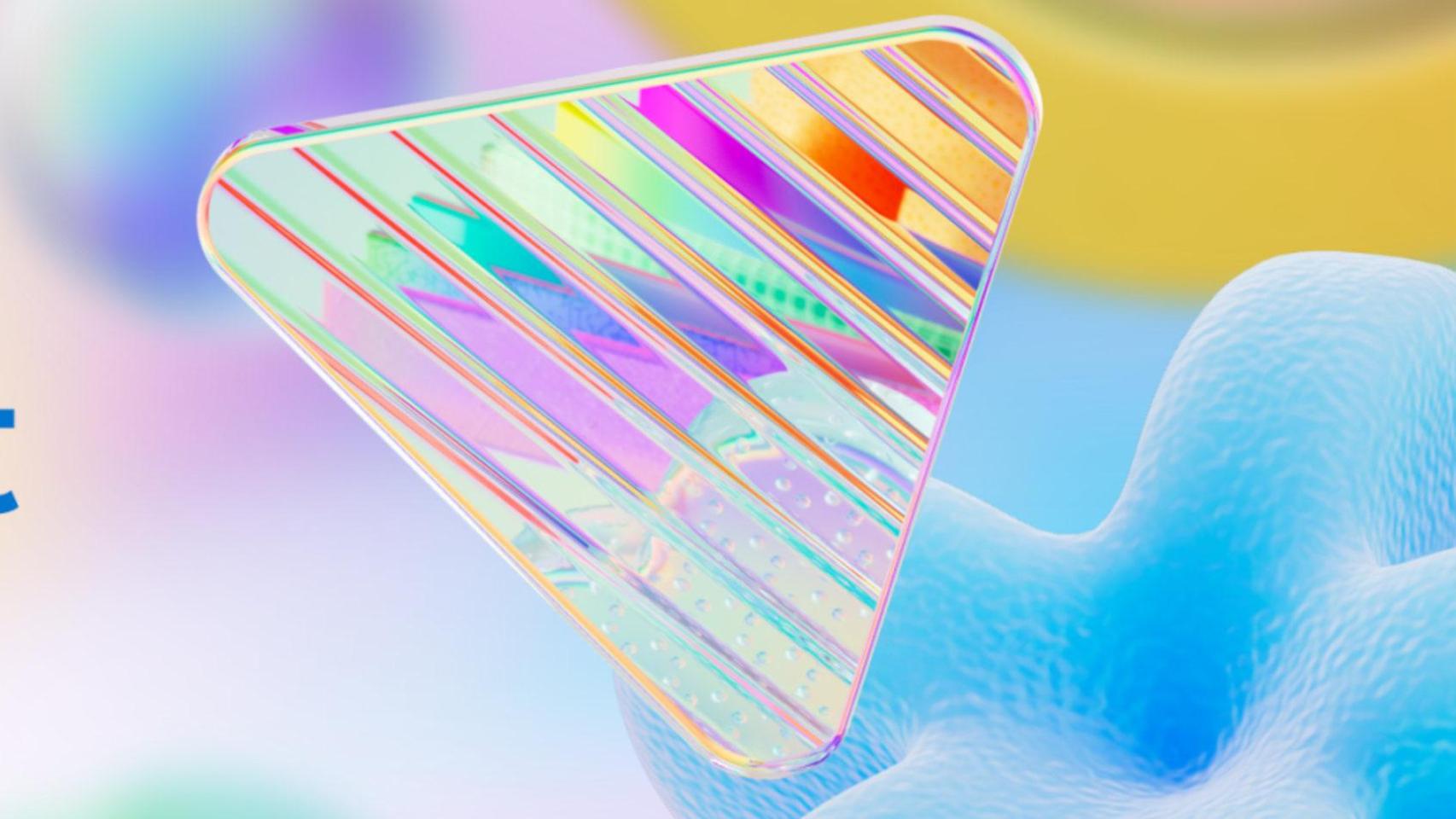I couldn’t wait to try the final version of Android 15, and my Pixel 6a updated beta after beta. This year has taken longer than expected, and although the news is no longer as impressive as it once wasYes, they hide some surprises.
one of them The way I use my phone has changedespecially compared to some of the devices I use on a daily basis: I always carry the Pixel Buds in my backpack, at home I have a Chromecast with Google TV, and a smartwatch also goes with me wherever I go. I’ll explain what this new feature is and how I use it.
An audio panel more complete than ever, the key


Android 15 added in one of its first beta versions a new volume control (or audio, as we prefer), with larger sliding bars, giving greater clarity to this section. And above all, more agility to change the volume
Plus, it fit like a glove because its appearance follows the guidelines of Google’s design language, Material You. Delighted since I tried it in the preliminary versions, I didn’t think it would be of more use to me. But now that my Pixel has Android 15 in its stable version, I have been using this panel a lot in recent days.
And not just to change, as I said, the volume level of each section, no. It still has a use and that is change audio output. That is, changing where we hear the multimedia sound of a YouTube video, a song on Spotify or a Netflix series.
There are times when I listen to music through headphones, but then I go to YouTube to watch a video, and after a while I decide to stream one to my TV (thanks to Chromecast) . Well this sound output alternator allows me switch between them without having to unplug the headphones or turn off the Bluetooth


A few clicks on the screen and that’s it. The sound coming out of the speaker or the Pixel Buds, for my taste. Essentially, this makes it much easier to change something that used to be complicated and had to go through settings, with what that entails (which are a lot of Android settings).
Have you updated your Pixel to Android 15 or are you waiting for the update on another Android phone? It should happen, although, as with other features, they depend on the manufacturer and its customization layer. Lighter ones like those from Motorola or Sony should benefit from the change when the update arrives.
And how do you use the new volume control? As simple as touching the volume buttons to see its simplified version on the screen that appears on the right. Next, click on the three dots present below the volume bar, this way the new panel will be displayed.
“I will continue” is the button that does the magic: By pressing it, you can change the audio output. What helmet do you want? Tap it. Back on the phone? Click on “This Phone”. It’s that simple, and as if that wasn’t enough, on my Pixel Buds it gives me quick access to turn noise cancellation on and off. A little change has never been so helpful.
Cover image | Pepu Ricca for Xataka Android
In Xataka Android | The great Android anti-theft mode is finally coming to the Samsung Galaxy. Here’s how it works and how to activate it now
In Xataka Android | With Android 15, uninstalling apps to free up space is a thing of the past. All we have to do now is drop them off.