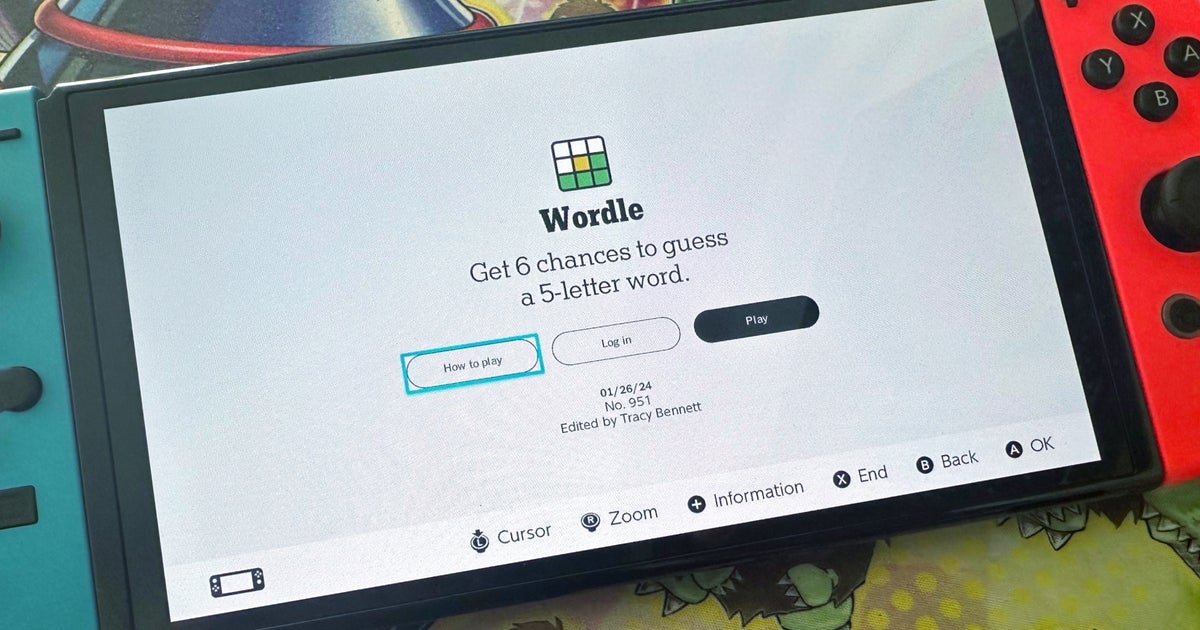The laptop market has rebelled against pessimism, with a new generation of devices based on the latest processors from AMD and Intel; he ASUS ZenBook 14 OLED, with a starting price of 1,449 dollarsshows that there is something to be excited about, even if we have a relatively new computer.
Even though Steve Jobs wanted us all to work with a tablet, most of us still rely on the reliability and familiarity of a laptop; But that doesn’t mean that, from time to time, we don’t look at tablets with some envy. In my case, I have always been jealous of OLED displays that some manufacturers offer in their devices, and I have severely criticized the manufacturers for not taking the step towards this technology.
For this reason, I will be forever grateful to ASUS for being the pioneer in the use of OLED displays in its laptops; and he seems to be the only one who really understood the benefits that this technology brought, offering it by default in all the new ZenBook devices presented at CES 2024. So I was very excited about the possibility of trying the new ZenBook 14 OLED , although that was not the only reason.
Exceptional display
I will say it as clearly as possible: in my opinion ASUS offers the best displays for consumer laptops of the market (“gaming” and professionals are distinct). And that was true three years ago, and it’s still true now, which personally makes me a little crazy; I was hoping the competition would take the plunge when they saw the level of quality at this price point, but so far that hasn’t happened across the board.
By simply accessing the Windows desktop, you realize the difference an OLED screen makes; There’s nothing else to do, especially with such a high-performance panel. The image quality is exceptional. As you would imagine on an OLED screen, the contrast is perfect because the pixels can be completely turned off to display pure blacks; In all the content I saw I didn’t see any problems and I was able to enjoy HDR photos and movie scenes
The ASUS ZenBook 14’s OLED display is a compelling reason for your purchase
Free Android
Colors are well represented, and ASUS boasts cover 100% of the DCI-P3 color gamut (better than many cell phones), although for our tastes they can be too saturated; It is something that adds spectacularity when we watch movies or play games, but if we want greater color accuracy we will have to use the Intel Graphics Command Center program to adjust it to our preferences. Personally, this is something that I would recommend doing for professionals, but not necessarily for the ordinary user, so as not to lose that dynamism that the screen has when it leaves the factory.
The resolution is another notable aspect, reaching 2880 x 1800 pixels; It is therefore a 3K panel, more than sufficient for a 14-inch screen. So everything looks like this very clear and correct, including the letters; In some cases we’ve seen OLED display makers stumble when it comes to rendering certain fonts, but I’ve seen a wide variety of documents and web pages and they all display sharply and very legible.
While this isn’t a laptop designed for gaming, the screen is “gaming” in the sense that reached 120 Hz; This is an additional fluidity that you will notice just by moving the windows from one side to the other, or even by reading web pages. And since it’s OLED, the response time is so minimal that you can’t notice it, so there’s no problem with ghosting (when objects leave a trace when you move them).
The only aspect of the screen that I would dare to criticize is its outdoor use. He Maximum brightness of 550 nits It’s not better than most conventional screens on the market, although it’s not worse either. I was able to use the screen in bright light situations without issue, but there are still steps to take to completely resolve this issue.
Laptop with AI
There has been a lot of talk about the arrival of “AI PCs”, computers equipped with artificial intelligence, but what does this mean? It’s not that the ASUS ZenBook 14 is going to conquer the planet, but that Its Intel Core Ultra 7 processor has an NPU, a neural processing unit, specifically for performing artificial intelligence tasks. Until now, most AI-based programs had to connect to an external server, which is really the “hard work”; With new Intel (and AMD) processors, this is no longer necessary for certain tasks, which can be performed locally and without the need to send data.
In practice, the truth is that it does not make a big difference compared to laptops produced last year. The number of applications capable of taking advantage of these NPUs is small and falls into specific niches or intended for professionals; but in the near future, this is expected to change, with a future Windows 11 update bringing more built-in AI features. able to use NPU
The ASUS ZenBook 14 performs well in productivity tasks
Free Android
In addition to the NPU, the new generation of Intel Core processors stands out for obtaining general performance improvements compared to the last generation; perhaps not so much in terms of raw power, but rather in terms of the integrated GPU, an Intel Arc. The blue brand has improved a lot in terms of support and drivers in recent months, and with this laptop it is perfectly possible to play some undemanding titles; For example, Fortnite It hits playable frame rates, and I was surprised it could even do so. However, don’t think of it as a “gaming” laptop.
In terms of raw performance, the Intel Core Ultra 7 155H is not the company’s top of the line, and this is noticeable during peak periods, especially if we have several demanding applications open at the same time. For typical use, this is more than sufficient, but I would have liked to see the possibility of extending the memory to 32 GB instead of just 16 GB. This is perhaps a question of optimization; Even with the latest drivers installed, I noticed that sometimes the computer freezes in certain situations; For example, Unlocking Windows Hello with facial recognition using the webcam costs you moneyalthough 1080p quality should be more than enough to get a clear picture, as demonstrated by use in video calls.
Manufacturing quality
These good feelings with the ZenBook 14 OLED extend to the rest of the components, and especially to the manufacturing quality. Built from aluminum, this is a well-designed, lightweight laptop with everything the modern user needs. For example, you can finally forget the adapterssince in addition to the two USB-C ports with Thunderbolt 4, we also have an HDMI port, a USB 3.2 type A port and a 3.5mm audio jack.
The laptop is charging via USB-C ports with the included 65W charger; and yes, this means that you can use the same charger for your smartphone, and save yourself the hassle of having to carry a “brick” with you as is still the case with many laptops. The 75Wh battery typically lasts about a workday, depending on workload, and that alone shows how much the efficiency of portable processors has improved in recent years. In fact, the laptop heated up very little even during the most difficult sessions (e.g. gaming), and the heat was not bothersome when typing on the keyboard.
The ASUS ZenBook 14 is a sleek, thin and light laptop
Free Android
Speaking of keyboards, ASUS usually doesn’t fail with them, and this one is no exception. In addition to having a good travel (taking into account that it is a membrane keyboard), the keys are a little concave, which allows them to be recognized by touch and to write faster. A detail common to laptops of this brand is found in the trackpad, which can be convert to touch keyboard just by pressing a button. Finally, I would like to highlight the design of this generation of ASUS laptops; Although it is a matter of taste, there is no denying that these are very elegant laptops, discreet but with enough details to attract attention if you look closely. A good example is the color of the unit tested, which, although it appears black, is actually a very dark bluish gray; and on the cover, the lines actually form the new company logo.
I buy it?
The ASUS ZenBook 14 OLED shows that it’s still possible to get excited about the launch of a “simple” laptop. This generation is prettier, more powerful and with more potential thanks to the use of processors capable of running Artificial Intelligence locally; but honestly, this will be something that only the most enthusiastic, or the most patient able to wait for future Windows updates, will be able to enjoy. In exchange, the OLED screen is a real compelling reason choose a laptop from this brand and not another.
Of course, this is not to say that there are no alternatives. The Intel Core Ultra 7 155H is also present in the new MSI Prestige range with very similar prices for example; and if we don’t need the AI features, we can always look for a cheaper “bargain” from the previous generation, like an HP Pavilion Plus.
ASUS ZenBook 14 OLED
Free Android
But the ASUS ZenBook 14 OLED achieves a balance between design, power and functionality which few people can get in this price range, so it’s still a highly recommended option. There are no more excuses for other brands: if they don’t reach at least this level, they are unlikely to survive in the new laptop era.
This may interest you
Follow topics that interest you
Table of Contents