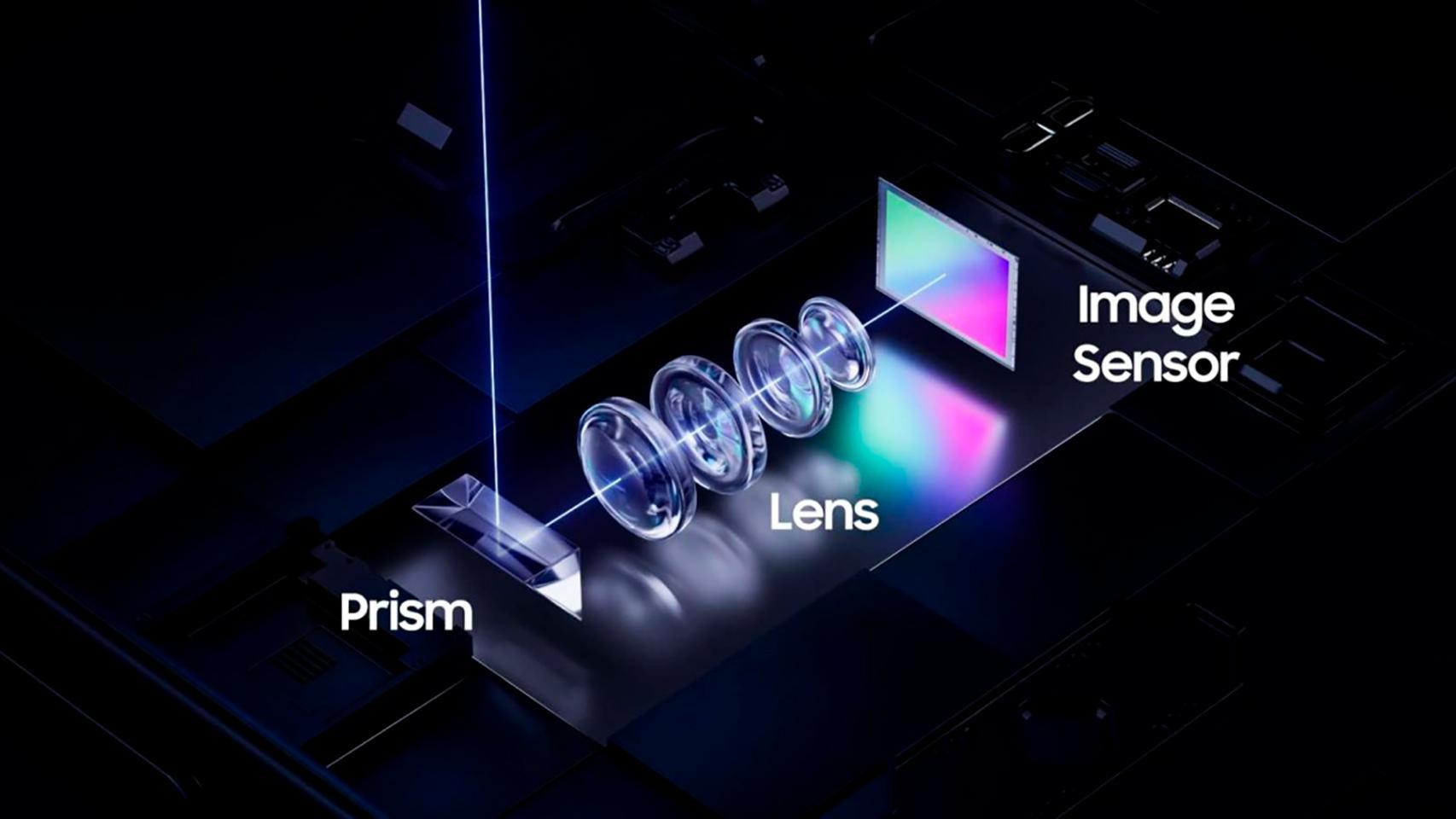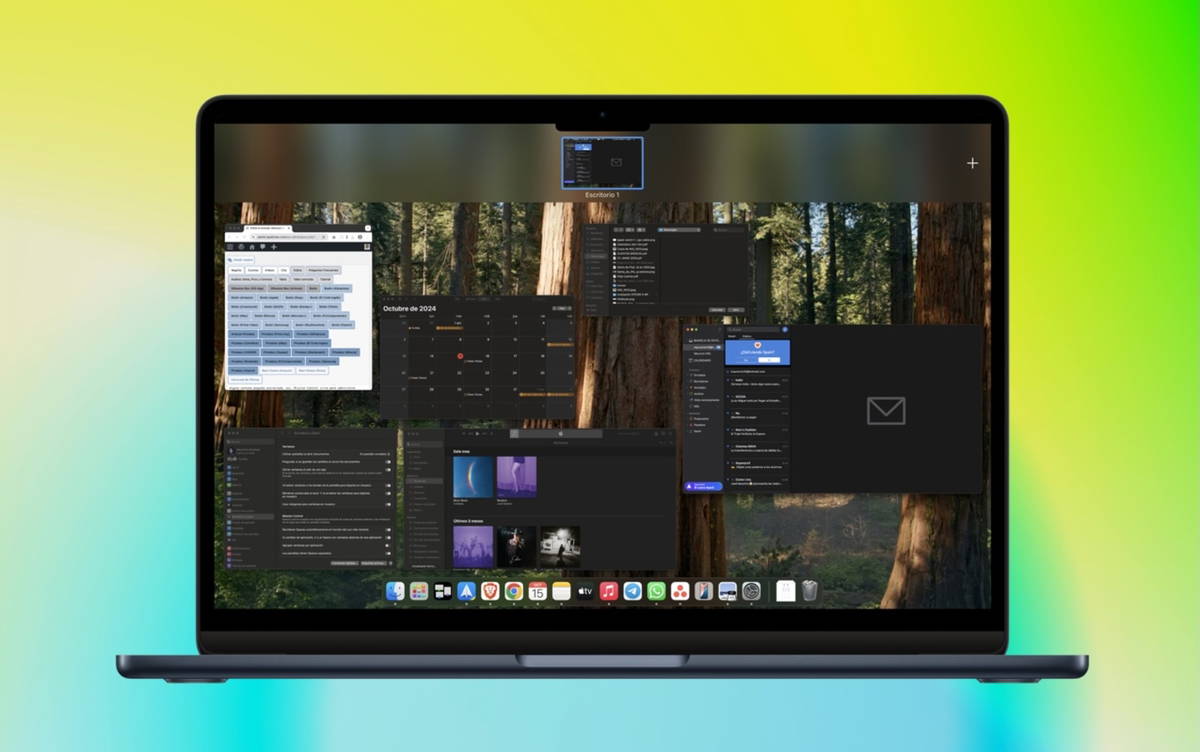After months of testing the different betas, I have installed Android 15 on my Google Pixel 8a for a few days and if I tell you the truth, for me the summary of this update would be that I feel practically everything as always, with two or three big and useful changes and it’s the small details that I liked the most and that made the difference on a daily basis. Is it worth upgrading to Android 15? Short answer: yes. Long answer: check out this article.
The big new features of Android 15 are important
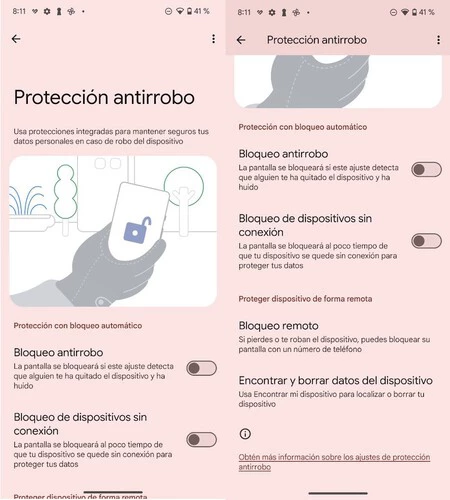
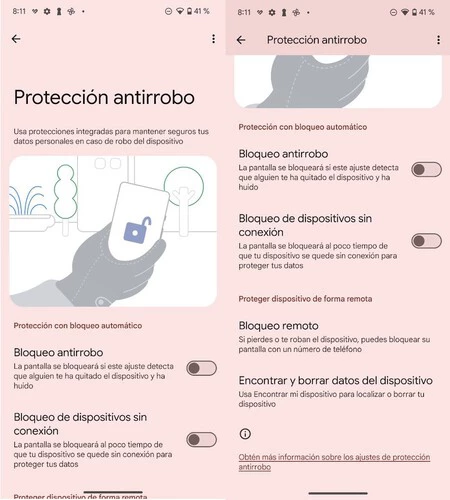
- Improved anti-theft security. Between the cost of the device and all the information stored, just for this new feature, it’s already worth upgrading. The anti-theft lock implements a series of measures that can be providential in terms of security: the screen locks if it detects that someone has taken your phone, as well as if you find yourself without a connection or if it is off and if you want you can also lock it remotely. Everything is done to prevent my valuable information from falling into the hands of other people.


- Archiving applications. On iOS there is a similar function which works wonders for me and on Android this archiving of applications is more or less the same because I tend to install a lot of them to test and in the end I almost end up running out of space. This allows me on the one hand to save space and on the other hand to establish a certain prioritization. In short, this way I have them on hand and I don’t need to reinstall them, but they are minimal.


- Private space It’s a useful feature that, while not for everyone, is great for privacy enthusiasts. In short, it creates a folder where you can save files and applications, adding an extra layer of security. Until now, I was already using it thanks to third-party applications, but the fact that it comes standard is a plus for backing up those important files. I’ll use it on my cell phone to add more security even though no one usually answers my cell phone, but with the typical family tablet that the whole house uses, even more so.
- Satellite connection. Although it doesn’t work with my phone, as Android Authority reports, Google has implemented it in the “Network & Internet” > “SIM” settings. Although in large cities and urban areas in general there are no problems, it is a resource when there is no or poor data coverage, so that you can send messages (note, not to be confused with the iPhone’s Emergency SOS, which only works when necessary).
Small details that make the difference
Only with the above I am already clear that it is worth updating, but even if aesthetically in general it looks more or less the same, it is not necessarily bad news, considering the maturity reached by Google’s operating system a long time ago.


- This may be a niche feature, but for someone who takes a lot of screenshots and videos of their screen at work, this feature is extremely useful. partial screen recordingwhich allows me, for example, to capture a single application. This way I will prevent notifications from interrupting them, as well as status bar icons from disturbing them.


- Android 15 brings an overlay of updated volume settings beyond the simple sidebar accessible by pressing the three points of the slider. Here we find a panel with thicker sliders and fill colors, which makes it easier to use.
Cover | Ricardo Aguilar
In Xataka Android | Android 15: news, compatible phones, release date and everything we know so far