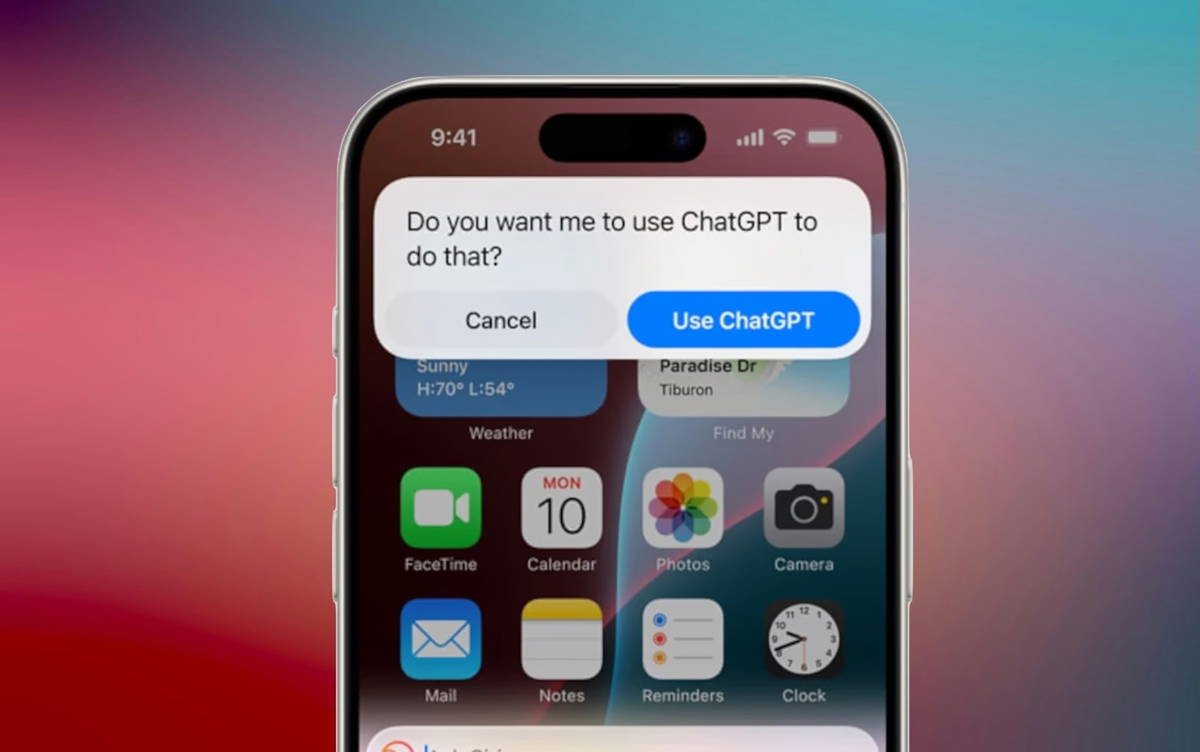If you subscribe to SkyShowtime or are planning to do so, you should know that there are several ways to consume platform content: via its website, via its mobile applications and… yes, via the application for televisions. Android TV and Google TV are systems on which it is available.
However, you may not find it or you just want to know an alternative to use SkyShowtime on Android TV. in this post We will see what remedies there are if the application does not appear in the App Storebeing the most recommended installation via APKM.
The first thing, check well in the Google store
{“videoId”:”x8jsr0p”,”autoplay”:true,”title”:”3 GOOD and 2 BAD things about SKYSHOWTIME”, “tag”:”Webedia-prod”}
The Google TV interface which is already coming to some Android TVs, as they are essentially Android systems, access to Google Play has something hidden. However, that doesn’t mean it’s not there, as there are ways to access the store even if its icon doesn’t appear as such in the menu.
The fastest way to do this is ask voice assistant to open Google Play
Already in the App Store you will find the search engine in which you can write (or dictate vocally) “SkyShowtime” and the application to download appears. Of course, keep in mind that you need an internet connection not only to use the app, but also to download it.

SkyShowtime
SkyShowtime is a new streaming platform where you will only find hits.
You can also download the SkyShowtime APK from the Internet
If despite everything, SkyShowtime does not appear on Google Play or you simply want install via APK, know that this possibility exists. Of course, this is a somewhat different process than the one we usually follow to install any APK on Android TV.
For this we find two possible methods: to carry out the process entirely from the television or from a mix of mobile television. As contradictory as it may seem, most comfortable and fastest In the end, it’s about starting the process with mobile, saving us from having to use the Android TV web browser and writing urls by hand.
In Xataka Android
After a week of using SkyShowtime, here are the five things I would improve
So the first thing we recommend is have the “Send Files to TV” app installed on both systems. This application allows us to download a file from the mobile and transfer it to the TV with Android TV in seconds, which is why it is essential in the case of the SkyShowtime APK.

Send files to TV
Send files from your Android smartphone to a Smart TV.
As we are not really going to install an APK but a bundle, it is essential to have an installer. APKMirror installer works. It is literally called ‘APKMirror Installer’ and is available for free in the App Store for TVs with Android TV.

APKMirror installer (official)
APKMirror installer.
Already having these applications on the respective devices, it is time to know the steps to follow to install SkyShowtime alternatively to the Google Play Store:
- Download the SkyShowtime APK from this link (it’s safe) on your Android mobile.
- Open “Send Files to TV” app on mobile and TV.
- On mobile, click ‘Send’.
- Locate the downloaded APKM and select it (by default it is saved in the “Downloads” folder).
- Click on the name of the TV with Android TV to which you will send the file.
- Now go to the TV to make sure the file sending is complete.
- Now on TV (all steps will be here now), open “APKMirror Installer” app.
- Pulsa in ‘Browser Files’.
- Locate and click on the SkyShowtime APKM file (as on mobile, it is usually stored in the ‘Downloads’ folder).
- Pulsa in ‘Install package’.
- Make sure the Spanish language pack is checked.
- Scroll down and click “Install app”.
- When the pop-up message indicating whether you want to install ‘SkyShowtime’ appears, click ‘Install’.
And ready. Once this is done You can now open and use SkyShowtime on your Android TV complitly normal. As we said at the beginning, being on Google Play is not necessary, but in the end it is a good alternative if at some point a bug appears that prevents its download.
In Xataka Android | Top 10 SkyShowtime Tricks I Recommend
In Xataka Mobile | Price comparison of streaming platforms: Netflix, HBO Max, Disney+, Movistar+, SkyShowtime and more
(function() { window._JS_MODULES = window._JS_MODULES || {}; var headElement = document.getElementsByTagName(‘head’)[0]; if (_JS_MODULES.instagram) { var instagramScript = document.createElement(‘script’); instagramScript.src=”https://platform.instagram.com/en_US/embeds.js”; instagramScript.async = true; instagramScript.defer = true; headElement.appendChild(instagramScript); } })();
–
The new
If SkyShowtime does not appear on your Android TV, do not despair: there are other ways to install it
was originally posted on
Download Android
by Álvaro García M. .
Table of Contents