One of the many benefits of having a Google Pixel 7 and Pixel 7 Pro is that you don’t have to pay for a Google One subscription to take advantage of Google’s VPN, a benefit announced during Google’s mobile presentation. last October and now it’s finally available.
The Google One VPN is now available for activate for free on Pixel 7 and Pixel 7 Pro
Activate Google One VPN on Pixel 7 for free
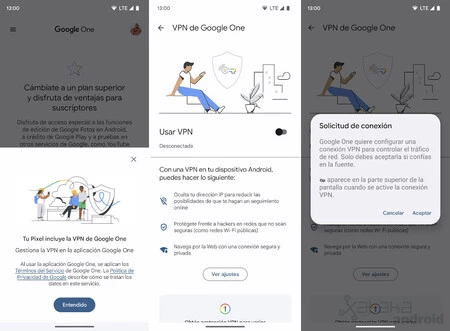
If you have a Pixel 7 or 7 Pro and want Internet browsing is more secure and private so don’t be late activate Google VPN for free. For this you will need to install the application Google One.
Go to the Google One app and navigate to the “Benefits” section to dismiss the notice that “Your Pixel includes Google One VPN”. From tab “Home” > VPN as in Settings > Manage VPN Settings > Enable VPN You can activate the VPN totally free on your Pixel 7.
Clicking on use a vpn a new window will ask you to accept the connection request, configure the new VPN connection on your device for monitor all network traffic. Once the Google One VPN is activated all your online activity will be private.

It means Google will hide your IP address so apps and websites can’t track you. It will also protect against possible attacks that hackers may carry out on public Wi-Fi networks, by encrypting your connection and browsing data. All your connection will be secure and private.
Through | android font









