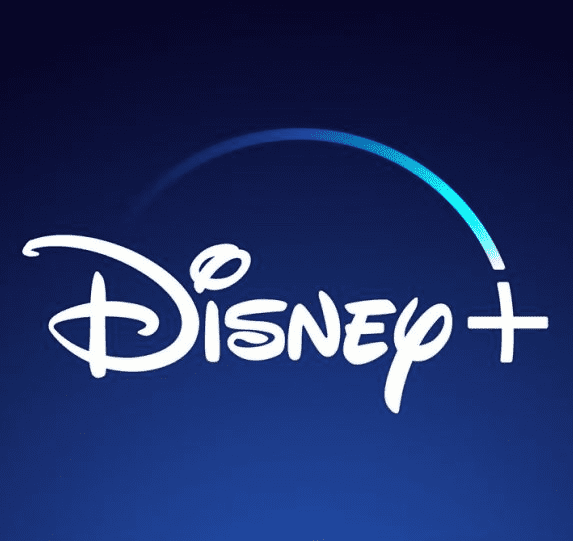We already have a new beta version of iOS 15.4 available, an update that will arrive very soon full of new features.
We already have a new beta of iOS 15.4 available, this is system beta 5likely the last to be released before the final release which may take place after Apple’s spring event.
Between the many new features of iOS 15.4highlight the new option to unlock the iPhone with Face ID and mask without the need for Apple Watch, the 37 new emojis available and the new Tap to Pay function.
What’s new in iOS 15.4
The news found in the first four betas of iOS 15.4 was very important, so A final update awaits us with many improvements. In this new beta version, it is very likely that we will not find too many new features and that it will focus on improving existing ones or fixing errors, but if we find any relevant news, we will update update this post or write a new one with all the improvements.

In iOS 15.4 we find many important new features
How to Install iOS 15 Beta and Compatible Devices
If you want to try beta versions of iOS 15 or iPadOS 15 on your iPhone or iPad, just download the developer profile on your device. Your iPhone or iPad will restart, then the update will appear for download on Settings > General > Software Update
As for compatible iPhones and iPads, here is the complete list:
- iPhone 13 Pro Max.
- iPhone 13 Pro.
- iPhone 13.
- iPhone 13 mini.
- iPhone 12 Pro Max.
- iPhone 12 Pro.
- iPhone 12.
- iPhone 12 mini.
- iPhone 11.
- iPhone 11 Pro.
- iPhone 11 Pro Max.
- iPhone XS.
- iPhone XS Max.
- iPhone XR.
- iPhoneX.
- iPhone 8.
- iPhone 8 Plus.
- iPhone 7.
- iPhone 7 Plus.
- iPhone 6s.
- iPhone 6s Plus
- iPhone SE (first generation).
- iPhone SE (2nd generation).
- iPod touch (7th generation).
- All 12.9-inch iPad Pros.
- iPad Pro 9.7, 10.5 and 11 inches.
- iPad Air 2
- iPad Air 3.
- iPad Air 4.
- iPad 5 (2017)
- iPad 6 (2018).
- iPad 7 (2019).
- iPad 8 (2020).
- iPad mini 4
- iPad mini 5.
Related Topics: iOS
Sign up for Disney+ for 8.99 dollars and without permanence