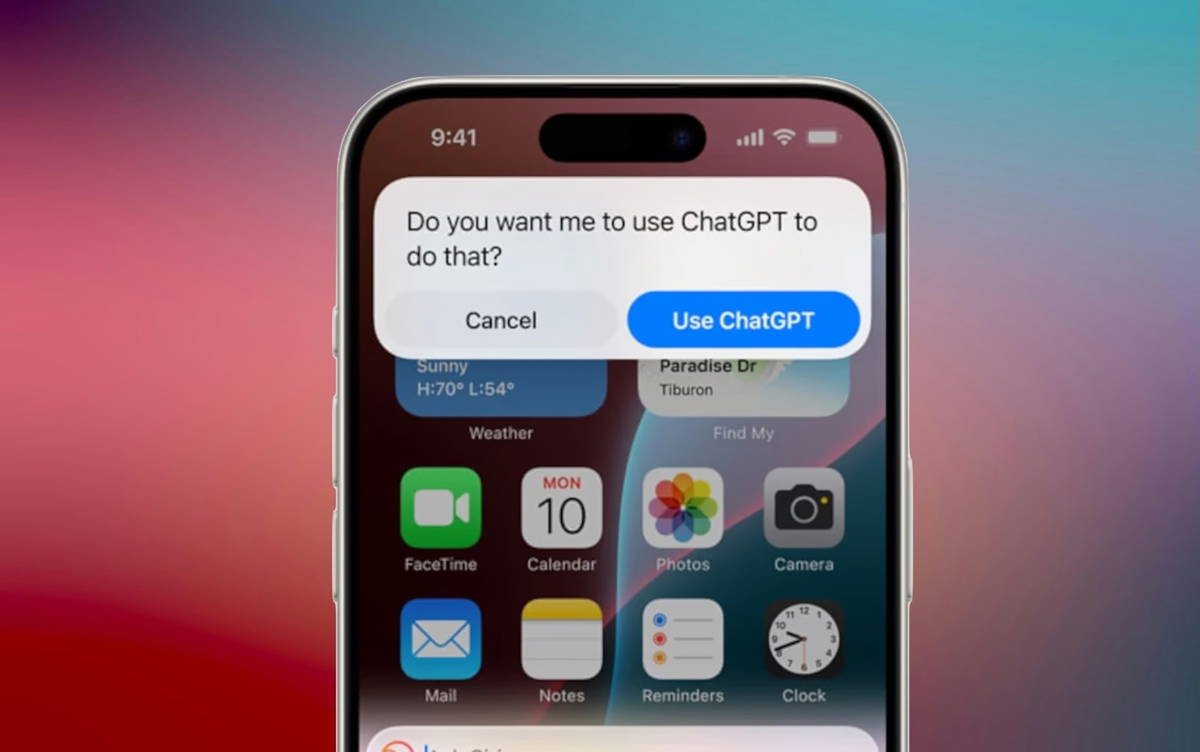From iOS 17.5 we can install applications on the iPhone directly from a website

A few weeks ago, Apple made the Side loading on iPhone, a way to install applications directly from a web page without having to go through the App Store or an alternative application store. AND This function is already active in the second beta of iOS 17.5which indicates that in just a few weeks it will reach all users.
Apple has updated its developer website showing new information about this new way to download apps on iPhone
Sideloading on iPhone from iOS 17.5
This function It will only be available in Europe since it is the only one that has regulated the way of installing applications on the iPhone, forcing Apple to offer alternatives through the Digital Markets Law. And now Apple has offered more details.
The first thing to note is that to use the web distribution, developers will need to adhere to the new App Store terms and conditions, which means They must benefit from the basic technology rate of 0.50 dollars for each installation exceeding one million during the last 12 months.. In other words, if your application is downloaded 1 million times, you will not have to pay anything, but if it is downloaded 1,100,000 times, you will have to pay 0.5 dollars for these last 100,000 downloads.
Any application distributed through a developer’s website must comply with Apple notarization guidelines. Apps can only be installed from a website domain that the developer has registered with App Store Connect.
Web Distribution allows authorized developers to distribute their iOS applications to users in the European Union (EU) directly from a developer-owned website. Apple will provide developers with access to APIs that will make it easier to distribute their applications from the web, integrate with system functionality, and back up and restore user applications, once they meet certain requirements designed to help protect users and the integrity of the platform. .

You can download an app from the web to your iPhone and Apple will make sure it’s secure
When we download an application from a website they will appear a series of information screens so that users clearly know that this developer is registered and we confirm that we want to download this application. we must confirm it by identifying us with Face ID to authorize this developer to install applications on our iPhone. We will only have to give permission the first time.
There Apple notarization will allow users to see information about the application and how it works. This includes things like app name, developer name, app description, app screenshots, and age rating.