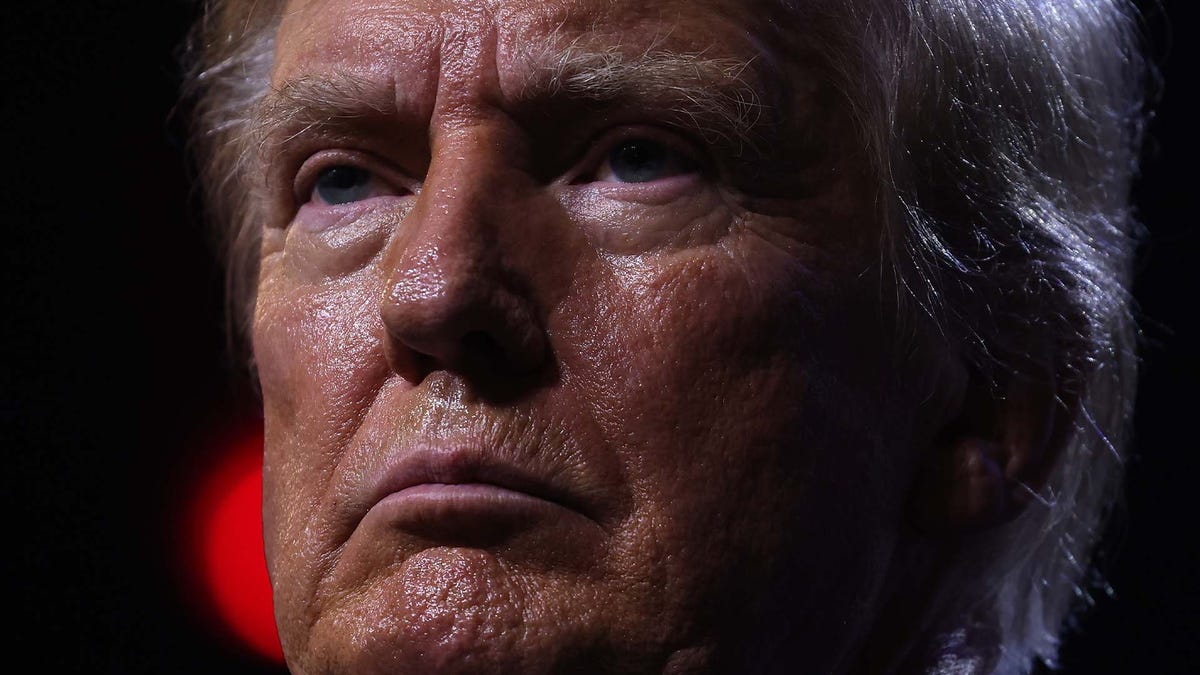Half the world has its computer systems down. As we detailed in a previous article, airports, hospitals, offices, television channels… A large number of Windows computers have been blocked and currently they continue to have difficulty getting back to business. Was this a Windows issue? What is CrowdStrike? And most importantly, if I have a Mac, can this also affect me and leave me stranded?
What is CrowdStrike and why it caused chaos
Understanding the chaos behind CrowdStrike, Windows, and the shutdown of thousands of businesses. To get started, CrowdStrike is a cybersecurity company which sells antivirus and online protection services. It is one of the largest in the sector and that is why large companies such as banks, airlines and health systems have trusted its services.
On the other side, we have Windows and Microsoft, which have nothing to do directly with the blockade, although inevitably the “blue screen of death”
How to Fix Windows Blue Screen Caused by CrowdStrike
CrowdStrike reported the issue within minutes of becoming aware of it, but for thousands of teams, it was too late. Additionally, since this is a total blockade, CrowdStrike cannot push another update remotely in order to solve it. Everything has to be done manually and team by team.
- Start Windows in Safe Mode
- Navigate to the CrowdStrike folder
- Find and delete the file C-00000291*sys
- Restart the PC
As you can see, the solution is simple and quick; however, Most people don’t know how to enter safe mode. Windows, or maybe they don’t even have the permissions to do so. This is the biggest problem that companies face. For more than obvious security, only a few people know the computer’s administrative passwords that allow it to start in safe mode. This, added to the fact that you have to do it PC by PC
Can Macs also crash if they have Crowdstrike?
If you own a Mac, you can rest assured. Although Crowdstrike distributes its services to macOS users, The architecture of the system itself prevents these situations from occurring.. This is because Windows grants permissions to applications very thoroughly and can completely block the system. While macOS keeps the kernel separate from the system from the rest of the applications, using a more restricted and controlled permissions model.


macOS uses various security technologies, such as System Integrity Protection (SIP) and application sandboxing, that limit what software can do and access.
- SIP is a technology introduced by Apple that helps protect the operating system from unauthorized modifications. SIP restricts access to system files and directories even for the root user, preventing malware or rogue software from altering critical components of the operating system.
- Sandboxing is a security mechanism that runs applications in a controlled environment isolated from the rest of the system. This means that A sandboxed application cannot freely interact with other programs or access sensitive data without explicit permission. This isolation helps contain any malicious or problematic behavior within the application itself, preventing it from affecting the operating system or other applications.
So if you have macOS, the only inconveniences you will encounter are those that can indirectly cause the rest of the machines to crash. This can come from unable to purchase flight, print boarding pass or make an appointment at a hospital. Additionally, macOS systems are generally easier to recover from a crash, thanks to tools like Time Machine and built-in recovery options.
In Applesfera | These Chrome extensions read your every move on the Internet: If you have them on your Mac, remove them
In Applesfera | Apple Passwords: What it is, what it is for and how secure the new iOS 18 and macOS 15 app is