Nail good internet connection It has become essential both inside and outside the home. A large number of factors influence it, such as where we have the router, the model, the layout of our home, the appliances… Today we want to highlight an application available for free in the App Store. free for a limited time and will help you know which areas of your home have the best or worst Wi-Fi connection so you can make decisions.
NetSpot creates a map of your home’s Wi-Fi network quality
NetSpot has a usual price 8.99 dollars and for a limited time, you can download it completely free on your iPhone. So we recommend that you install it and then follow our steps to create a wifi quality map of your house.

NetSpot WiFi Analyzer
WiFi heat map app, internet speed analyzer and test. No additional hardware needed!
You firstYou need to create a map of your home that is as realistic as possible.. For example, I used the Freeform app by adding different squares and texts. This map should first and foremost help you to start move around the different rooms and thus test the quality of the Wi-Fi signal with your iPhone and NetSpot. Once your map is created, we will enter NetSpot and we will find three functions:
- Wi-Fi Heatmap
- Speed test
- NetSpot for PC
We will focus on creating the heat mapsince the functionality of Speedtest is very simple: give us a measurement of the download and upload speed that we have at that moment in our home. On the other hand, NetSpot for PC or Mac will offer us similar features to the application that we downloaded for free on iPhone.
Steps to Create Wi-Fi Heat Map
We already know that you need to have a basic plan of your house, created in Freeform or with paper and pencil. When entering the “Heat Map” Create a new project and attach a photo of your map. This can be a screenshot of the one you created in Freeform or a photo of a sheet of paper with the map drawn on it.
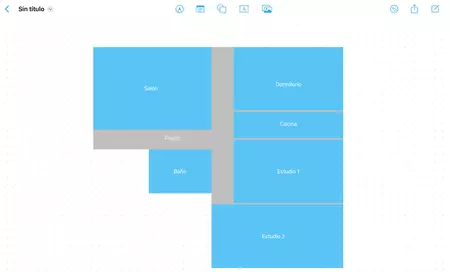
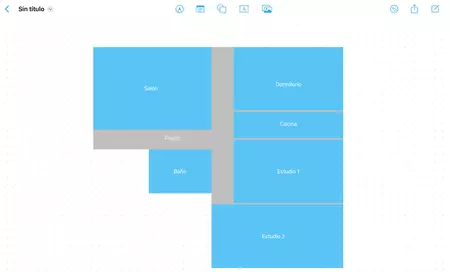
House plan made with Freeform
From there, He will ask you for an approximate length measurement or the width of the house. You can also take the measurement with the iPhone Measurements app. Also, if you have an iPhone with a LiDAR sensor, it will be even more accurate. Next, you will need to choose the sample size. Typically, for a house, this will be between small and medium.
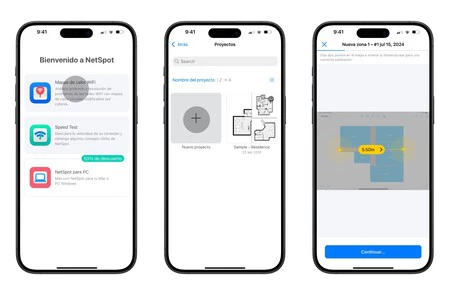
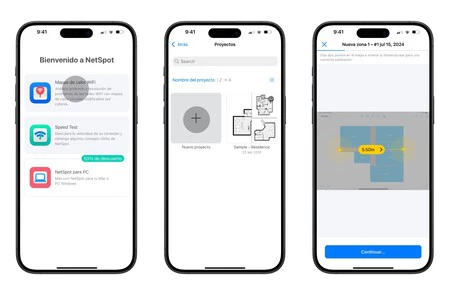
Now it’s time to measure the Wi-Fi power and generate the heat map. you will have to go score points in rooms and move towards them with your iPhone to take a sample of the signal quality. At a minimum, we recommend that you go through each room. Eventually, you will have a result with the minimum and maximum speed of each room. In our case, more than one hundred megabytes on the points we have retained.
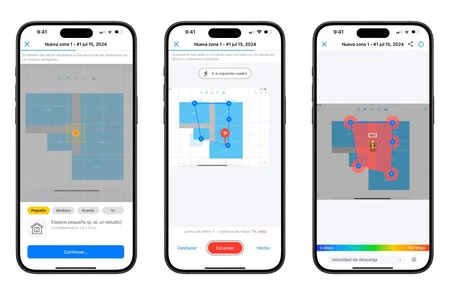
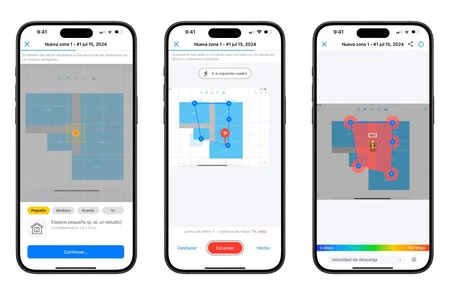
If your NetSpot results reveal weak signal areas in your home, consider a few steps to improve your Wi-Fi connection. First, Make sure the router is located in a central location and elevated from your home, away from obstacles such as thick walls or appliances that might get in the way. Additionally, you can optimize the router settings by adjusting the transmission channel to a less congested channel, which you can do by accessing the router settings through your web browser.
MERCUSYS Halo H1500X (3-Pack)-AX1500 WiFi 6 Mesh System
Another effective option is to invest in a Wi-Fi signal booster or extender, especially if you have a large or multi-story home. These devices capture the signal from the main router and they retransmit it amplifiedhelping to cover areas that previously had a weak or unstable connection. Also, consider updating your router’s firmware and always keeping it up to date to ensure it uses the latest performance and security improvements. With these measures, you will be able to enjoy a more stable and faster Wi-Fi connection throughout your home.
In Applesfera | Tips and tricks to fix all WiFi problems on your iPhone
In Applesfera | I realize I’ve been misusing my Wi-Fi for years: this is how I configure it now to improve its performance on my iPhone and MacBook









