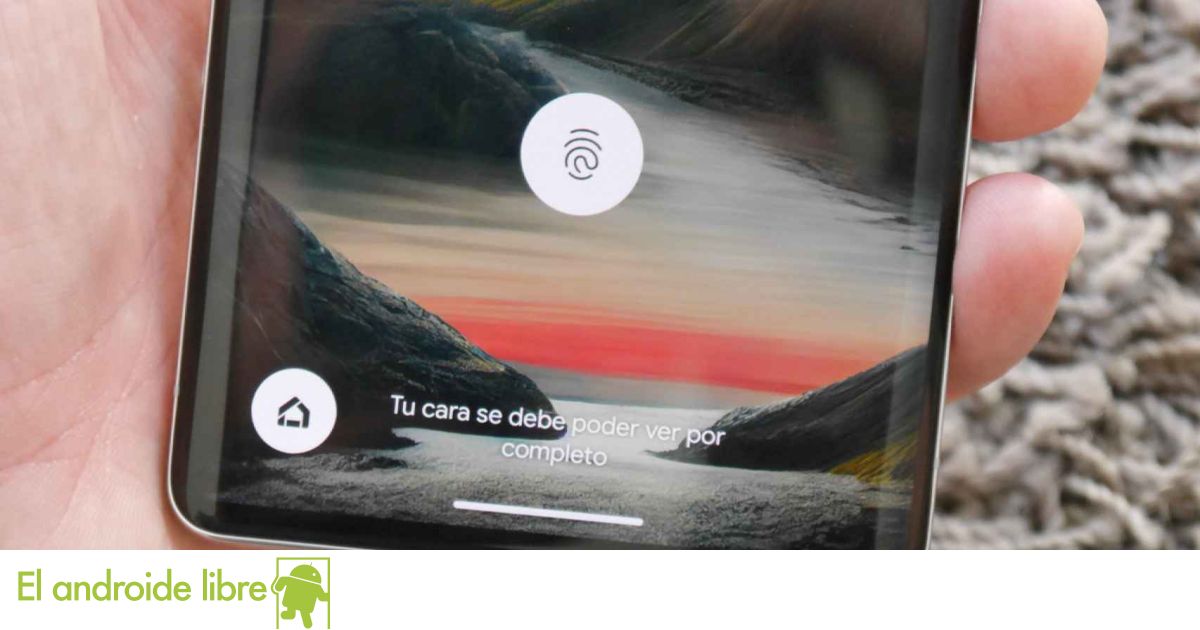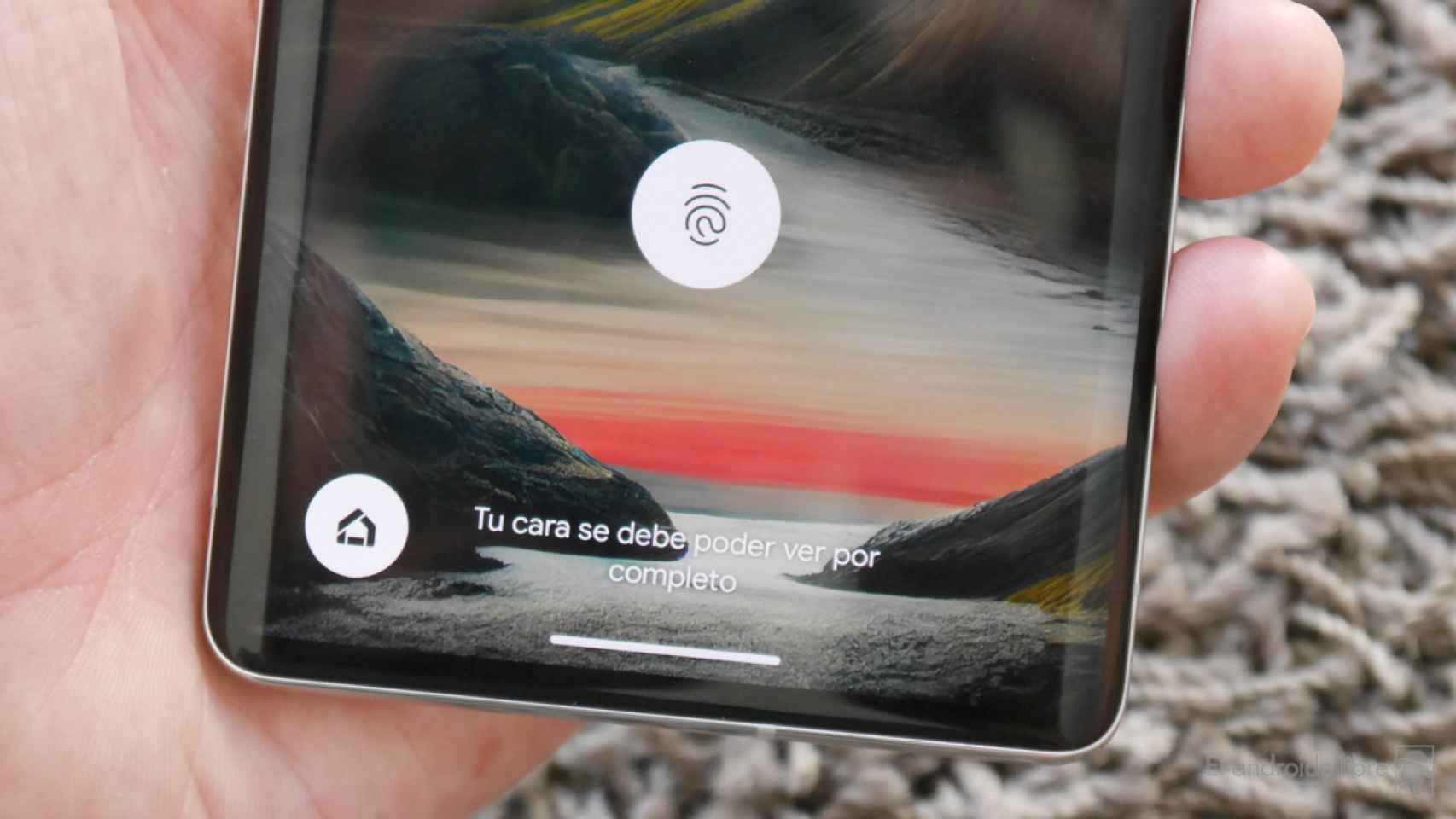Among the huge number of novelties presented in the past Google I/O, some were overlooked due to Google’s insistence on artificial intelligence; but the truth is that there are many more novelties that have nothing to do with this technology, and which have simply been created for improve android usability.
The next version of the mobile operating system, Android 14, will bring many of these new features; some are small, like the new more intense colors of Android 14; others can Completely change the way mobile is usedlike the new multitasking gestures.
The novelty that has been discovered is now in the middle. Many people may not even realize that something has changed; but for many other people it can be the Salvation
New lock screen on Android
The change affects the Android lock screen. In the current version, this screen displays notifications as well as information such as the time or the weather, but also offers access to executable functions no need to unlock the phone and search for the app in question. Currently, on the left is the Google Home icon and therefore pressing it opens the screen that allows us to control our smart devices; while on the right is the Google Wallet button, with direct access to our cards to pay in establishments with the mobile.
These are two very useful options, but they are not for everyone; for users who don’t use either service, they’re somewhat useless. Fortunately, at Google, they finally decided to give the user some freedom to customize shortcut buttons
Here’s another look at the Customize Lock Screen Shortcuts feature announced by Google at I/O!
Available shortcuts include:
* QR code reader
* Flash light
* Video camera
* Note taking (see answers for explanation)
* Mute
* Wallet
* Camera
* Do not disturb
* Device controls pic.twitter.com/DIqflakQn0— Mishaal Rahman (@MishaalRahman) May 25, 2023
From Android 14, it will be possible edit shortcuts, with the possibility of choosing between nine different functions. The list of functions that can be on the lock screen is as follows:
- QR code reader
- Flash light
- Video camera
- to take notes
- mute
- Wallet
- Camera
- Do not disturb
- Device Control (Google Home)
Therefore, we will have access to some of the most used functions, and access to the camera will be particularly appreciated by many users who want to take a photo quickly (although it is worth remembering that a double press the power button usually launches the camera). Another very useful shortcut is the one that Put your phone in do not disturb mode
The big problem is that Google has decided to limit customization to these nine functions (eight if you count the two of the camera as one). For example, it will not be possible to choose an application, or a function accessible from the control panel, such as airplane mode or alarms. In that sense, it’s a little disappointing, although other options may be added in the future.
You may be interested
Follow the topics that interest you