While waiting for the official announcement, the WWDC is coming. In just a few months, likely the first week of June, Apple will unveil the next version of macOS and showcase all of its new features ahead of its release later this year. Rumors of new features have been light – all we know so far is that Apple has moved some macOS resources to xrOS – but there are plenty of features that we’re waiting and hoping to see appear on the big stage. Here’s our wishlist of features for macOS 14 [insert name of scenic California locale here]:
Dynamic Island for Mac
With the iPhone 14 Pro, Apple introduced Dynamic Island, which uses the pill-shaped cutout for Face ID and the selfie camera as an extraordinary user interface element. It’s a nifty feature that at least needs to come to the MacBook Pro.
At the very least, Dynamic Island would reduce clutter on the right side of the macOS interface, which hosts notifications, reminders, and widgets. But it could also be a great way to monitor the progress of something an app is working on in the background, act as a battery life indicator, or show what Apple Music is playing. the Iphone.
Also, Apple’s 14- and 16-inch MacBook Pros and MacBook Air M2 already have display notches, so a trip to Dynamic Island should be easy to book.
Time Machine iCloud Backups
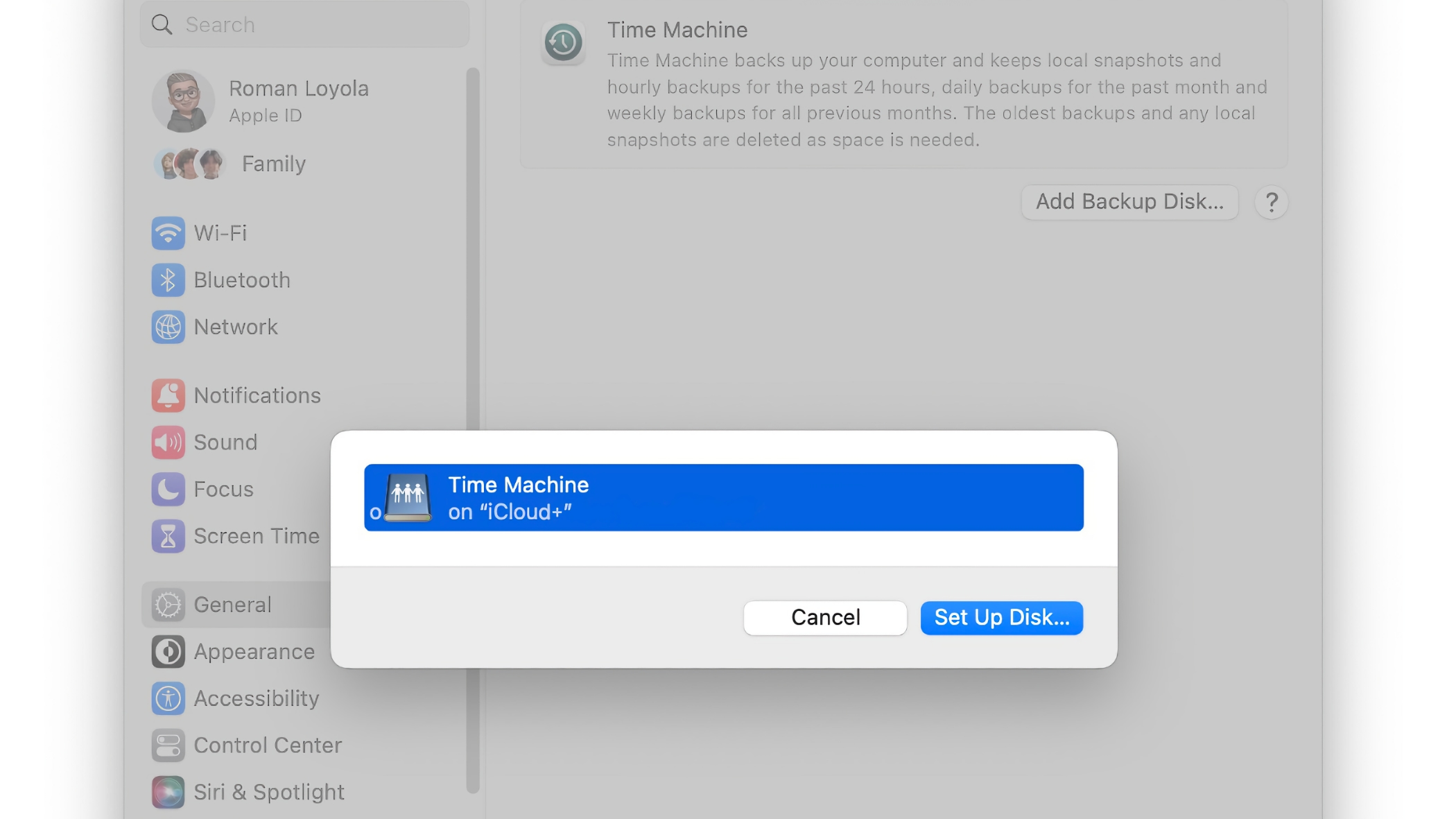
Apple could make a lot of money by offering cloud storage for Time Machine backups.
Foundry
It was on our wishlist for macOS 12 And macOS 13, and it will remain on every wishlist until that happens. As I’ve said before, I’ll say it again: having an offsite backup is always a good idea, and Time Machine could be upgraded to do so with the option of a local backup.
Since Apple doesn’t seem interested in adding this feature to macOS out of necessity, let me take a different angle: it’s good for Apple’s bottom line. Think about it, Apple. You could earn valuable money from iCloud Time Machine backups by selling iCloud+ storage. Apple already has a $9.99/£6.99 tier that offers 2TB of storage – and I could see a new $6.99/£3.99 storage tier for 1TB of Time Machine iCloud+. That’s around $84/£48 a year, and let’s say 500,000 users sign up for it. Um, well, that’s a lot of money you make every year and a lot of happy Mac customers. How can you pass this up, Apple?
Fine tuning of system parameters
In my macOS 13 wishlist, I wanted Apple to rename System Preference to Settings to match iOS and iPadOS. My wish came true, but at a cost: Apple went a step further and redesigned the user interface to be more iPhone-like. It caused consternation among the most hardened Mac fans and confusion even among iPhone users – and sent many Mac users to Google to find settings they thought were lost. There is no turning back now; System Settings and its user interface are here to stay. But it might need some tweaking.
We would like to see Apple separate the interface from iOS. Looks good, but some settings don’t make sense behind General or Desktop & Dock. Top of the list: Time Machine (especially if Apple unlocks iCloud backups).
Bring more Apple iOS apps
With macOS Ventura, Apple finally created Mac versions of the Clock and Weather apps that have been present in iOS forever. Why stop there? There are many iOS apps that are not available on Mac: Translate, Clips (which was on my macOS 13 wishlist), Health, Wallet (those two were on my macOS 12 wishlist), Support. .may not be Compass, Measure, and Magnifier. And while they’re at it, revive Warren Buffet’s Paper Wizard and bring it to the Mac!
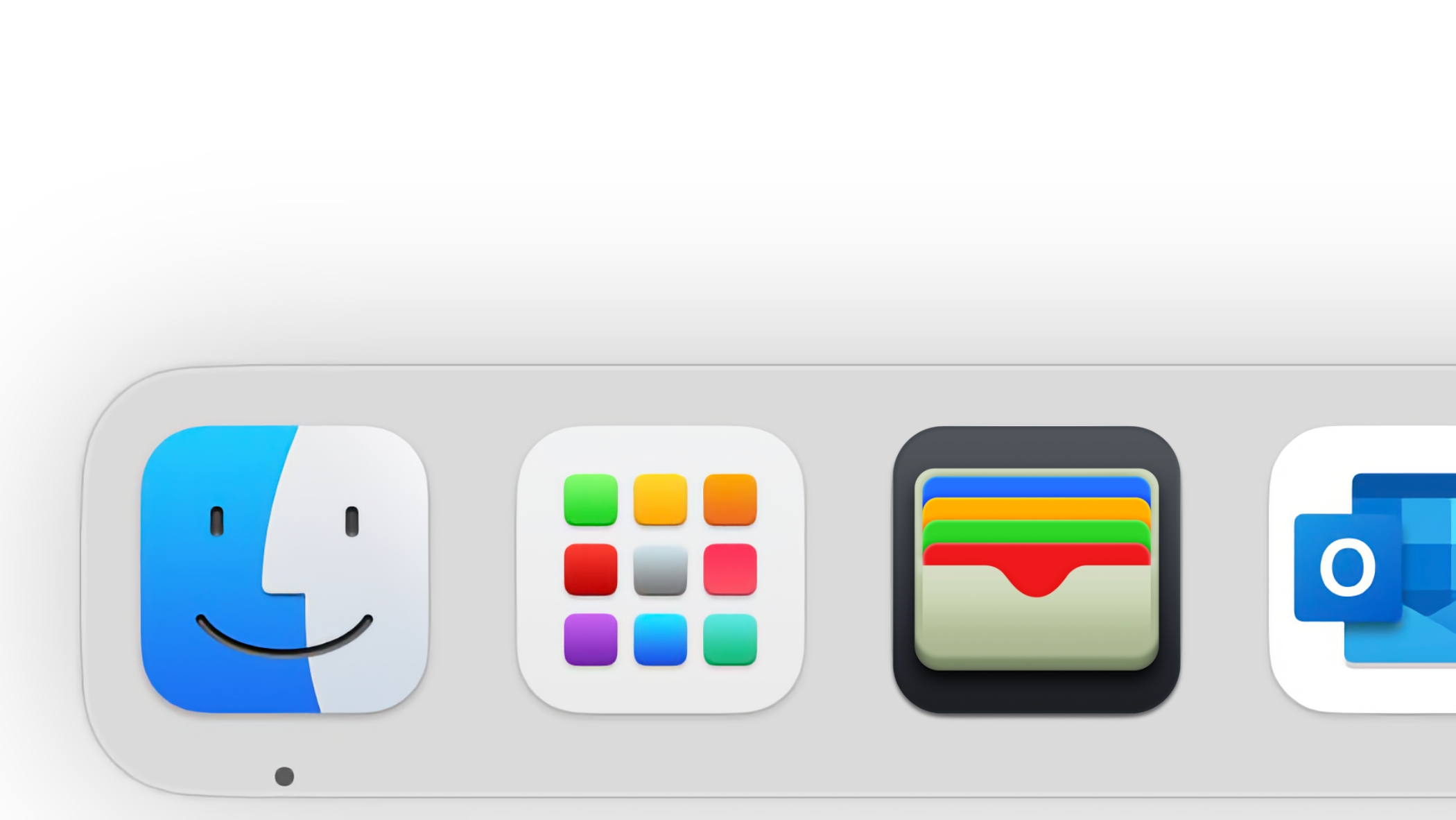
More iOS apps, such as Wallet, are expected to come to macOS.
Foundry
Sync the Clock app across all devices
Like I just said, with macOS Ventura, Apple finally brought Mac versions of the Clock and Weather apps that were in iOS and iPadOS. Yay! However, the Weather app syncs between devices, while the Clock app does not. This means that the alarms you set on one device are not available on others. Boo!
It’s pretty easy to set an alarm, but it would be much easier if those alarms were synced across all devices. While we’re at it, why not sync the world clock inputs? Or even timers – I create a lot of timers and wish I could control them from multiple devices. Oh, and since not everyone might want their iPhone timers on their Mac, give us the option to disable syncing.

The Clock app arrived with macOS Ventura, but it doesn’t sync with the Clock app on iPhone and iPad.
Foundry
Unify version number
This version of macOS will be version 14 even though Mac OS X was released in 2001. In the meantime, iOS and iPadOS will eventually upgrade to version 17. And as someone who lives off the coverage of these products, I’m still confused with version numbers frequently. If macOS, iOS, and iPadOS all had the same version number, it would save us a lot of trouble.
Granted, this is a minor request and many of you reading this are probably thinking this is a silly request. But at the same time, isn’t versioning just as stupid? After all, it’s just a label. Apple already tries not to use the number as a general point of reference by naming macOS after a location in California.
I suspect Apple already has some sort of plan for this, as it looks to add a new operating system, xrOS, into the mix. But it looks like macOS and iPadOS are on a collision course (which is a whole other conversation), so maybe Apple could take the opportunity to align all of its operating systems to the same number. Maybe 20? After all, it’s just a number.
Make improvements and stability optimization
I can go on with the wishes – a lot of what I wanted on my macOS 12 and macOS 13 wishlist hasn’t come true yet, and I’d still like to see them happen. But reports indicate that macOS 14 won’t have many major changes, since the company is supposedly focusing on the AR/VR headset and its operating system, which is rumored to be called xrOS. Development for macOS 14, iOS 17 and iPadOS 17 (see, wouldn’t it be easier to read if they had the same version number?) is apparently a lower priority until that device is unveiled.
But Apple won’t let 2023 pass without a macOS update. With media and user attention on the headset, it might be time for an update packed with fixes for long-standing issues and optimizations – and that’s it. If that happens, great. macOS has some lingering bugs and fixing them, while making the operating system more stable and faster, would be very satisfying.
Table of Contents



