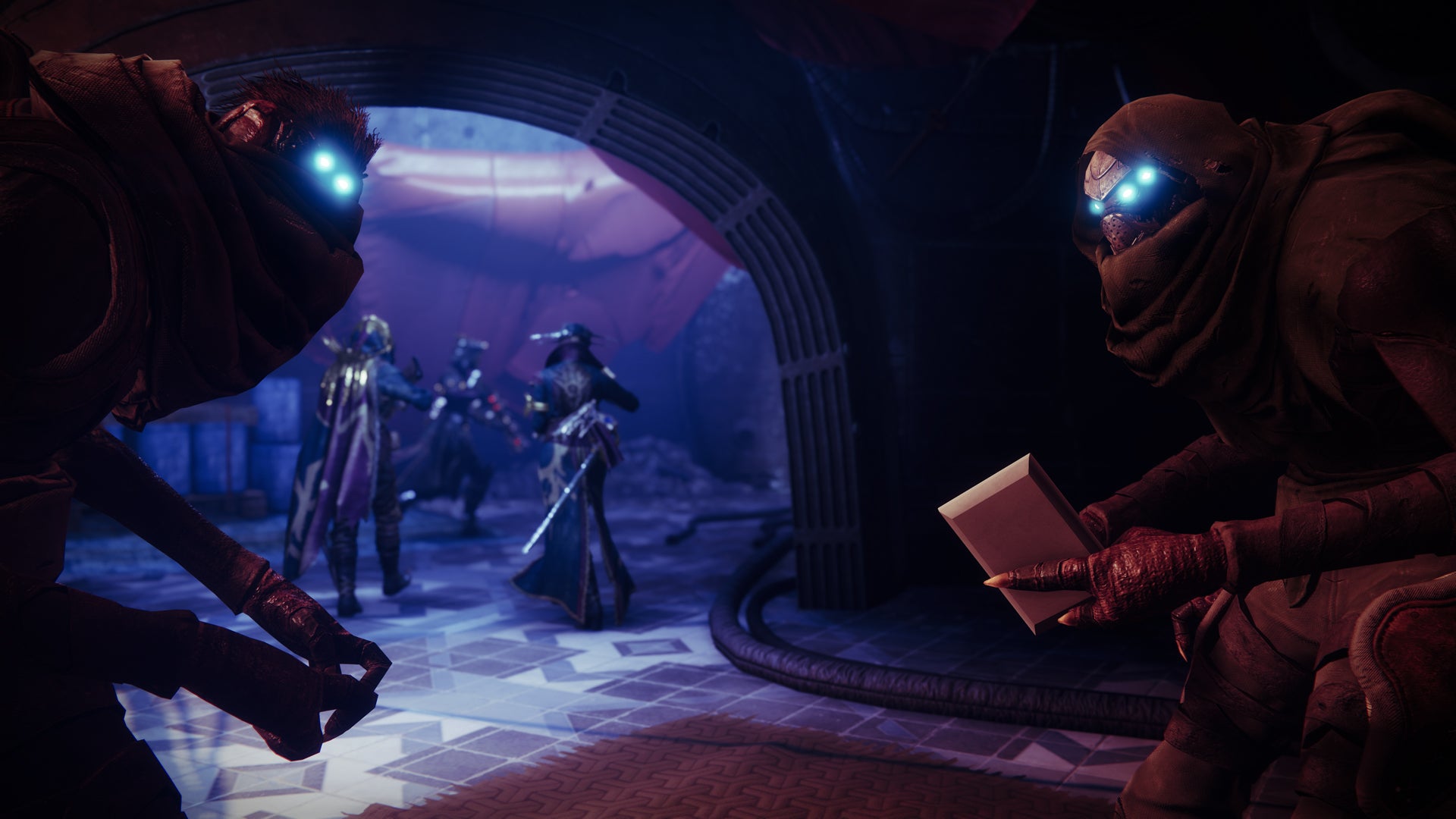The iPad “basic” or de entrada era la última tableta de Apple que mantenía el designer con bordes y botón de inicio físico del catálogo, pero con el iPad 10 se ha redesigned y añadido conector USB-C para hacerlo más similar al resto de propuestas the company. This update comes with a unique keyboard that can only be used by this tablet, the Magic Keyboard Folio, with some great features, but there are also alternatives like the Logitech Combo Touch. We put them face to face to know their characteristics in depth.
Features Magic Keyboard Folio VS Logitech Combo Touch

|
specifications |
Magic Keyboard Folio |
Logitech Touch Combo |
|---|---|---|
|
type of keyboard |
1mm travel scissor mechanical keyboard with 14 function keys to access shortcuts |
Backlit keyboard with full row of iPadOS shortcut keys |
|
Touchpad |
Yes, support for Multi-Touch and cursor gestures on iPadOS |
Yes, support for Multi-Touch and cursor gestures on iPadOS |
|
angles of view |
Adjustable stand to choose the best viewing angle |
Foldable stand that offers a 50º tilt to find the right angle for each task |
|
Connection Type |
smart connector |
smart connector |
|
Drums |
No – power supply via iPad |
No – power supply via iPad |
|
Compatibility |
iPad 10th generation |
iPad 10th generation |
|
Price |
299 dollars |
189 dollars |
Logitech Combo Touch Detachable Keyboard Case for iPad (10th Generation) with Large Precision Trackpad, Full-Size Backlit Keyboard and Smart Connector Technology, Spanish QWERTY – Gray
Magic Keyboard Folio for iPad (10th Generation) – Spanish
-
Design: We start with the external appearance. The Magic Keyboard Folio and the Logitech Combo Touch are composed of two parts; that is, the keyboards can be detached to more comfortably use the tablets when you don’t have to type. It’s a concept that Logitech has been using for some time in its iPad offerings and the first time Apple has created such a keyboard for the iPad.
-
Keyboard: Apple’s new keyboard uses a scissor mechanism with a 1mm stroke and includes for the first time a row of 14 function keys to access shortcuts. It’s the first Apple keyboard to include it and that’s welcome, since other manufacturers have already included it, such as Logitech, which is doing it again with its Combo Touch for the iPad 10. However, the Combo Touch offers a backlightwhich is appreciated when working in low light conditions.
-
Touchpad: For jobs that require office automation or that bring the iPad closer to a computer, a trackpad is welcome. Yes the Magic Keyboard Folio and Logitech Combo Touch include it. In both cases, they support multi-touch gestures and the iPadOS cursor to navigate comfortably without touching the screen.
-
angles of view: Apple did not give Magic Keyboard floating support to the Magic Keyboard Folio, but gave it a folding stand for adjusting the viewing angle. It’s the same concept that Logitech has long used in its Combo Touch keyboards, and the model for the iPad 10 is no exception.
-
Battery connection type: the smart connector allows accessories to easily and quickly connect to Apple tablets, even “power” them so they don’t require external batteries. The two keyboards in the comparison are connected by this element and do not need to recharge their battery via USB-C or other.
-
Compatibility: both possibilities only works with 10th generation iPadsomething that needs to be very clear and that this specific model of tablet requires.
-
Price: we finish with the price. Both keyboards are virtually identical, but the price is not. There is a difference of 100 dollars
between the Magic Keyboard Folio (299 dollars) and the Logitech Combo Touch (189 dollars), the latter being the cheapest.
Magic Keyboard Folio VS Logitech Combo Touch, which one to buy?
The Logitech Combo Touch is a safe bet for iPads where it is compatible: comfortable, backlit, with function keys, trackpad with multi-touch gestures and connection by Smart Connector. It seems that Apple was inspired by this for its Magic Keyboard Folio, because it is also made in two parts to be able to detach the keyboard and it has, for the first time in an official Apple proposal, function keys.
However, the Magic Keyboard Folio has two drawbacks: the first is that it is not backlita feature always appreciated in a keyboard for use in low light, and the price is a bit high compared to its direct competition.
Logitech Combo Touch Detachable Keyboard Case for iPad (10th Generation) with Large Precision Trackpad, Full-Size Backlit Keyboard and Smart Connector Technology, Spanish QWERTY – Gray
Magic Keyboard Folio for iPad (10th Generation) – Spanish
You can be up to date and informed at all times about all news from the Apple world and Applesfera Selection offers on our Twitter and Facebook profiles.
Some of the links in this article are affiliated and may provide an advantage to Applesfera.