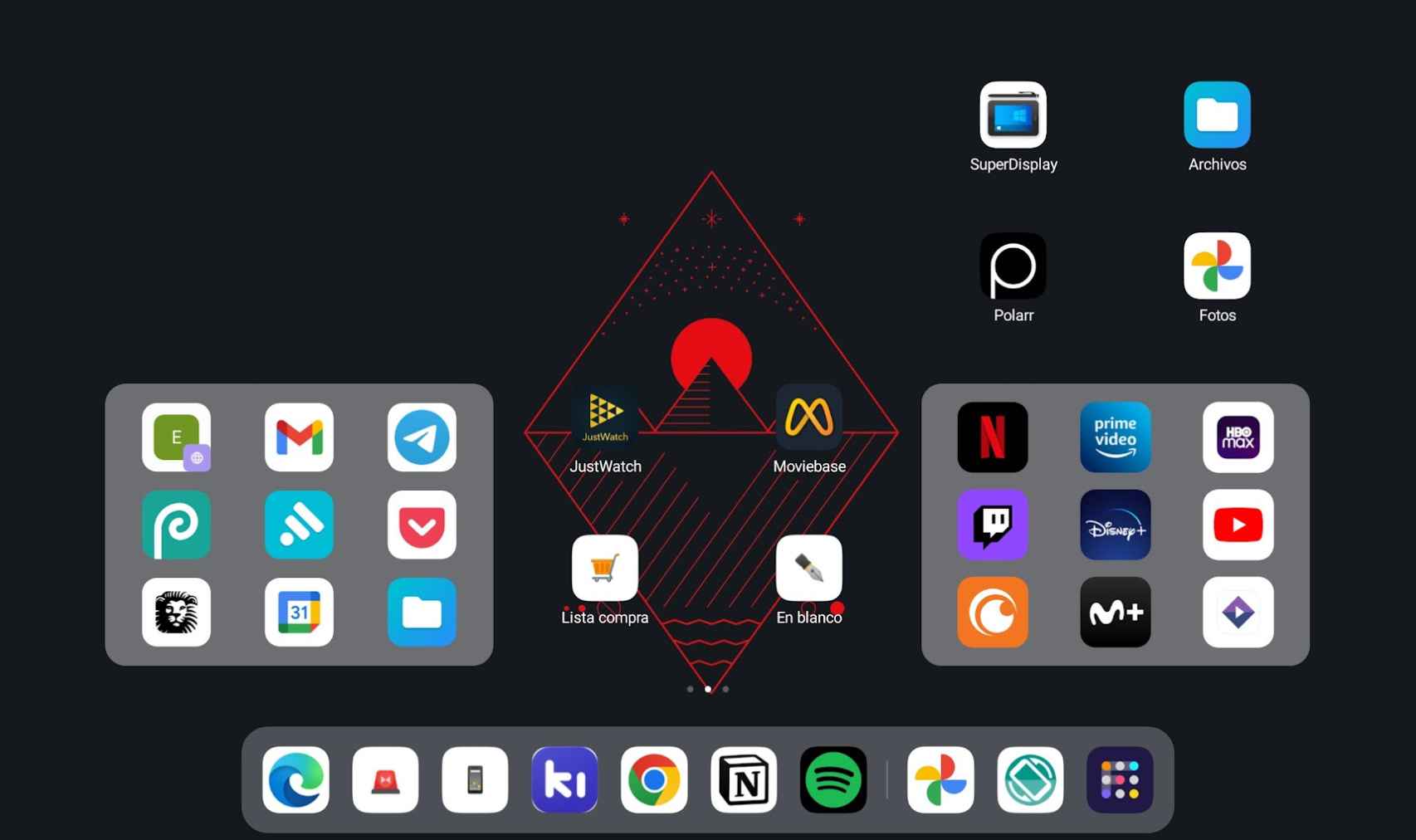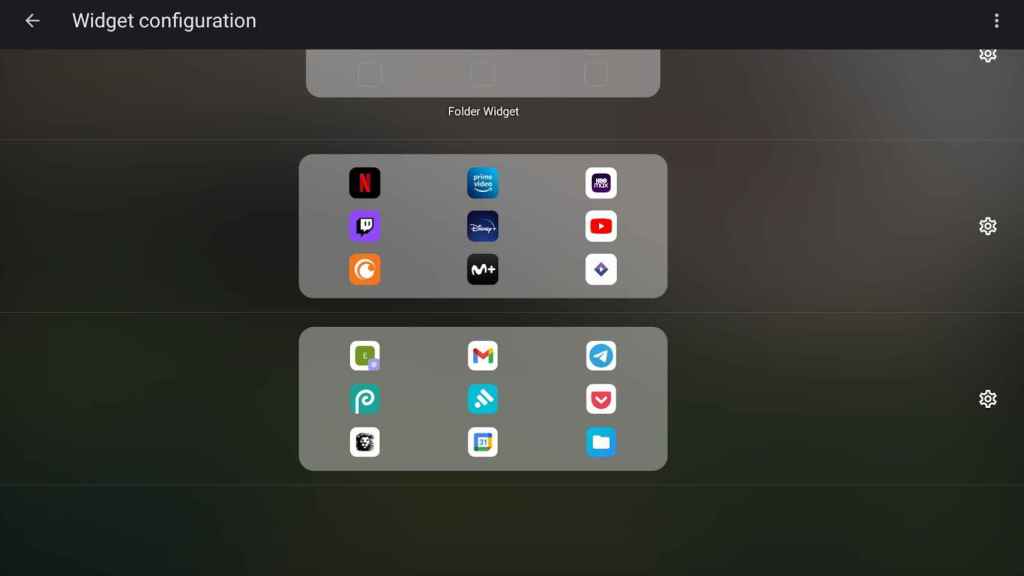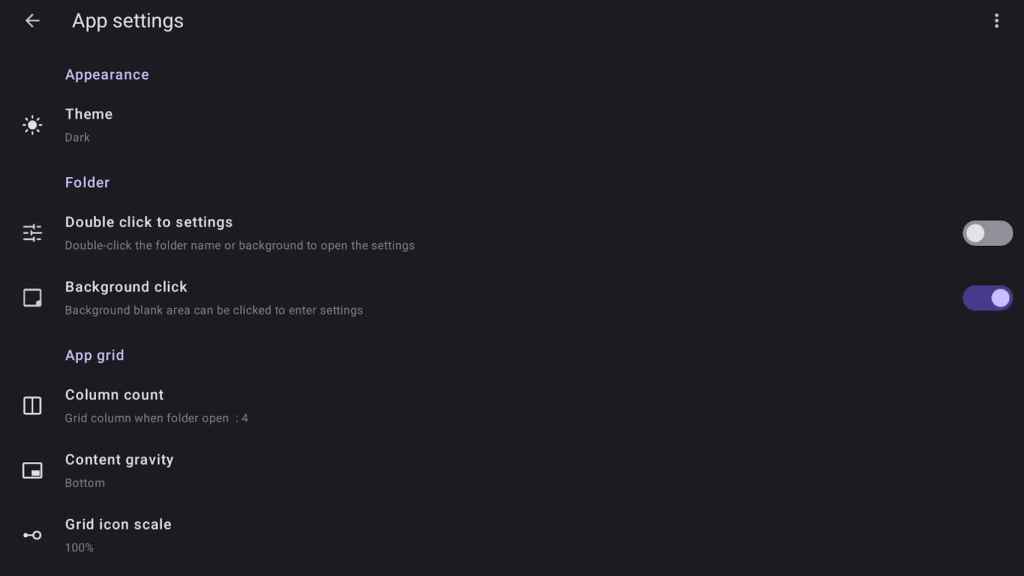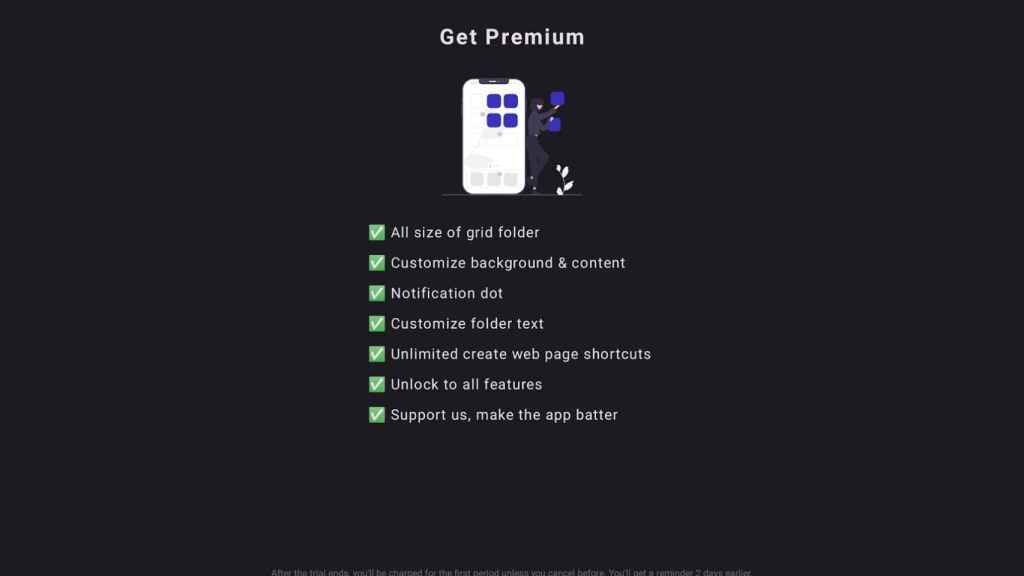Despite the fact that manufacturers’ launchers include more and more customization options, sometimes it happens that a widget can be the best alternative and today we are going to show you one of the best that we have discovered recently that allows you to enjoy more space on your screen.
Personalization on another level: synchronize the image of this widget with your friends
Its name is Folder Widget, and it is able to put more applications than would normally be needed on your main screen so that you can access it comfortably, creating a kind of folder with the applications you choose.
This way you can have more apps in view to open them with just one touch. Personally, this seems like an absolutely necessary app to me if you use a tablet in your day-to-day life.
Folder Widget, the definitive app for your tablet
Launcher with Widget Folder
The free Android
It is more than likely that on one occasion you have missed something more space on the screen of your mobile or tablet to be able to have more applications taken from the main screen, and this is precisely what Folder Widget offers.
With this application, you can create a widget of any size you want, which basically consists of a flat background on which you can place the apps you want then access it with a single tap.
Folder Widget Active Elements
The free Android
This widget is all about productivity and allows for six or even eight or more in a space that can fit four apps. make better use of available space
It’s very useful if you want to have all your applications accessible with a single touch instead of having to open a folder, which is an action that means nothing, but if you repeat several times throughout the day it ends up being a waste of time.
Folder Widget
The free Android
After defining the size of these elements, you will only have to select the applications or shortcuts you want to add to the widget, so you must think about how many spaces you need and which applications you want to include before to create it.
The application is free, although it has a paid premium version which allows you to have notification dots and even fully customize the grid size of built-in applications, as well as the widget itself.
Folder Widget
The free Android
It is quite customizable in which you can change the aspects such as corners margins text and position of each iconso you can leave it completely to your liking to make it look as aesthetically pleasing as possible for you.
How to download from Google Play
Folder Widget is a free application that you can download from Google Play for your Android mobile or tablet, but you should know that the application has a paid version that will unlock some additional functions to fully customize the widgets.
You may be interested
Follow the topics that interest you
Table of Contents