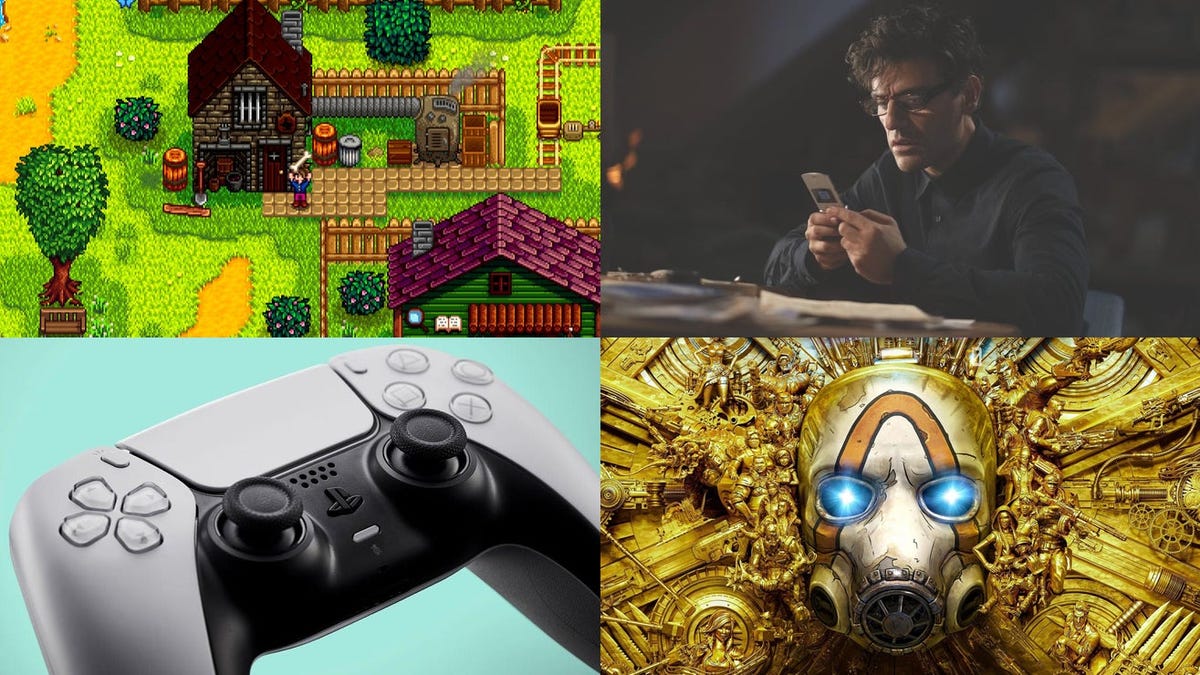We try the new Netro Stream, an automatic watering programmer for indoor plants with which you will no longer have to worry about your vacation or think about watering it.
After several years of controlling garden irrigation with Netro products, the launch of the first product to water indoor plants excited me because I would finally be able to maintain my (for the moment) few plants indoors of the house, with which I have always been a disaster. The new Stream is specially designed to precisely water the plants you have at homewith WiFi connectivity, battery, flow sensors and ultra-low noise pumps.

Features
- Weight 330g
- Size 10.4 x 10.4 x 5.6 cm
- 1800 mAh battery
- 2.4GHz Wi-Fi
- Manual control and via mobile application
- Compatible with Alexa, Google Home and IFTTT
- Two independent circuits
- Operation with electrical connection and battery
- Content:
- Netro Stream Pump
- 3 and 4 way connectors
- Filtered
- 4 mm diameter tube, 18 meters long
- Pot holder
- High and low flow drippers
- Power adapter and USB-A to USB-C cable

The main unit of the Netro Stream is a small, fairly discreet box that will blend in perfectly with your pots. It has a top LED that shows you the connection status, which varies depending on whether you are always using it connected to electricity or using the built-in battery. In the latter case, the device will enter a “sleep” state from time to time to save battery power.
Even at the back we have three connections, two are outlets for water and one is the inlet. Above each outlet is a physical button to perform manual irrigation.. You also have the USB-C connection to recharge the battery or connect it to power, and a button to restart the device or turn it off completely. The stand included in the box allows you to place it on the edge of the planter, but you can choose to place it directly on the ground or any other surface.

Assembly
It’s quite simple to create your irrigation system, and you won’t need any additional accessories other than the one included in the box, just some scissors to cut the tube into segments of the length you need. The first thing is to place the water inlet of the controller, for which we must place the tube in the inlet (IN) and the other end in the water tank that we have placed nearby. It is important to place the filter at this end, to prevent particles from entering the pump. Once this is done you can now place the tubes into the outlets (1 and 2). You don’t have to use both circuits, you can work with just one without any problems.
Use the 18 meters of hose to create your irrigation circuit, also using the three- and four-way connectors, as well as the water diffusers. If the circuit You are going to use it for a few plants, it is better to use the black ones

Setting
The configuration process is done from the Netro application which you can download for iPhone (link) and Android (link). The app is translated into Spanish, so the setup process is well-directed and fairly straightforward. Basically, you need to connect the Netro Stream to your WiFi network and then establish the desired irrigation schedule(s). It’s a very intuitive app, although it has a lot of options, so you may have to spend a few minutes going through all the configuration options it has.
You can establish independent programs for each zone (1 and 2), irrigation times, duration, months in which it will be active, a single isolated irrigation, and even configure emergency irrigation in case of loss of water. WiFi connectivity. You can also run manual watering from the app (in addition to using the physical buttons on the device). You will be able to see in the application when the irrigations were carried out, their duration and the water used for irrigation.
There’s only one thing I’m missing because it’s present in the other controllers I have for the garden: smart irrigation based on the specific plant you’re watering. On my Netro Spark, depending on the plant, climate and location, the irrigation can be set intelligently, but on this controller it doesn’t give you the option. This would be a very practical option for those of us who are bad with plants.

Editor’s opinion
Netro Stream is the perfect solution for your indoor plants. If you don’t want to worry about watering your pots at home, there is no better option. Plus, you no longer need to ask your neighbor or family to water your plants when you go on vacation. Easy to install and configure, simple to handle and with impeccable operation, as well as the possibility of running on battery, this Netro Stream is perfect for not having to fill your house with plastic plants, because your real plants will be in perfect condition state. Its price is $99 on the Netro website (link).

- Editor’s note
- 4.5 star rating
- Exceptional
$$99
- Flow
- Review of: Luis Padilla
-
Posted on:
-
Last modification:
Benefits
- Easy to install and configure
- Complete and intuitive application
- Two independent circuits
- Battery operation
Against
- Without intelligent irrigation depending on the type of plant
Table of Contents