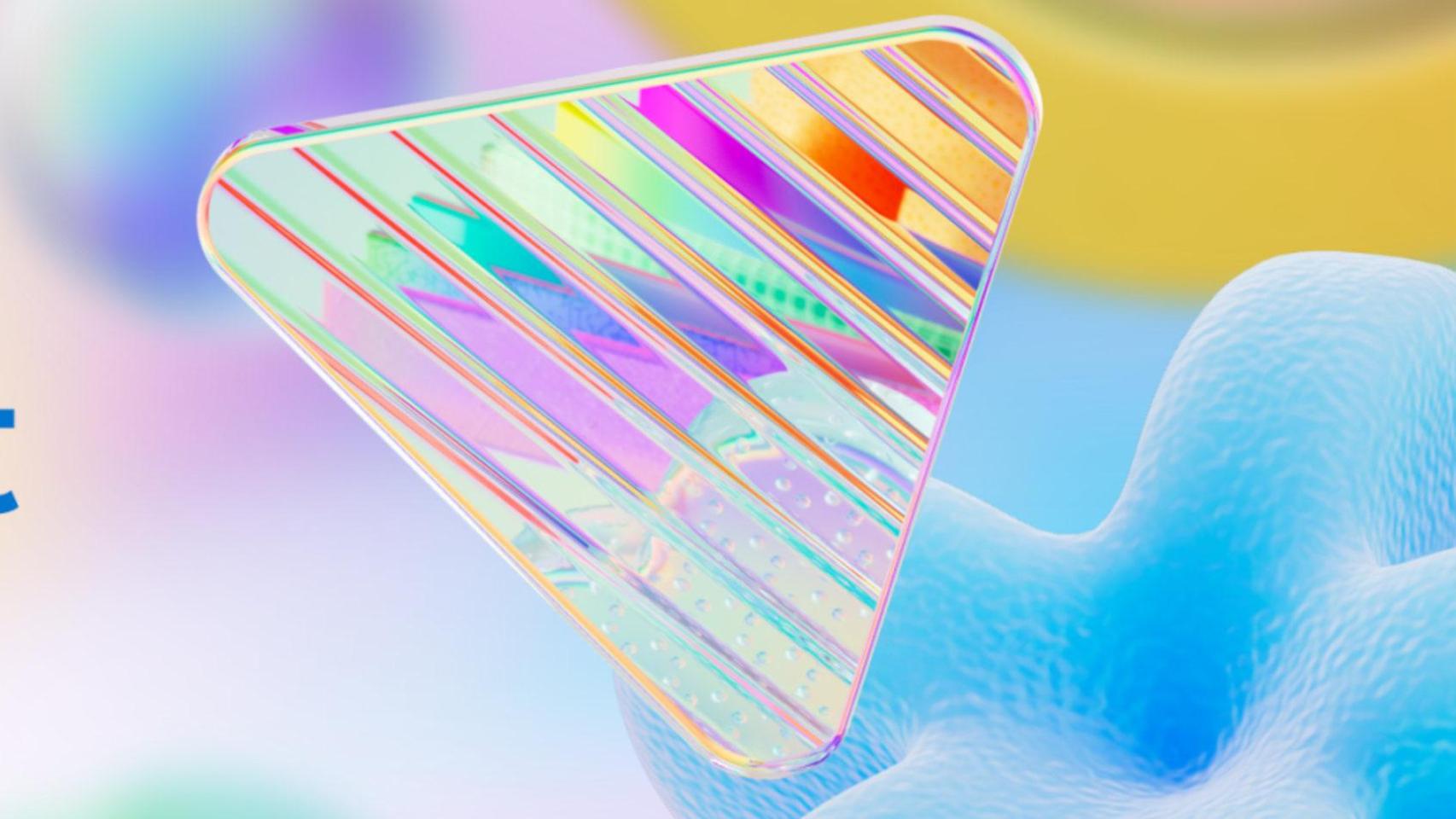With the arrival of Christmas, many of us are considering buying new AirPods, either for ourselves or as a gift for someone else. Now that the 25 is already behind us, it is quite possible that let’s have two pairs of AirPodsso it is important to know clearly how to restore the old ones and remove them from our Apple ID in order to sell or give them away.
Keep in mind that like all Apple products, AirPods are tied to our Apple ID and iPhone, so we can’t just delete them from our phone and stop using them. So let’s see how to restore the AirPods to leave them at factory settings and later how to unlink them from our Apple ID.
Two Key Steps Before You Stop Using AirPods
Let’s start with the restoration, which in the case of AirPods is really simple. Whether it’s AirPods Pro or AirPods 3, the steps are always the same. Specifically these:
- We put the AirPods in the charging case and close the lid.
- We wait 30 seconds.
- We open the lid of the case.
- On our iPhone or iPad we enter settings > Bluetooth and, if they appear, we press the “i” next to our AirPods and we touch ignore device.
- Continuing with the lid open, we c ontinue to press the rear button on the case until the LED indicator flashes red and then begins to flash white.
- We release and close the case.
With this, we will have unlinked the AirPods from our iPhone and also restored them to factory settings. This may seem sufficient, but there are a few more details to consider
The other detail is that the AirPods are registered in our Apple ID. It’s not a Bluetooth connection issue, it’s a device ownership issue. Thus, in order to be able to give them away or resell them serenely, we need to remove them from the account. The steps to follow are:
- We open the application Look for on our iPhone or iPad.
- We enter the tab Devices.
- We touch the AirPods that interest us.
- Click on delete this device.
The best thing, to avoid that the new owner has to repeat the steps that we have indicated previously, is that Let’s do this while we have the AirPods within the Bluetooth range of the iPhone. If that was not possible, as they say, restoring the AirPods again after doing it should be enough.
Once we have removed the AirPods from our Apple ID and iPhone, we can now sell or give them away with peace of mind. We will do this with AirPods completely restored to their factory state and without any of the settings and preferences that we would have established in them. perfect for that a happy new owner enjoys it as we have done before.
In Applesphere | Record AirPods: arguments for and against interesting customization only in certain cases