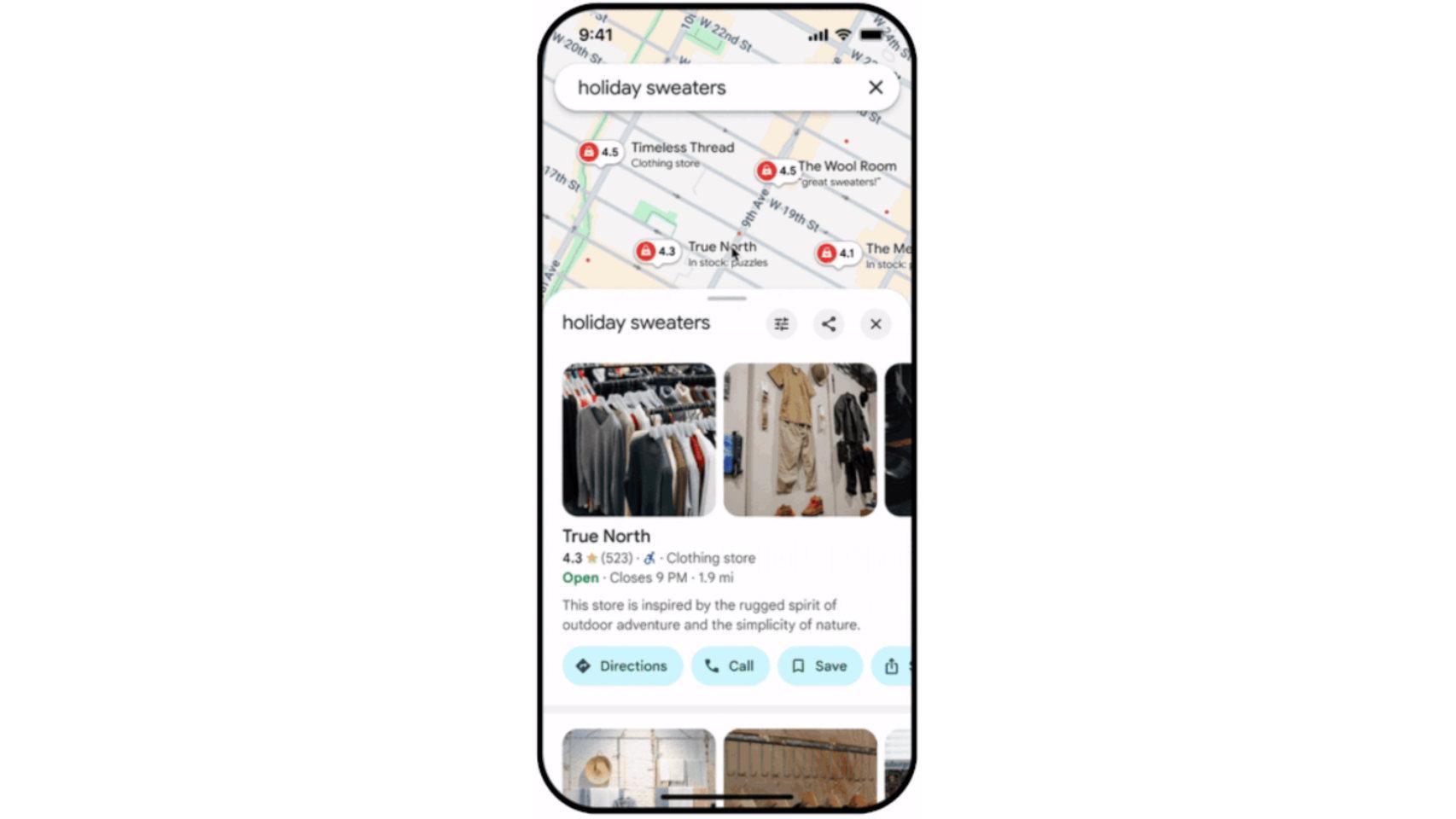Android 12 revitalized widgets with the new Material You design, making them fashionable. Since then, there has appeared a new golden age of widgetswith new widgets, more beautiful and better suited to all designs.
Gone are the days of the horrible widgets of the past. These widgets for Android are good, beautiful and useful and in addition to breaking the monotony of your home screen, they will leave you useful functions at your fingertips.
Google Calendar Monthly View


A classic widget that cannot be missing on our phones is Monthly view of Google Calendar, with which you can see at a glance what awaits you in the coming weeks or months. This is a Material You widget that reuses the system palette and fits perfectly with other widgets of the same style.
The Google Calendar widget is beautiful, useful and also interactive. You can change month and create a new task directly from the widget, without having to open the application.

Google Calendar
Make the most of each day with Google Calendar.
A Google Keep note


Last year, Google added the Individual Notes widget to Keep which, as the name suggests, displays a specific note. This is a very powerful widget because you can use it to put almost anything you want to remember on your home screen.
It’s also an interactive widget, so if you put a note that has checkboxes, you can mark them from the widget itself. By being able to use any note, you are free to use it for your shopping list, a famous quote you always want to keep in mind, or anything else.

Google Keep: notes and lists
Google Keep
Google Photos People and Pets


A widget whose function is purely visual is the People & Pets widget in Google Photos. It’s something like a photo frame in which only photos of the person or animal you choose during its creation.
The widget is Book Material You, being able to choose between different designs for the photo frame. After placing it on the home screen, the photo will rotate throughout the day and it’s a good way to remember old photos you have saved in Google Photos.

Google Photos
The house of your memories. Store, share and organize your photos.
Play for Shazamear from Shazam


Shazam has the classic widget which is basically the app icon and another one called Playing for Shazamear, which is even better. The big difference is that the entire process of listening and identifying the song remains on the home screen.
This widget is reminiscent of the legendary Google song identification widget (Sound Search for Google Play) and It is ideal for hunting songs at any timewithout even having to open Shazam first or wait for it to open.

Shazam: music and concerts
Identify musicFind artists, lyrics and videos for free!
XCurie


One type of widget that we cannot miss when traveling is currency conversion
One of my favorites in this regard is xCurrency, which has an equally simple and minimalist than demand. The widget is interactive so you can change the conversion units and part of 100 units instead of one, which is sometimes more convenient.

xCurrency – convert and transfer
The simplest and most beautiful currency converter, using Material Design.
Weawow Widgets


If we talk about widgets, the first thing that usually comes to our mind is weather widgets. Weawow has nothing less than 13 weather widgets different and ready to use.
If you are looking for a nice weather widget and you don’t need to have a master’s degree for it to work, it is probably the best option and among all the models you will surely find the one you are looking for or the closest possible.

Weather and widget – Weawow
Free and without any type of advertising.
Hurry up


Hurry is a minimalist application that takes the concept of countdown widget
Hurry up, nothing less than nine widgets They will match any background color. In the configuration you make for the event, you can also configure in detail how you want it to be displayed and decorate it with colors and animated GIFs.

Hurry – Today’s Countdown
Countdown to birthdays, holidays, vacations, Christmas.
Chronos Widgets


Another option for weather widgets (and a little bit of everything, of course) is Chronus. In this application you find a pack of around 16 widgetsalthough some of them require the Pro version which costs 2.49 dollars.
In Chronus you have a replica of Google Pixel widgets, clock, calendar, weather forecast, news and finance, which you can personalize by adding and removing as you wishthus creating the widget of your dreams.

Chronus information widgets
A set of flexible and stylish information widgets
The ones you create with KWGT


If you want something done right, you have to do it yourself. KWGT is a legendary application to create complex widgets in your image and likeness. If you can’t find the widget you’ve always dreamed of, create it yourself.
To get the most out of it, you will need the paid version and spend time learning how it works. It’s not particularly complicated to create a widget with KWGT once you understand the basics, and it opens up a world of possibilities when it comes to customizing your home screen.

KWGT Kutom Custom Widget Maker
Create your own widgets with endless possibilities!
In Xataka Android | Install Android 12 widgets even if you don’t have this version thanks to KWGT
Table of Contents