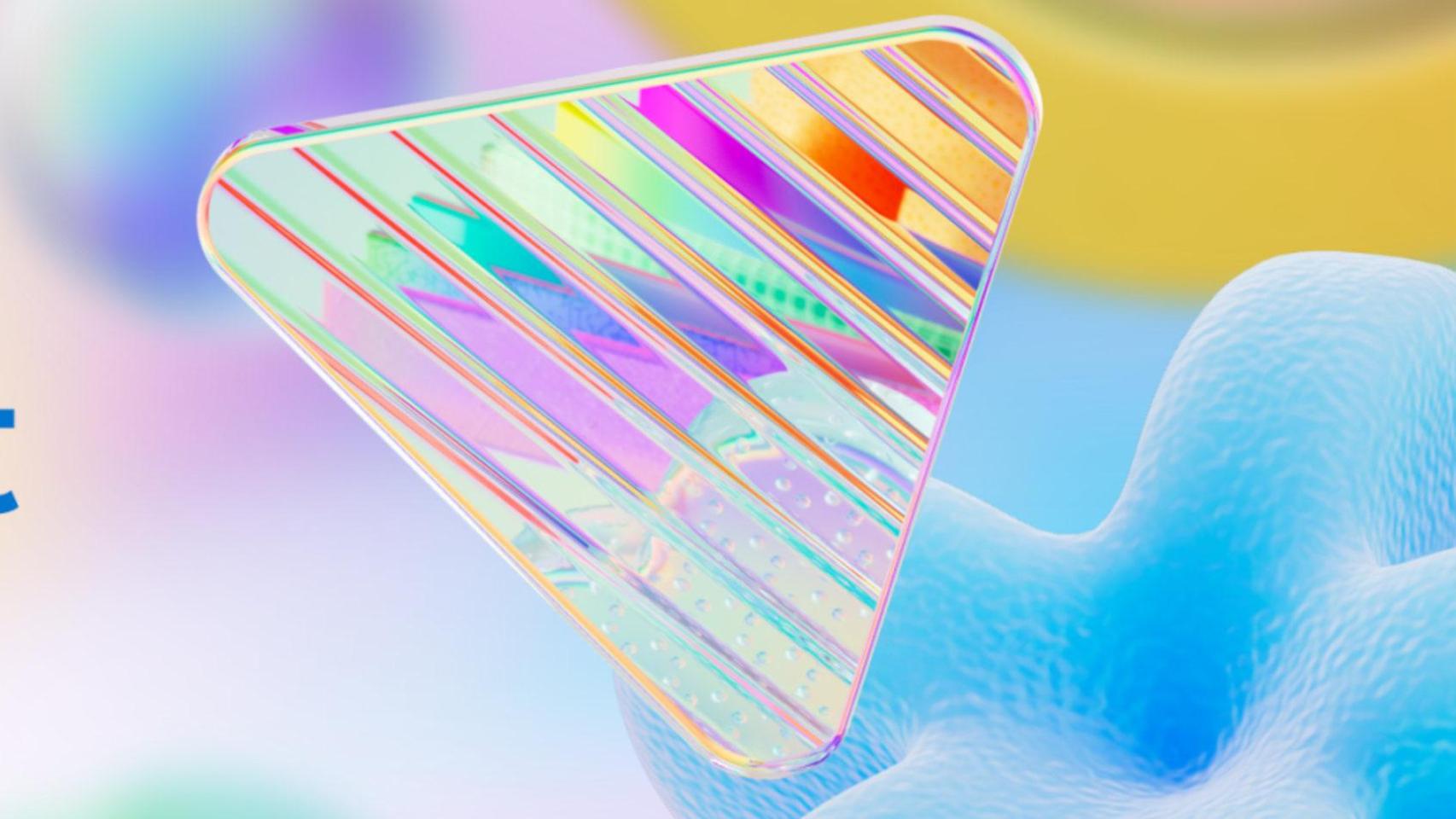Streaming music is a real blessing to enjoy your favorite bands or artists, discover new things or just pass the time without thinking too much about the music I’m playing. But if like me, you don’t pay, there is a toll to pay: The advertisement. And that’s without mentioning the limited features: this happens to me with Spotify and Prime Music.
So when I find alternatives, I am very happy: it happened to me with Spotube and now I have discovered another free music streaming app that convinced me: Its name is RiMusic and since I tried it, it is no longer missing from my Android phone or my car.
What is it, how does it work and how to download RiMusic
The first thing when learning about its existence was to think that its name was similar to ViMusic and the truth is that it made sense: it was born as an extension of it, but now it is independent. We are facing a Free, ad-free, open-source music streaming service
The thing is, baby from the YouTube Music catalogbecause you can find artists, songs, bands and albums of all kinds. In my experience, it does not lack anything. The good news is that there are no advertising interruptions, nor does it sound random, no: you listen to what you want and in the order you want without any problem. In fact: it is not only useful for listening to music on your mobile, but it is also valid for the car because it is compatible with Android Auto and with TV, if you have Android TV or Google TV as an operating system.
If you search for RiMusic in the Google Play Store, you won’t find itbut that’s not a problem: as you can see on its website, it is available on alternative platforms such as F-Droid or from its GitHub repository, from where I downloaded it. It doesn’t have much mystery, since it’s as simple as downloading the APK: choose from the different existing alternatives and with the permissions to install unknown applications on your mobile, then you open it.
What does RiMusic have that makes it a must-have on my mobile?
Just with its basic features it is already a very interesting alternative to the usual streaming services in its free version, but we are also faced with a very neat project both aesthetically and functionally.
Its interface, while not as modern as Spotify’s, has a different feel in terms of colors and is quite clear and user-friendly. However, you have three themes to choose from: light, dark, and pure black. Its use is very simple: in the bottom bar there is a menu where you can see by ‘Songs’, ‘Albums’, ‘Artists’, ‘Videos’ and ‘Playlists’ in general or better yet, from the search engine which you can access by pressing the magnifying glass in the upper right corner.


But not only can you watch playlists, you can also create them. So, with a simple search for a band (in my example, Chill Mafia), you have a long list of options to listen to and watch for hours. From there, you can listen to music in the background and even offline
An interesting point is that it is multilingual and you can see the lyrics and their translation, so it is useful for karaoke. Do you disagree with the lyrics or do you think the translation could be improved? Bring your grain of sand and modify it. It is also worth highlighting extras for a good experience such as the sound normalization function or the shutdown programming, for those who fall asleep listening to music. I was surprised by so much detail in a free appso it immediately became one of my favorite alternatives to Spotify.
By | The Computer Today
Cover | Montage with photo by Codioful (formerly Gradienta) on Unsplash and screenshot of the app
In Xataka Android | My favorite app to listen to music on my mobile offers me the best of Spotify but for free and without advertising