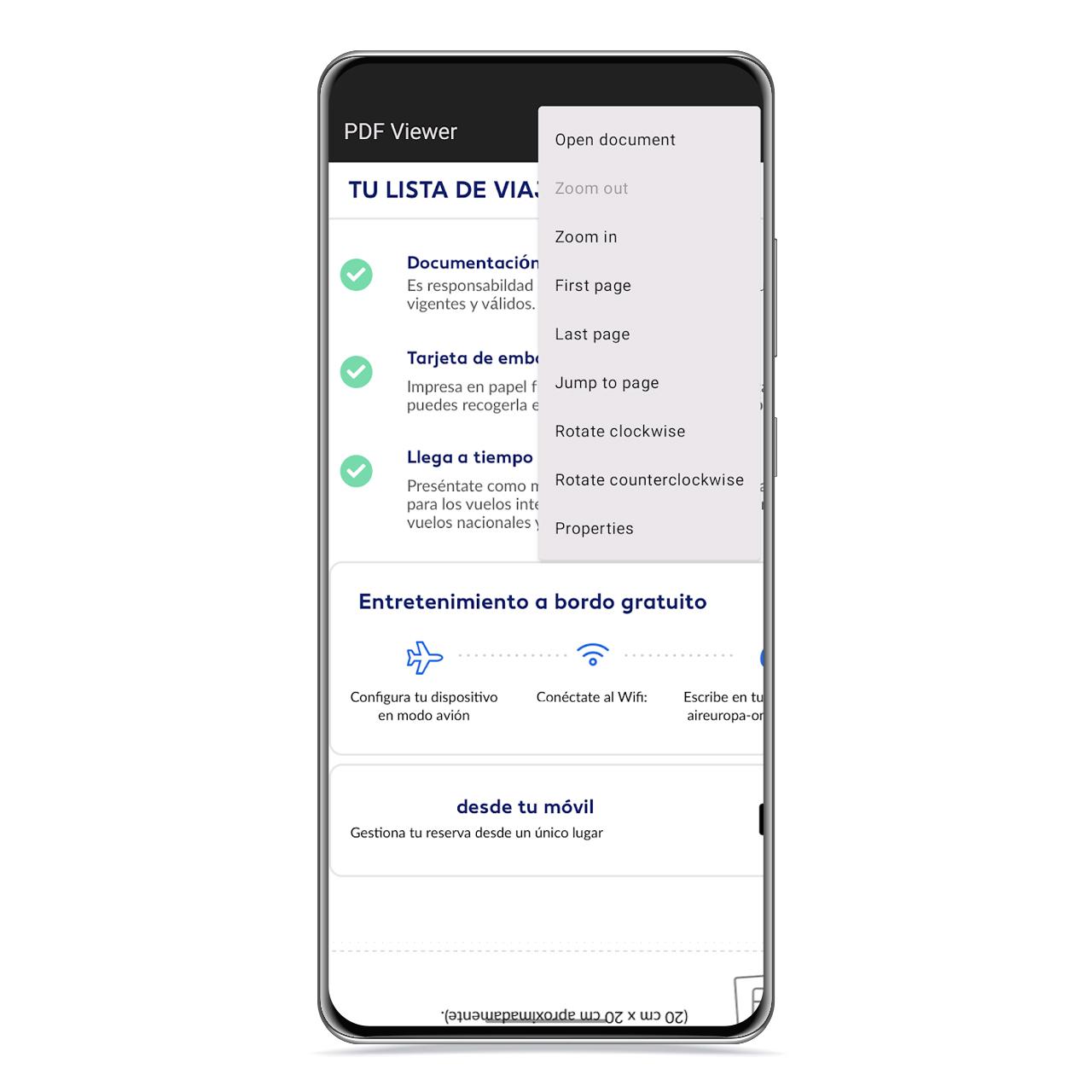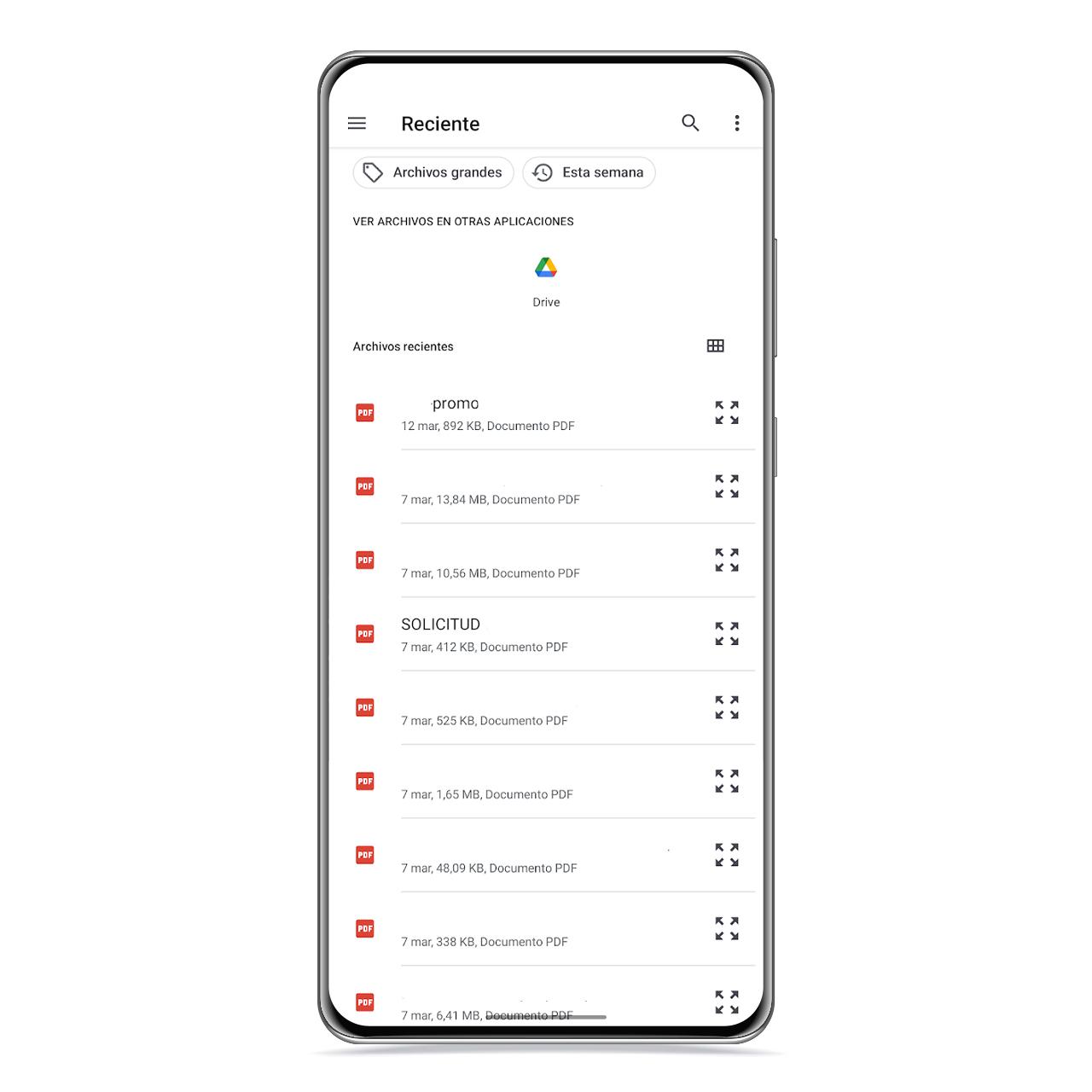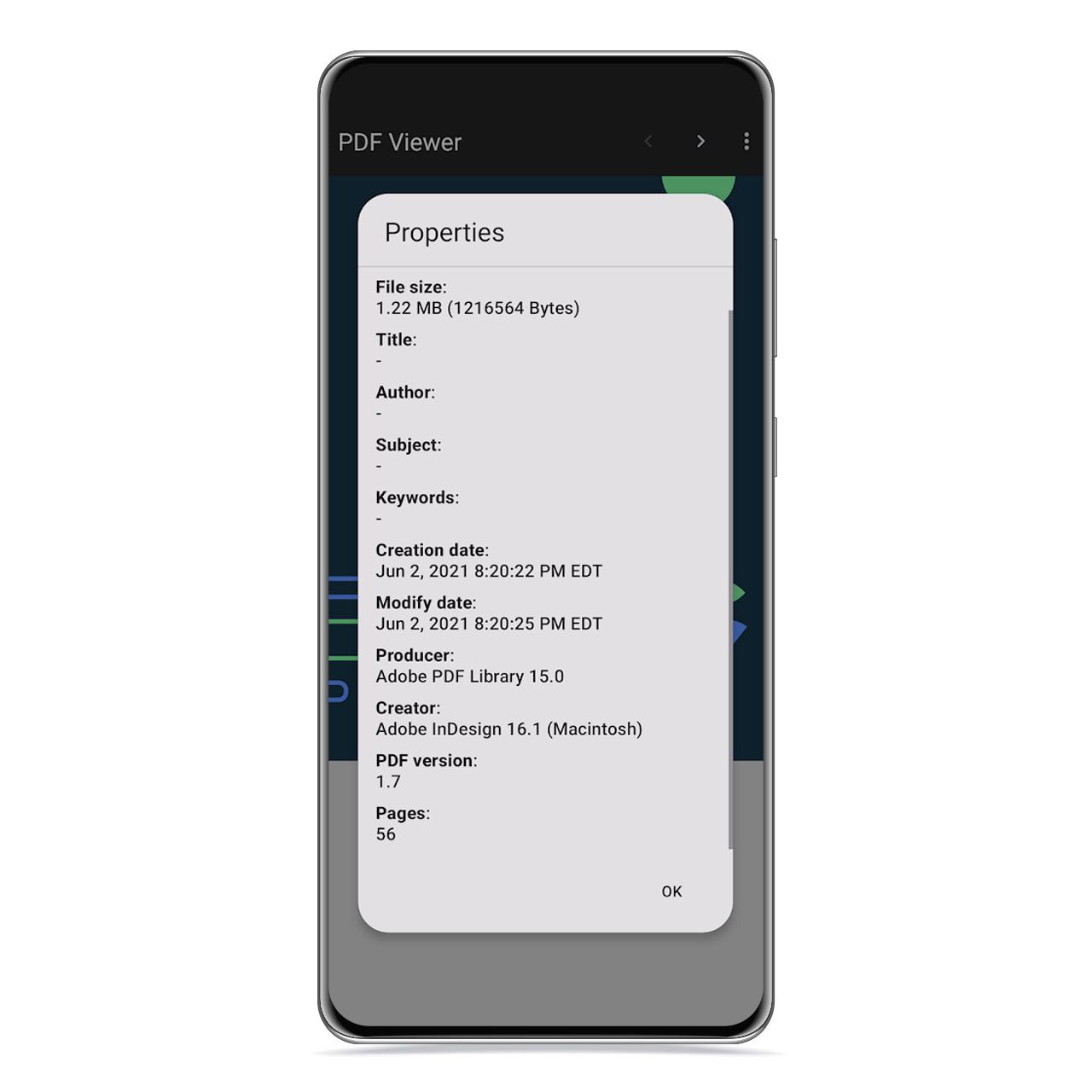Related News
Security and simplicity are very important and m any users look for them in the apps they install on their smartphones, and this free PDF file reader aims to do both to make life easier for its users. while protecting your information.
Simple and safe: it’s Secure PDF Viewer
secure PDF
The free Android
The principle of this application is to be simple and safe, and it achieves the first thanks to its interface, which is extremely simple and which allows to open any file in PDF format without having any distraction. It’s a PDF file reader, not an editor, so you won’t find the usual tools for editing PDF content or filling it out as a form.
File Explorer in Secure PDF
The free Android
At the top right of the application there is a action menu that allows you to perform different actions in this PDF viewer, such as going to the last or first page, as well as jumping to a specific page directly.
On the other hand, you can also access a properties section in which appear data such as the name of the file, the date of creation and the date of its last modification, as well as the program with which the file was burned and its author.
Properties in secure PDF
free android
As in other applications of the same type, if it is a PDF file with text, you can select this to copy and paste it into any other application, while if it is a PDF in image format, the options are more limited.
How to download from Google Play
You can download Secure PDF Viewer for free from Google Play. Also, it does not include in-app purchases or payment service.
You may be interested
Follow the topics that interest you
Table of Contents