Expert Rating
Benefits
- Very fast in RAID 0
- Versatile RAID software included
- Easy SSD installation.
- Runs cold
Disadvantages
- Disappointing performance with individual drives
- No hardware RAID
Our verdict
Fully equipped with RAID 0, the OWC Express 4M2 is a four-slot NVMe/M.2 enclosure that offers high capacity and very good performance. Speed decreases in other configurations, especially in non-RAID modes.
Best Price Today: OWC Express 4M2 Thunderbolt NVMe Enclosure
$249.99
The OWC Express 4M2 is a fast Thunderbolt 3 enclosure that lets you leverage up to four NVMe SSDs for large amounts of performance-oriented external storage. These can be individual drives/volumes or merged into RAID. (You must provide your own NVMe SSD modules.)
It’s a very versatile drive, but RAID is what you should buy the Express 4M2 for. Its non-RAID performance on a single SSD is disappointing, however.
OWC Express 4M2: Features and Specifications
The Express 4M2 is a Thunderbolt 3 enclosure with two Thunderbolt 3 ports as well as a full-size DisplayPort. That’s a bit of a giveaway for the device’s older design. Inside, there are four M.2 slots that support PCIe 3.0, another giveaway.
The OWC website doesn’t mention any limitations on the capacity of SSDs you can install, so for now you can probably fill this thing up to 32TB.
The case measures just under 2.5 inches tall (including rubber feet), just over 4.5 inches deep, and nearly 5.4 inches wide. There’s a fairly large fan that you have to remove to install SSDs (our test unit was empty), but it’s an easy affair, and said fan is very quiet.

As you might imagine, a power adapter is required to power four SSDs. In this case, it’s a 6-amp, 12-volt power supply with a coaxial connector on the drive end and a detachable three-pin cable on the other end.
OWC might have been better off renaming the Express 4M2 after the introduction of its much faster, much more versatile (and more expensive) cousin the Express 1M2. Since the Express 1M2 is a USB 4, its marketing message is a bit confusing.
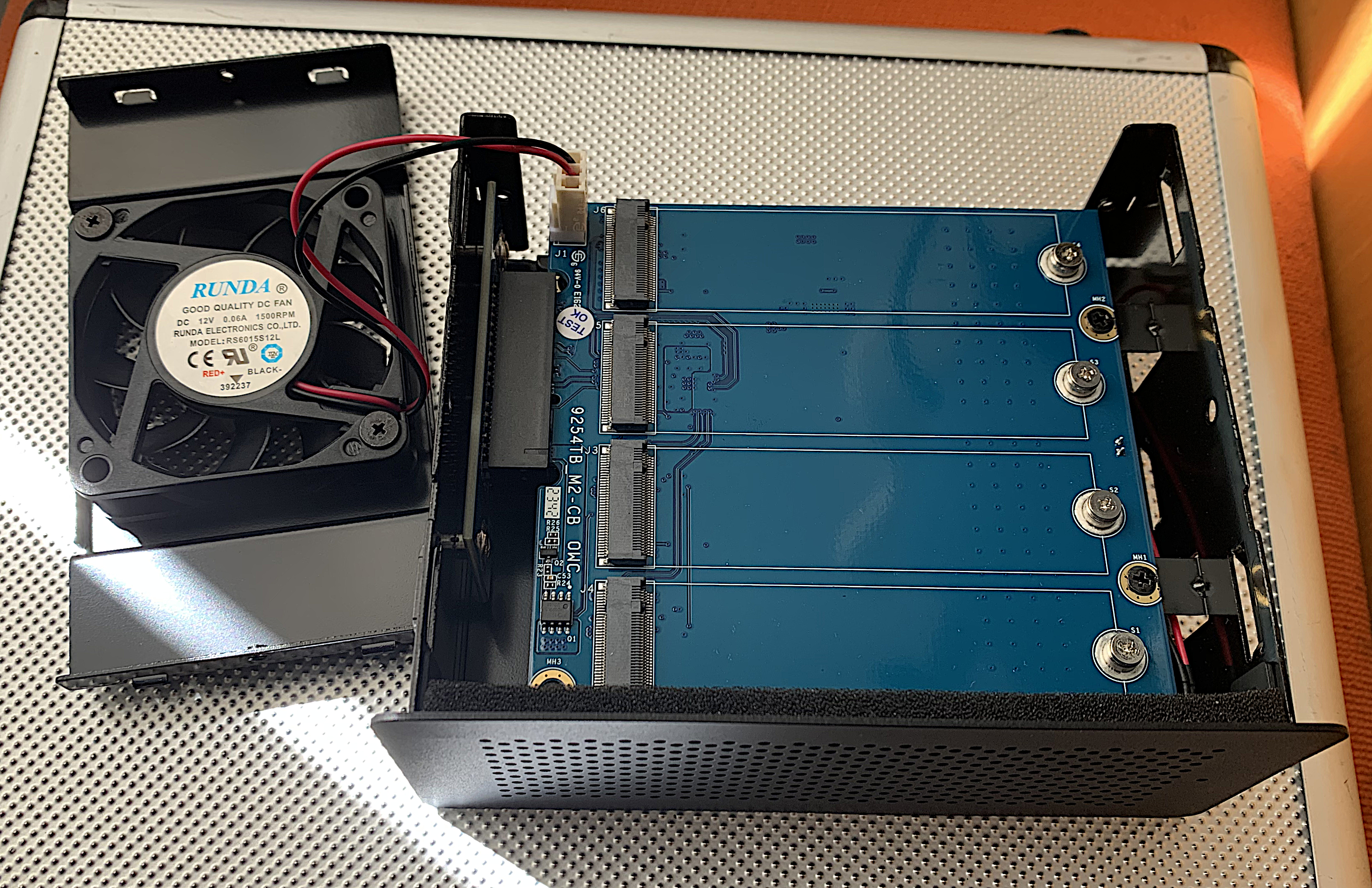
To use the Express 4M2 in RAID, you need software. OWC provides a license for its cross-platform SoftRAID software, although the Pro portion that lets you create volumes expires three years from the date of purchase. SoftRAID remains functional, including the ability to rebuild in the event of a drive failure, in perpetuity.
You can also leverage macOS or Windows RAID to achieve the same effect, although that kills any cross-platform use. Platform independence is one of the reasons I’m still a fan of hardware RAID.
OWC Express 4M2: speed and performance
As I’ve already stated, the Express 4M2’s performance varies depending on the drive configuration, but overall it’s a very fast reader and burner, depending on what you compare it to.
That’s not fast compared to the Express 1M2, which proved fast on every bus we tried (USB 5Gbps to USB 4/Thunderbolt 40Gbps). We’ve included the 1M2’s results to show you just how much performance you’re missing out on.
We ran tests on a Mac Studio with Disk Speed Test and AmorphousDiskMark, but we also ran tests using sister publication PCWorld’s benchmark and suite. On both platforms, we tested the unit as four single 2TB SSDs (one test), a single 8TB volume in striped RAID 0, and a single 4TB volume in RAID 1+0.
Four 2TB PCIe 4.0 NVMe SSDs were used, each capable of easily reaching 5Gbps read and 4GB write. The results surprised us somewhat.
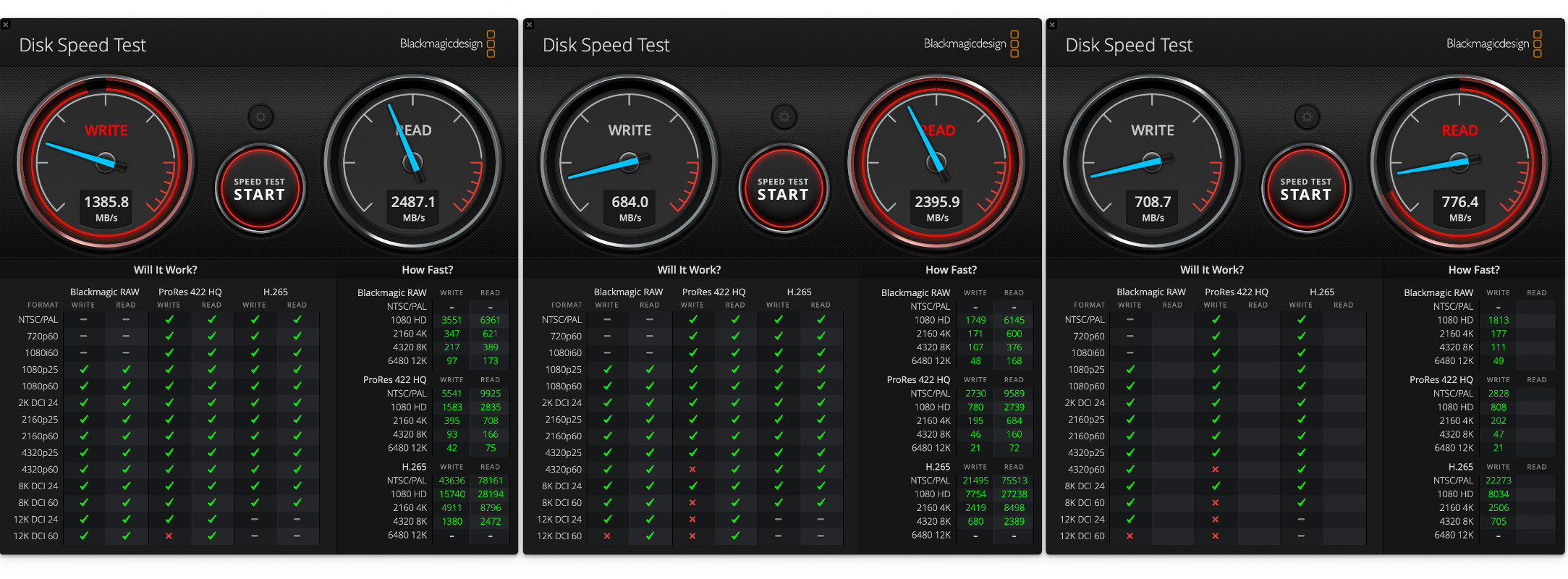
It’s the single drive’s performance that really surprised us. It’s a PCIe 4.0 NVMe SSD that’s easily capable of exceeding the Thunderbolt 3’s 40Gbps. I can’t say for sure, but the bandwidth is likely split evenly across all four slots, leaving just 10Gbps to play with. That’s what the results read.
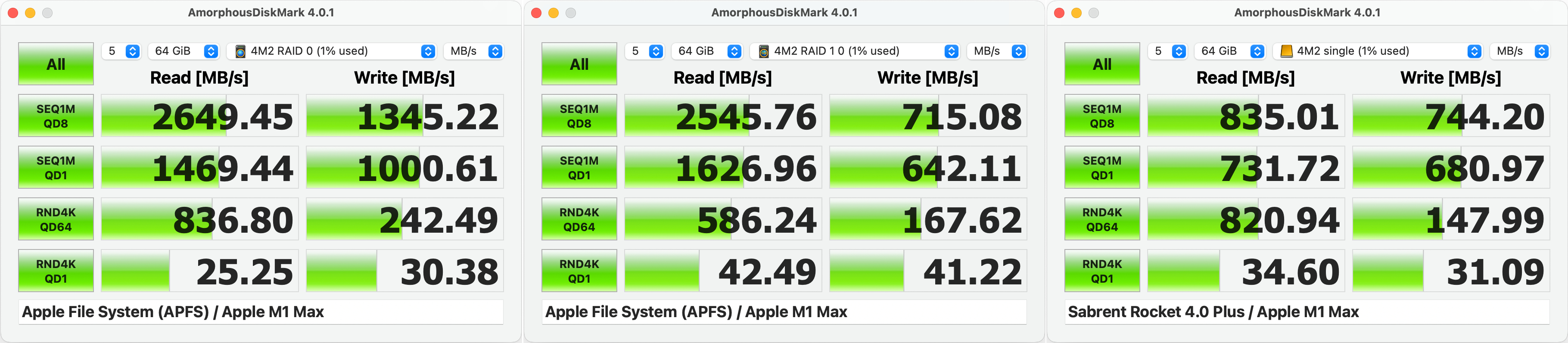
Next up are the PCWorld test results, which largely agree with the macOS tests: fast in RAID 0, fast with slower writes in RAID 1+0, and below average performance in non-RAID mode.
Note that to get optimal performance on Windows (tested for graphics) we had to specifically set the Express setting The 4M2 properties/policies (SoftRAID software warns you about this) for best performance or write speed in both RAID modes have been halved.
CrystalDiskMark 8 read performance was exceptional in RAID 0 and fantastic in RAID 1+0. RAID write performance was good, but as you can see from the 1M2 and the Sandisk Pro-G40, it was hardly exceptional.
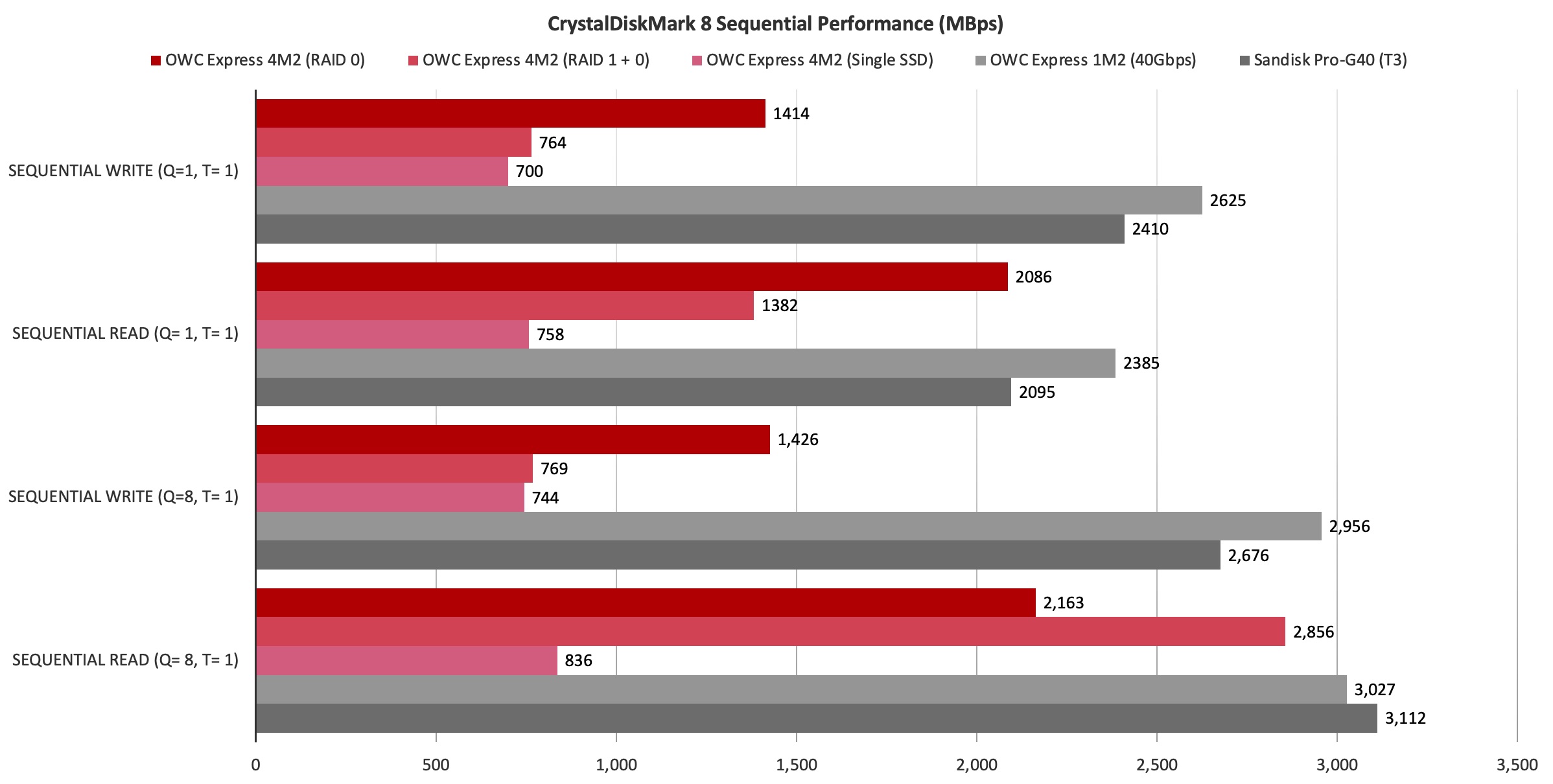
Again, the very low performance with a single SSD indicates partial bandwidth allocation. It’s faster than a hard drive, sure, but if you’re looking to add four separate volumes, you’ll be much better off with single-drive enclosures. Unless of course you’re out of ports: few single SSD enclosures offer pass-thru.
CrystalDiskMark 8 rated random performance as good, and this is the only area where the Express 4M2 in non-RAID mode held up.
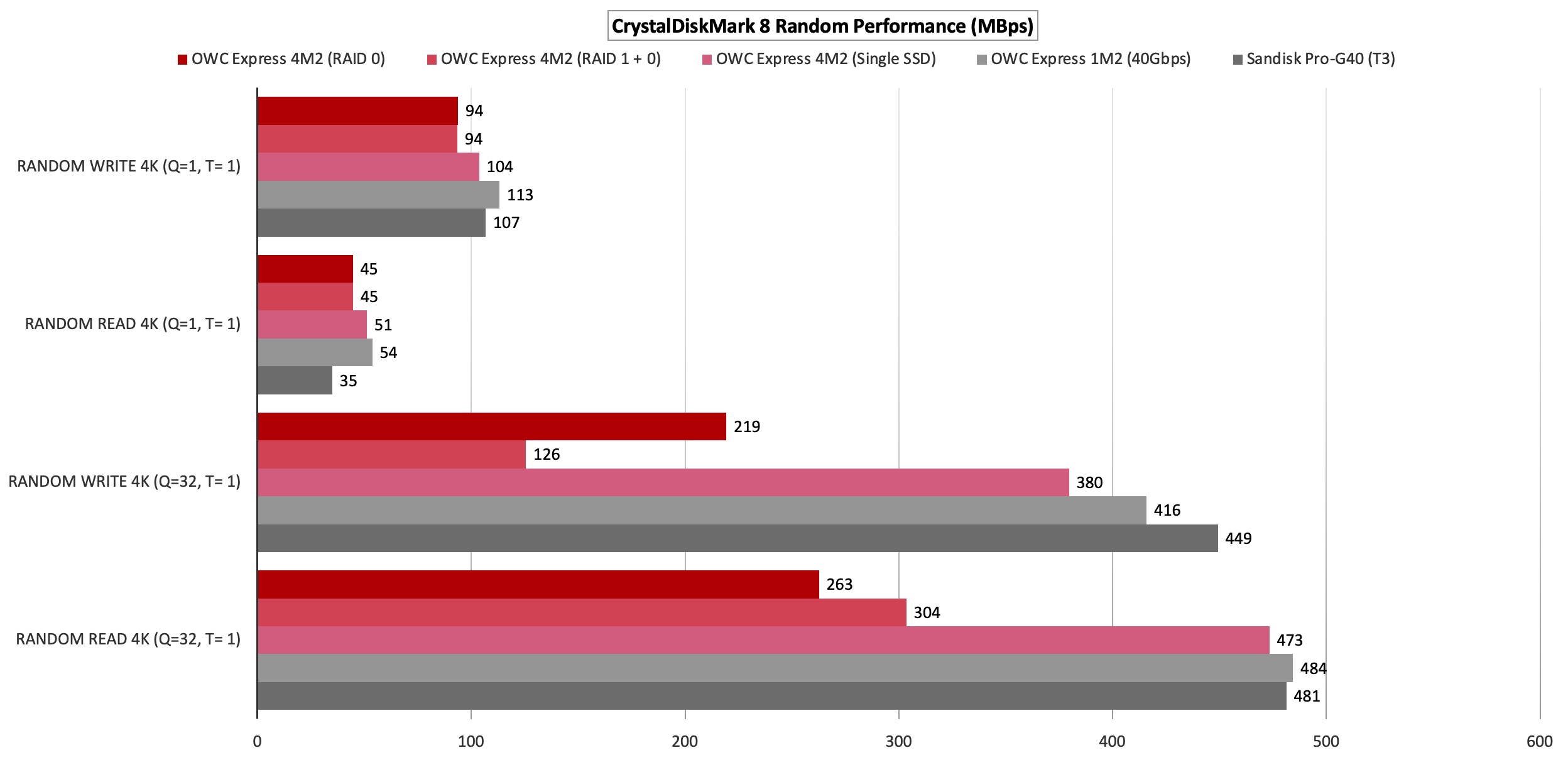
Our real-world 48GB transfers mimic CrystalDiskMark 8’s conclusion. RAID 0 is best, RAID 1+0 next, and single SSD mode the worst.

We’re not sure why RAID 1+0 is so slow to write, since there are always two volumes that are shotgunned, but keep in mind that this is a software RAID that is at the mercy of your computer’s CPU. RAID 0’s 450GB write time is good for an external drive. RAID 1+0 and single-drive times are not.
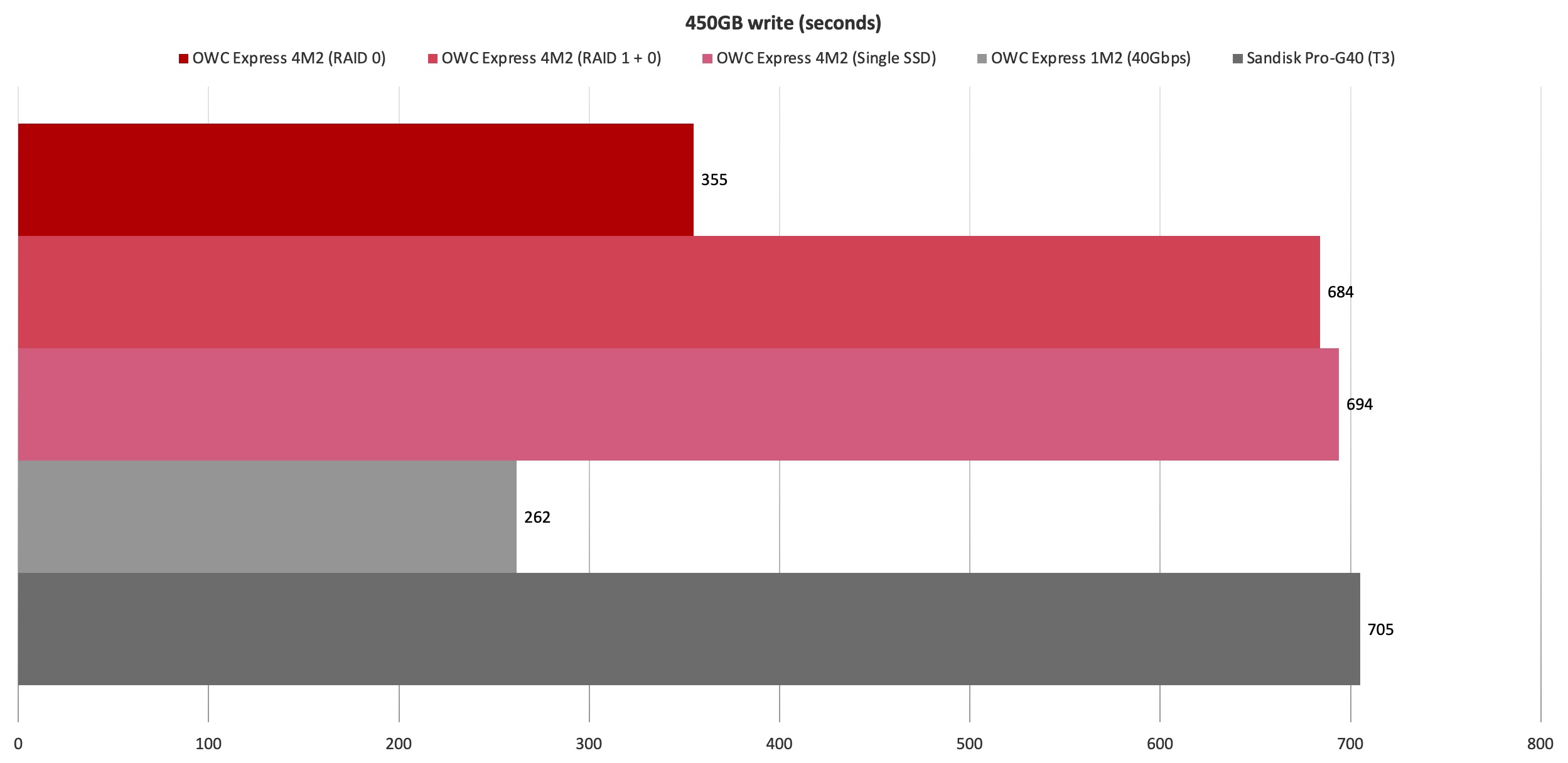
Overall, we found that the Express 4M2 offered the read and write speeds you’re looking for in RAID 0, the read speed in RAID 0+1, but rather slow read and write speeds in single drive mode. Additionally, the 4M2 performed very well during our tests: plenty of internal airflow and the fan made sure that was the case.
Beware: RAID 0 offers no fault tolerance. While modern NVMe SSDs have proven to be reliable, if one fails, you will lose all your data. We don’t know how much it would cost to recover an SSD RAID setup, but it’s unlikely to be cheap, even if it’s possible.
Should you buy the OWC Express 4M2?
If you’re considering populating the Express 4M2 in RAID 0, go for it. Performance will be more than up to par. Other modes, not so much. Again, you may be better off with multiple single drives like OWC’s exceptionally fast and super versatile Express 1M2.
Table of Contents



