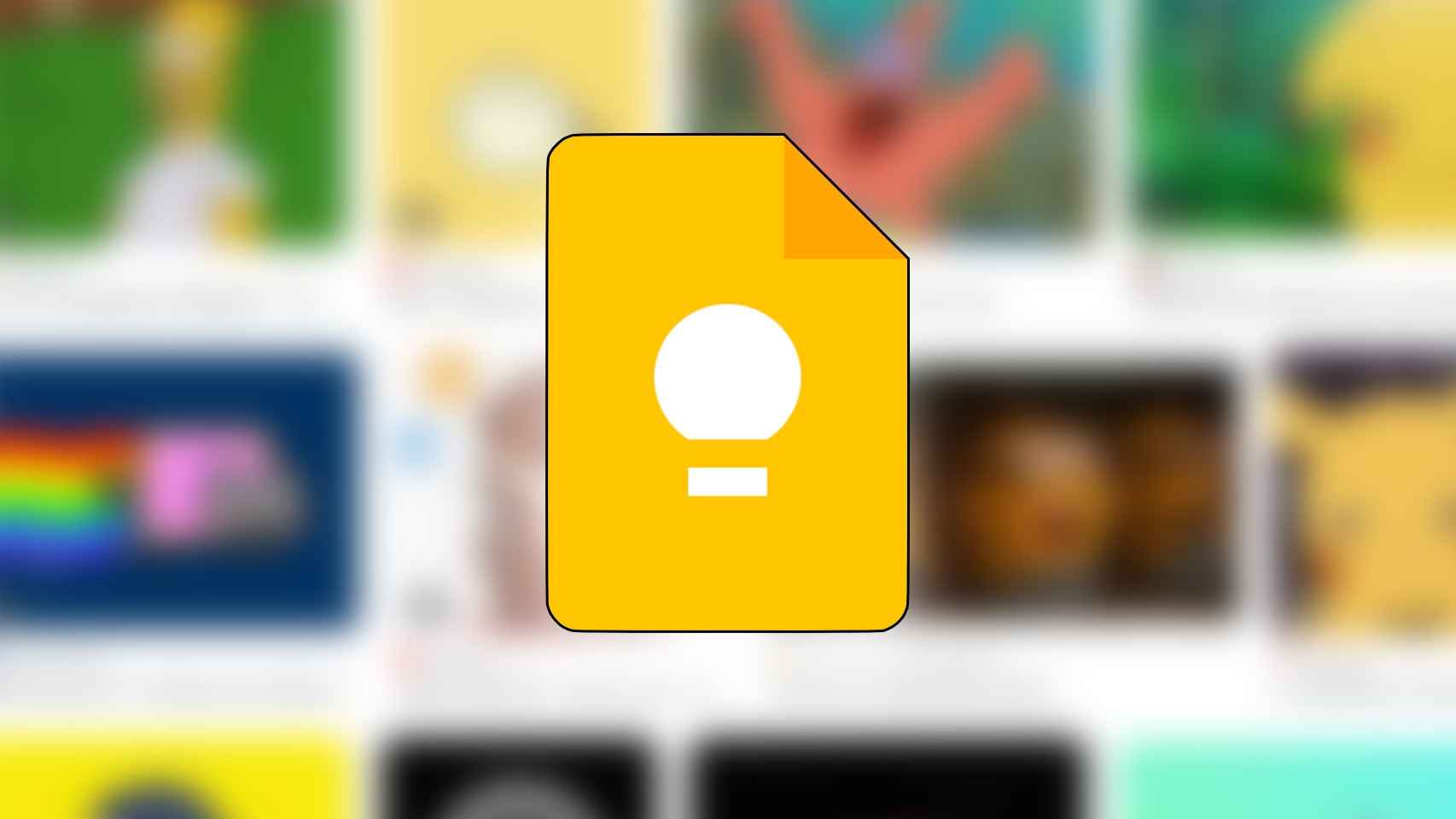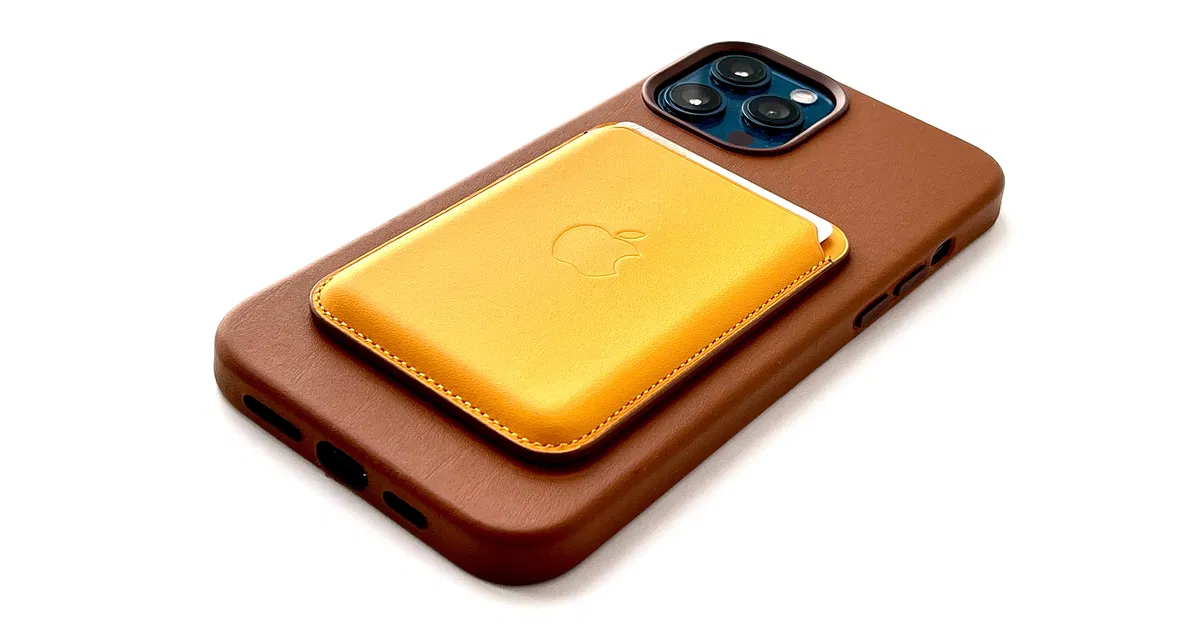Despite what you might imagine, having the Cupertino company’s suite of devices does not mean forgetting about errors, bugs or system failures. While it’s true that those of us who work with all types of technology know that Apple devices tend to break down less, that doesn’t mean they never break down.
Many users are reporting issues with the Home app and HomePod by repeatedly asking them to enter their Apple ID.
This problem occurs more frequently in users who:
- Have recently changed their Apple ID password
- If you haven’t signed in to any service with your Apple ID for a long time
- When Apple detects abnormal use of company services
At any rate, a notification will appear indicating that your HomePod or Home app-linked devices have a problem and you need to update your iCloud account by entering your Apple ID password.
Also, when we enter the notification, it will say that the Apple ID or password used to log in is incorrect. Don’t worry though, because Here are the different solutions we offer you:
- From your iPhone or iPad, invoke the multitasking switcher and completely close the Home app.
- Disable the VPN if you’re using it, enter your Apple ID when prompted, and later you can re-enable your VPN.
- Restart the iPhone or iPad that is giving the error message, then re-enter your Apple ID in the Home app where the error is occurring.
Generally, performing these three actions will permanently fix this problem, otherwise you will have to wait for the next iOS 16.3.1 bug fix