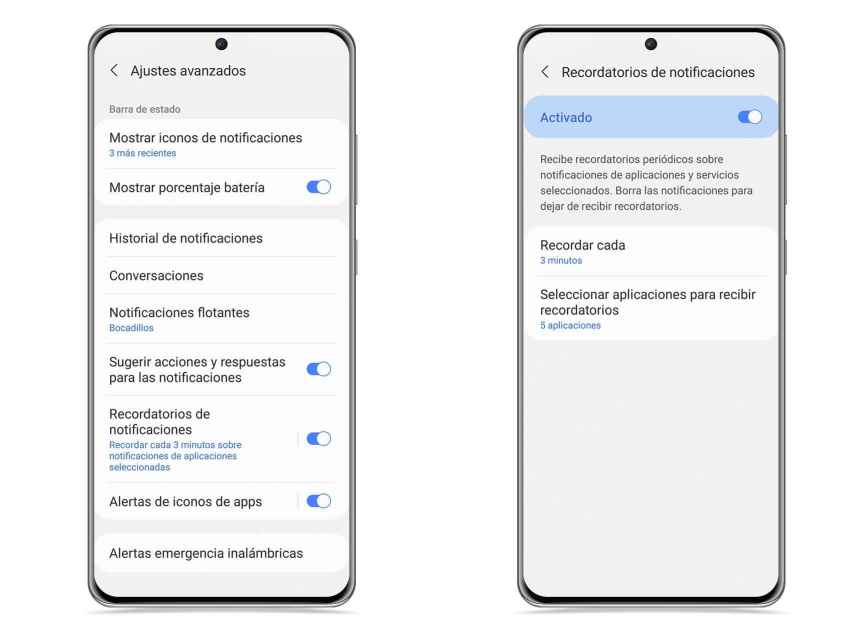Related news
If you are one of those people who gets confused at times and forgets that you have notifications, Samsung has the perfect solution for you because the company has a notification reminder system with which they will not go unnoticed.
This will send you notices with the frequency you select to remind you that you always have notifications from the apps you choose, and that it will do so as often as you select.
Get reminders of apps you need to remember
Samsung app reminders
Free Android
This app reminder setting can be very useful, especially in apps where you get important messages like Gmail or WhatsApp, for example, because that will not make you forget that they are there. As long as, yes, you don’t remove the notification from the bar. To enable reminders, just follow these steps:
- Open Settings.
- Go to Notifications.
- Scroll down to Advanced settings.
- Tap Notification reminders.
- Choose how often it sends you reminders.
- Select the apps you want to receive reminders from.
Once completed, you will be able to receive notification reminders of the apps you want. These will come in the form of sound, because once you have received, for example, a WhatsApp, the same sound will sound after 3 minutes
Notifications on Samsung
You can select the applications you want, but perhaps the best option is to select only the most important so that you do not receive unnecessary warnings from other applications.
However, you should keep in mind that you cannot remove the notification from the bar if you wish to continue to receive application reminders.
It joins others similar options Those available to Samsung mobiles, such as notification history, which is able to display the latest notifications that you have received on your mobile, even if you have deleted them.
There are other ways to handle One UI notifications, such as the ability to include suggested answers or icon alerts in applications, among other possibilities offered by the mobile phones of the Korean company.
it may interest you
Follow the topics that interest you
.
Table of Contents