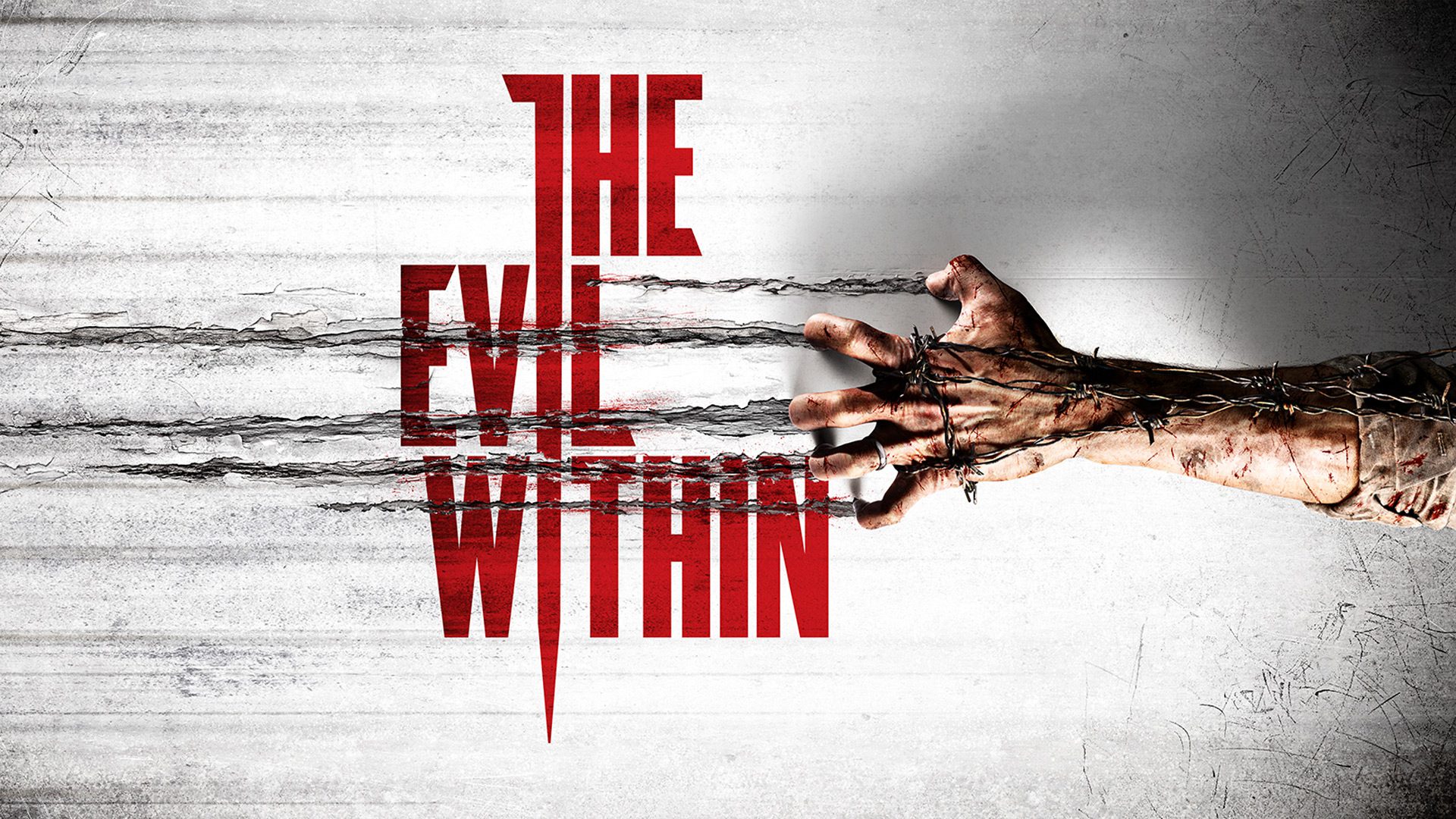Samsung is one of the companies that offers the best and most extensive support for its phones. In addition to the good Android update policy, they have a real galaxy of applications, some of which are very interesting. And the South Korean company has a habit of updating these applications to improve their functionality and performance.
One of the latest moves was the update to the camera companion app Camera Assistant, which reaches version 2.0 with improvements for high-resolution photos. Of course, this does not apply to all models. Then we tell you What is this new Samsung camera update and how can you install it?.
How to improve Samsung Galaxy camera
It must be recognized that Samsung does not make the task easy access some of the improvements they are launching for their phones’ cameras. And the camera app has the typical configuration settings, but in addition there is a companion app called Camera Assistant.
It is not installed by default on our mobile it is also not accessible first via the camera settings: you have to download it from the Galaxy Store. This means the user needs to go to the Galaxy Store, search for the “Camera Assistant” app and download it.
This is not another camera app, but rather a series of settings that can be applied and are automatically executed within the camera app. Once installed, we can also access these improvements through the camera configuration section.
And no, these are not small improvements. For example, a few months ago, Samsung added a 2x lossless digital telephoto lens to the Galaxy S23 through this app. If you did not have it installed, you would not be able to access this interesting new feature. And, if you are interested (we recommend it), you can download it through this link.
Camera Assistant was focused on the premium range, but a few weeks ago Samsung announced that it would reach some mid-range Samsung Galaxy and, now, we have news again.
This month, the app was updated twice: once to add improvements to the Galaxy S24 and another with improvements for other phones. These are interesting improvements, since one of them This directly affects digital zoom when we take high resolution photos
- Distortion correction– Automatically corrects crooked or crooked lines caused by lens and perspective distortion.
- Expand digital zoom– If the resolution decreases due to zooming, enlarges photos to the selected resolution.


The description of the first option is quite clear, but the truth is that digital zoom is somewhat diffuse. This is a setting found in the “High Resolution Settings” section and works when on camera we select the full resolution of the sensor and zoom in.
That’s to say, Yes we have the Galaxy S23 with its 50 megapixel sensor and we select this resolution for the photo, obviously it will take a photo at 50 megapixels. However, if we digitally zoom in this mode, the resulting file will have a resolution of 12 megapixels. If we activate the new Camera Assistant option, the resulting file under the same circumstances will be expanded to 50 megapixels.
From the tests I have been able to do, the quality is maintained between the two files, but obviously if we have the option activated we will have a much larger resulting image. This can be useful if we take a photo at 50 megapixels and apply 2x zoomsince we will always have a 50 megapixel file instead of 12 megapixels.


What phones does this update work on? There are two requirements here: have at least One UI 5.1 and one of the following models:
Also on mobile phones with One UI 6 or higher these are the ones mentioned above and the ones we leave below:
Obviously, if the mobile does not have a sensor greater than 12 megapixels, this high-resolution zoom improvement will not be compatible, but many Camera Assistant features will be supported.
Cover photo | Alexandre Alcolea
In Xataka Android | All phones updated to Android 14 and when will they start updating