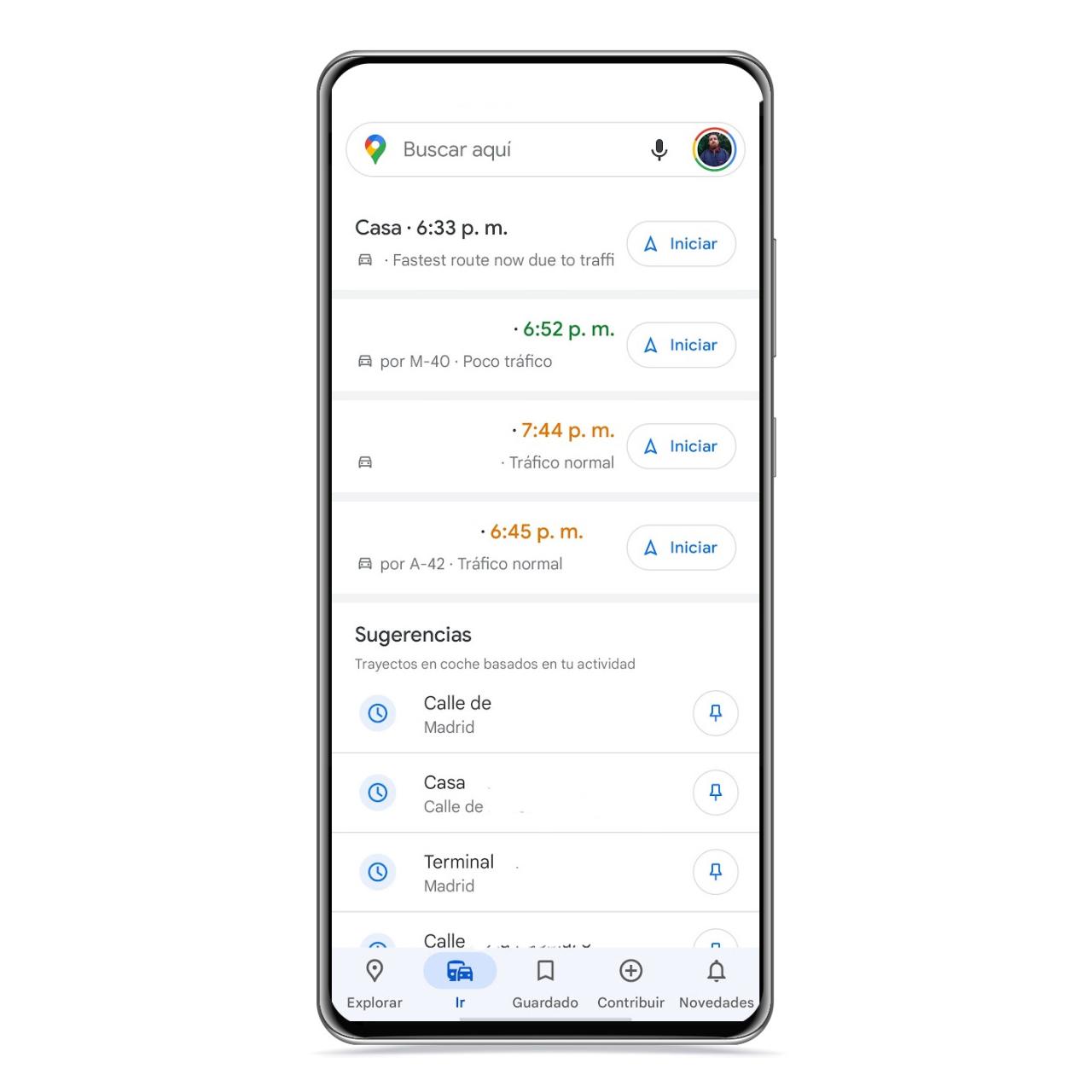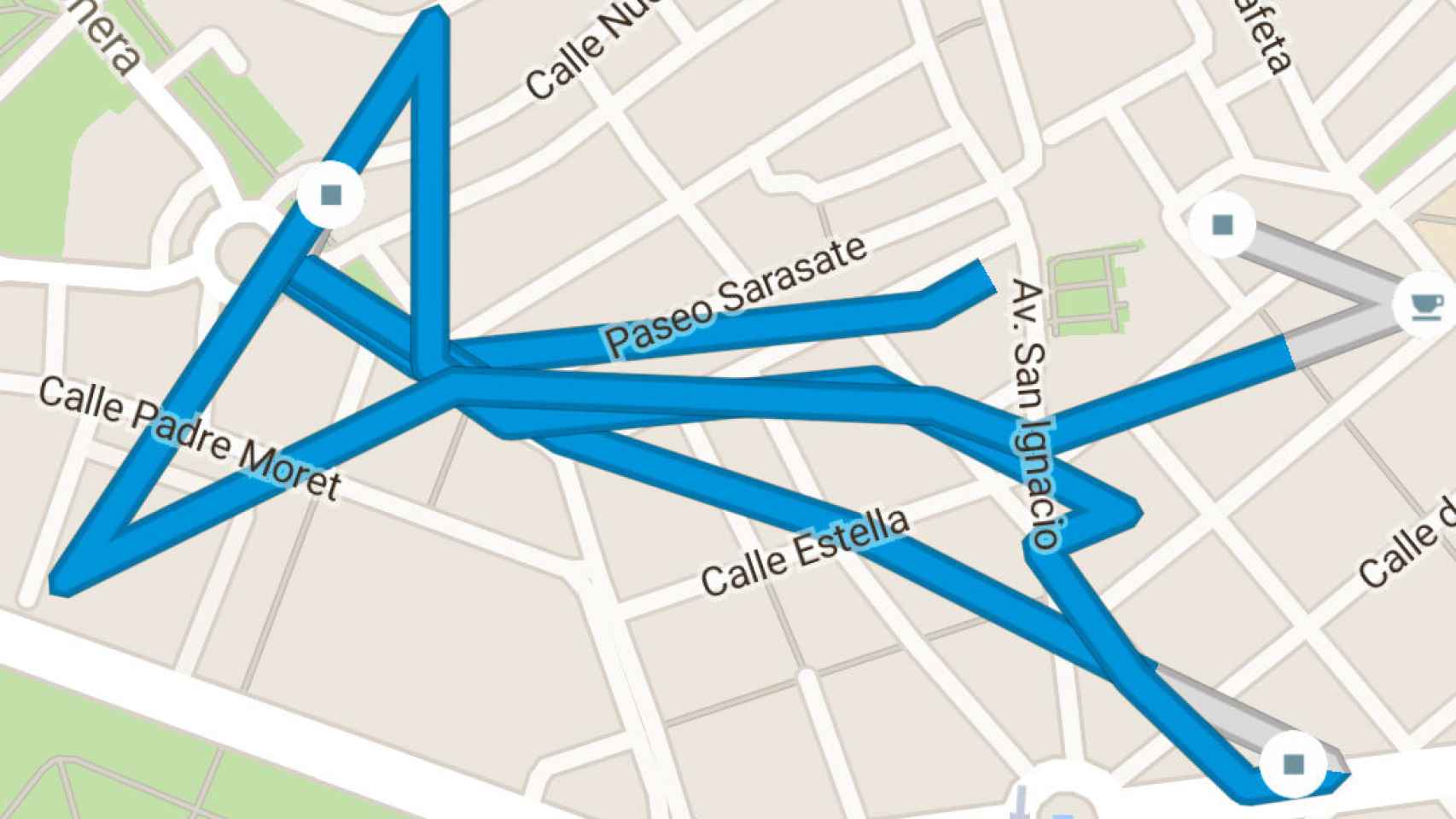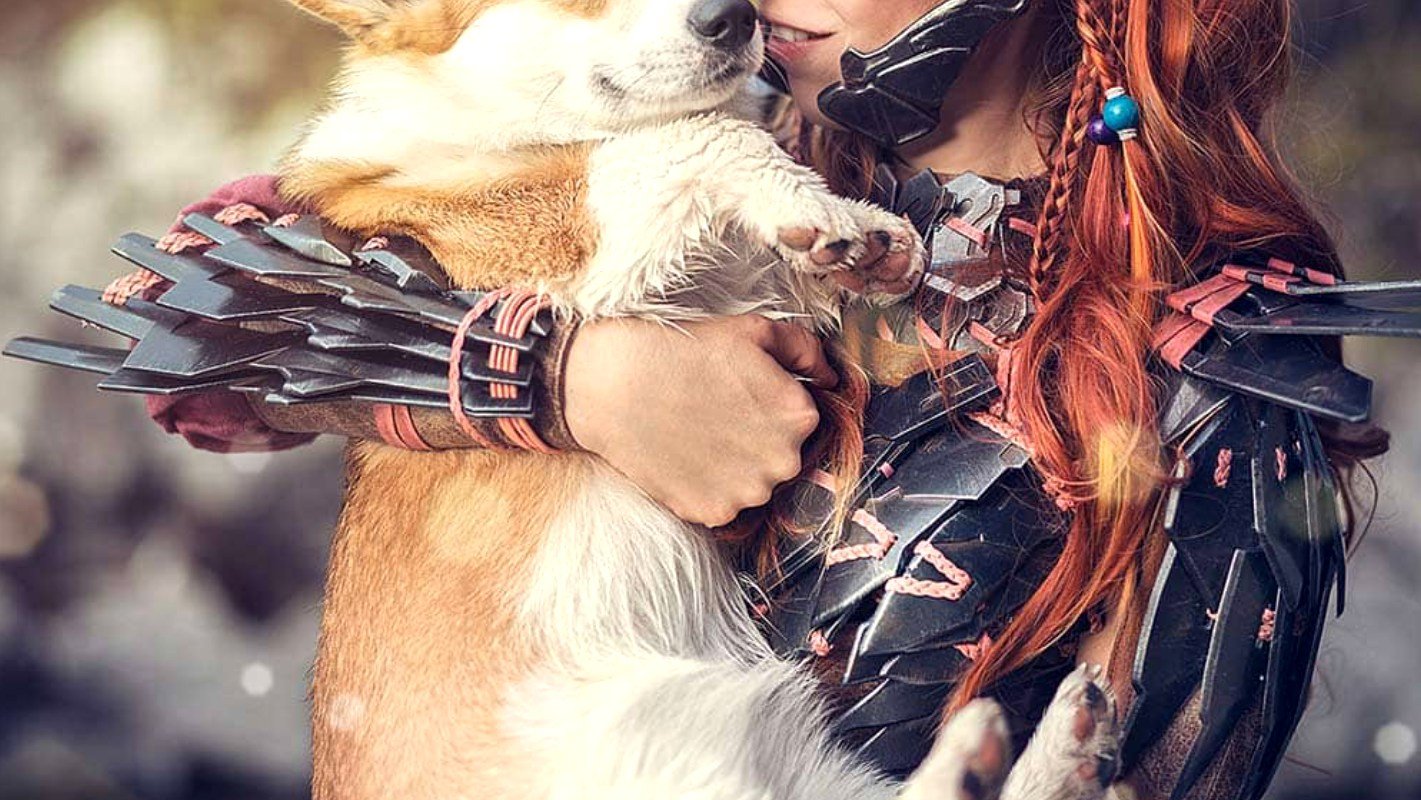If you often take multiple car trips or just want to save a destination you frequent, the fixed destinations section of Google Maps can make it easier for you.
[Cómo descargar mapas de Google Maps para tenerlos offline]
In this section you can include places that you usually frequent so that Google shows them to you as a recommendation in a specific section of the application dedicated to it.
This goes beyond setting an address as home or work in the app, as you won’t have to label it. It will simply display them to you in a list of frequent addresses which will remain fixed in the application.
How to Set Your Favorite Destinations on Google Maps
Fixed addresses on Google Maps
The free Android
Google is able to save a list of different destinations that you want to fix in the application to quickly access them and not have to remember the name of the street every time you want to search for it. Follow these steps:
- Open Google Maps.
- Click on the Go section, in the bottom bar.
- Swipe up.
- Set the destinations that appear and that you want.
If you wish to include a destination among these that does not appear as a suggestion, simply search for it and Google Maps will recommend that you add it to this section. The list of destinations offered by Google Maps is based on both about your search history and your most popular places.
This is one of the best things you can do in Google Maps if you want to save time every time you use the app, because you can save recurring addresses to open up directions to them just by tapping them.
A good example is the address of your friends’ houses where you usually go or your favorite restaurants, but just save the address for quick access.
Enable location in Google Maps
The free Android
You have to keep in mind that for it to show you these route suggestions you will have to activate the location, because otherwise it will only appear a notice asking you to activate it.
This makes sense because it uses your current location as a starting point whenever you click on the recommendations it shows you in this section.
You may be interested
Follow the topics that interest you