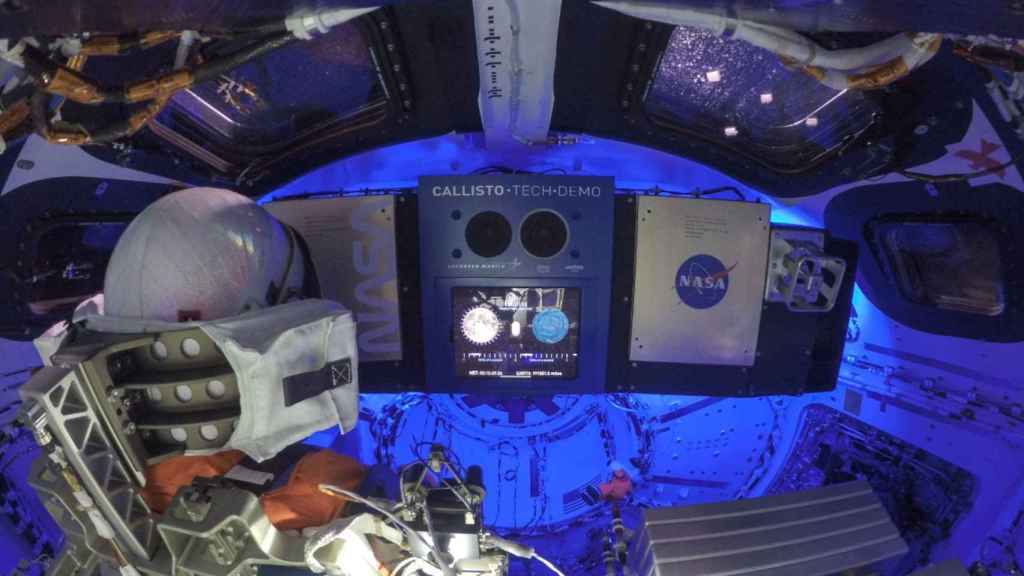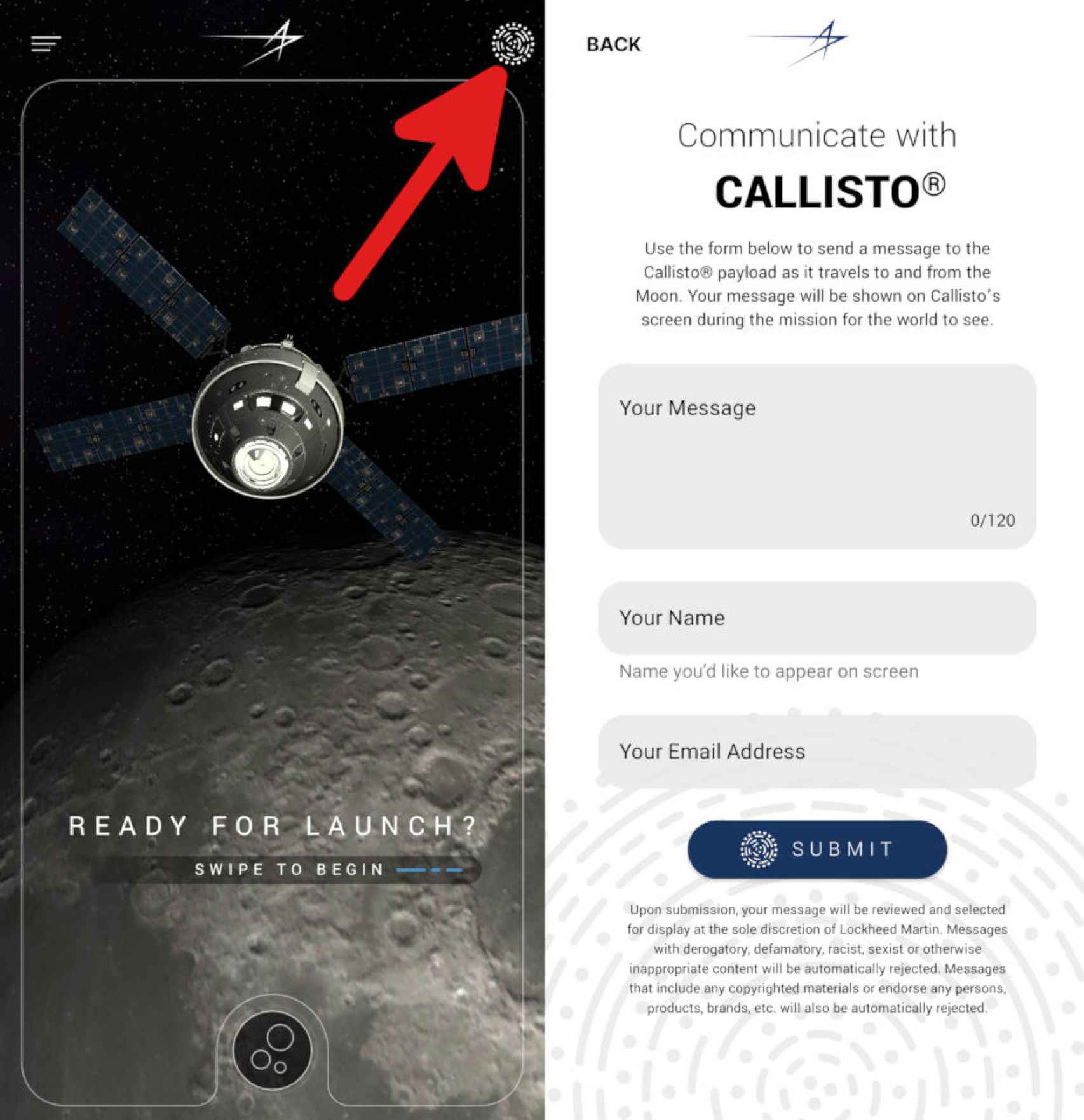NASA’s important Artemis 1 mission proves to be a success. The Orion spacecraft managed to approach within 130 kilometers of the lunar surface this week, in a historic moment.
[Lo nuevo de Google te permite explorar el universo y los planetas cercanos en 3D]
Many of us followed the mission via Twitter or the official pages of the project, which is the first step for the return of the human being to the Moon, because during the trip a series of technologies will be tested which could be used at future missions with human crew.
message to the moon
One of these technologies is Callisto, the on-board computer that demonstrates the possibilities of the latest advances, particularly in comparison with the systems used by the last astronauts who set foot on the natural satellite.
Callisto, Orion’s on-board computer
Callisto is a very interesting system, since it incorporates voice recognition technologies, artificial intelligence and an interface similar to the one we use on tablets; in fact, the screen on the front is actually an iPad running custom Cisco software, and the personal assistant is based on Amazon Alexa. It is therefore closer to what we use on a daily basis than to a unique and original system, but this is an advantage, because it makes it possible to reduce the costs of the mission.
The result of the alliance of several technology companies, Callisto is able to connect to the systems of the Orion spacecraft to display information and receive voice commands directly from astronauts; for example, it is possible to say “Alexa, how fast is Orion?”and the assistant will respond as if it were the one we have at home.
Another curious feature that Callisto allows is to send messages from Earth. It’s a detail that Lockheed Martin, the maker of the Orion, has enabled in its official app and website. Basically, it allows us to write a signed message with our name to appear on screen while the Orion continues its mission.
The screen on which the message will be displayed on the Orion ship
Of course there are limits and each message will be checked and screened by Lockheed Martin; derogatory, racist or sexist remarks will be automatically rejected, as well as messages containing content protected by copyright. And even then, it is possible that the message is simply not selected; but nothing happens to try, because it is totally free.
The official Orion app for Android allows us to send messages to your system
To send the message, we can download the Explore Orion application available on Google Play. After opening it, we must press the icon in the upper right corner and then “Talk to Callisto”, which will open a screen where we can write the message, our name and email address, in this order. In addition, we can also use the official site if we do not want to install anything.