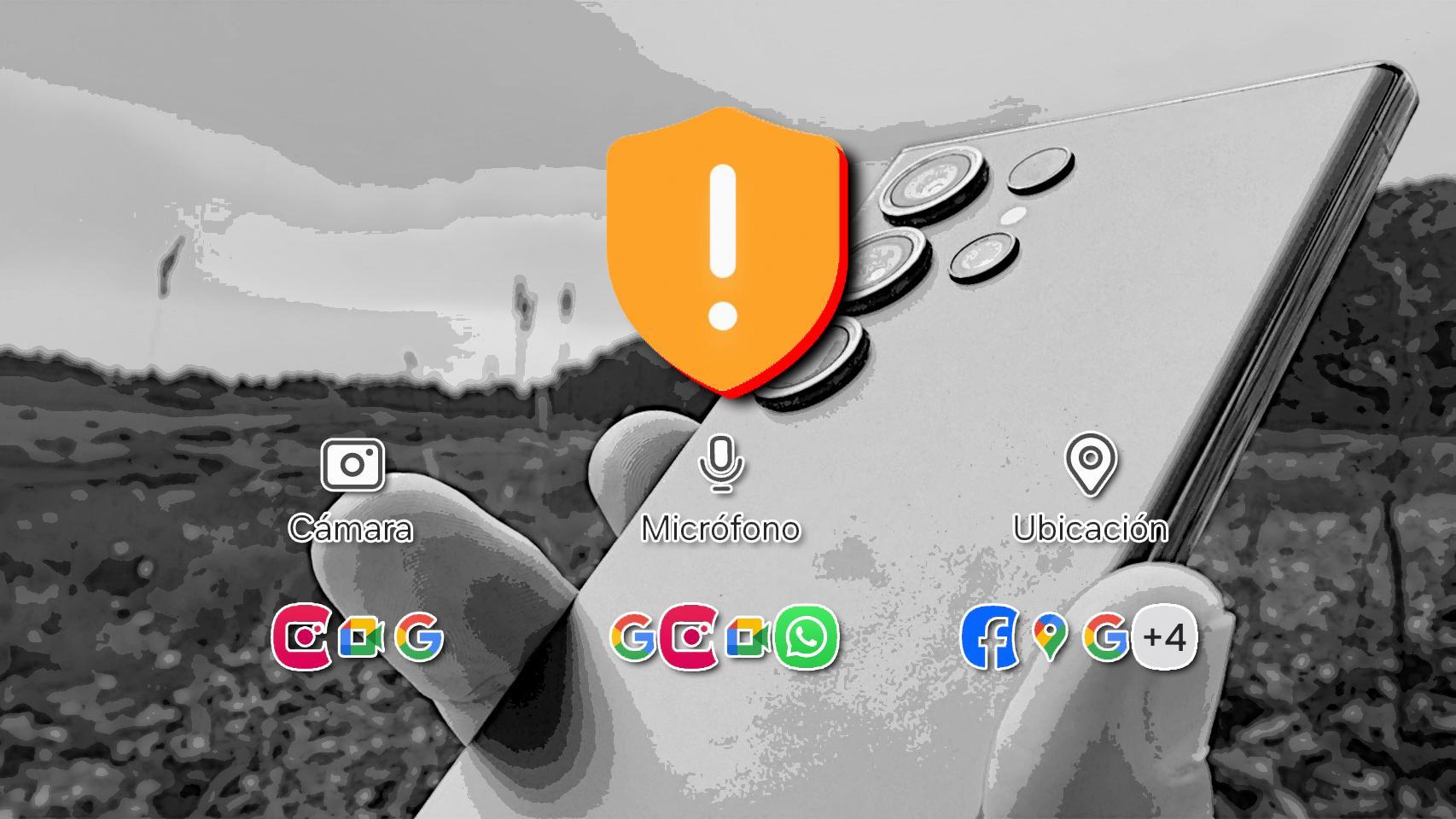So often we share our identity too easily. Just as we give great importance to privacy of our credit cards to avoid scams, with the DNI we must take the same care. And although, by itself, it cannot cause us as much damage as the theft of a credit card, it is possible. causes us a lot of problems in the long runincluding identity theft.
In France, for example, a group of scammers obtained a large number of iPhones for free by using other people’s IDs. This is why the Elche Police helps us know what to do and how to share our ID card in case a business or department needs it.
What is the risk of sharing our ID on the Internet?
The DNI includes private information about us, such as our full name and the address where we live
What does the police recommend if they ask us for our ID online?
There are many reasons why we need to send our ID online, from booking a hotel to closing a sales contract or verifying a bank account. First we need to know who is asking us and with what method. For example, a major bank usually has secure online verification methods. The problem usually comes from lesser-known companies or directly from individual users. So here’s what the authorities recommend before sending it:
- Pixelate or mask your signature and any other data not relevant for specific management.
- Add text or watermark specifying the purpose, for example, car rental.
- Convert DNI to black and white to clarify that this is a copy and not a photograph of the original.
If you are wondering what to do if the public administration or a ministry asks you for your DNI, you can rest assured, because Since 2006 we can no longer be contacted. Therefore, if a supposed tax website asks you for your ID, be wary, it is clearly a case of phishing.
Hiding part of your ID is very easy with your iPhone
When you share or attach your ID, you can use your iPhone to cover part or put a watermark or explanatory text. The easiest way is to use the tools available when taking a screenshot. To do this, you must first have your ID scanned on the iPhone. Remember that you can do this from the Notes app and save it to Files. If you prefer something faster, simply take a photo and crop it to leave only the ID


- make a screenshot with your iPhone from the photo of the DNI or document in Files.
- Click on the icon brush which is located in the top bar.
- Choose one of the brushes and cover the area that you don’t want to share. We recommend doing it properly.
- If you draw a line and you keep your finger pressed for a second when you’re doneit will be completely straight.
If you want add text or a way to cover the area, click the “+” symbol at the bottom right. Then, crop the image capture so that only the identifier is framed and you can send it. This is how you will be much more protected against possible scams and identity theft. It’s a small gesture that will take less than a minute and can save you a good scare.
Source | Elche Police
In Applesfera | How to carry your ID card on your iPhone: the National Police already explains how it will work
In Applesfera | To protect yourself from security breaches, on iPhone there is a very simple solution