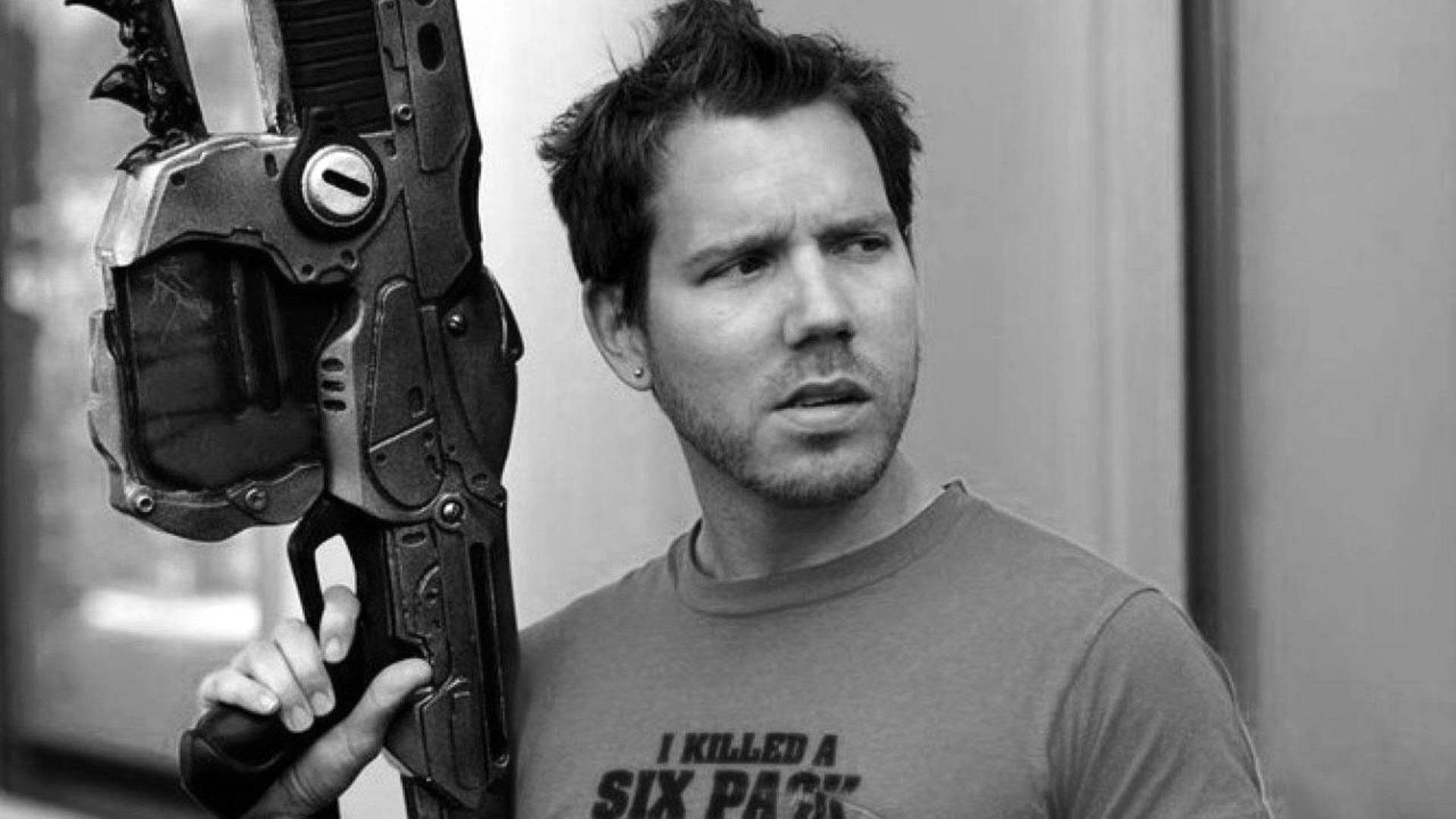The iPhone keeps many secrets and here are six iOS tricks that will make your life easier, you probably didn’t know them.

Whether you’ve owned an iPhone for many years or are new to Apple’s smartphone, there are many tricks and secret functions of iPhone that you probably don’t know about. The truth is that iOS has many tricks and we have compiled 6 of them that can literally save you a lot of time and make your life easier.
Combine multiple widgets into one
Widgets have been available on iOS for quite some time now and we can have dozens of them spread across the various home pages of our iPhone. But what few know is that you can combine multiple widgets of the same size into one

iPhone widgets can be combined into one
Merely drag one widget onto another, you will see how these are stacked. You’ll be able to switch between the different widgets by swiping up and down, though Siri will show you which one it thinks is the most interesting at any given time.
Don’t accidentally end calls
He iPhone side button can be used to hang up a call and it is surely something that has happened to you more than once without wanting it. Fortunately, Apple has put a solution to this with a tweak.
just go in Settings > Accessibility > Tap and turn on the switch Prevent calls from ending when blocked. When you press the side button during a call, it will no longer be ended.
Use Live Text
Live Text is a very cool feature of the iPhone that allows you to read all the text that appears on a photo. You can copy this text or translate it quickly, even if it is handwritten. It is therefore a function that can help you in many situations.

Copy text from images with your iPhone’s Live Text feature
Check that this option is enabled from Settings > General > Language & Region > Live Text. And now clear up, just focus the camera on a text or select one of the photos you have on the iPhone. That’s all you can do with Live Text:
- Copy text: Copy text to paste into another application, such as Notes or Messages.
- Select All: Select all text in the box.
- Review: Displays personalized web suggestions.
- Translate: Translate the text.
- Search the Internet: Search the selected text on the Internet.
- Share: Share the text using AirDrop, Messages, Mail or other available options.
Add some extra buttons to your iPhone
The Touch Back feature of the iPhone is one of the best ideas Apple has come up with lately. This function allows us add shortcut pretty much anything we want tapping the back of the iPhone two or three times
just go in Settings > Accessibility > Touch feedback and select what you want the iPhone to do when you double or triple tap the back. We have everything from system settings, like turning on the flashlight or taking a screenshot, to running any shortcut, so we can also open any app we want.
Use the iPhone keyboard as a trackpad
We write more and more with the iPhone and correcting a written text has long been very easy thanks to this secret function of the iPhone that few know about. Yeah you hold the spacebar on the iPhone keyboardit will turn into a trackpad which will allow you to move the text cursor wherever you want.
Siri can end your calls
If you want to end a call but your hands are busy, you can ask Siri for help. Recently, the assistant was able to hang up your calls, although you must activate this option from Settings > Siri & Search > Hang Up Calls and Enable Switch.
Table of Contents