Apple didn’t have many new Apple TV or smart home announcements to make at WWDC, but the few new features announced bring real quality-of-life improvements. Here are some of the key features coming to Apple TV and Apple’s smart home ecosystem this fall.
Preview
One of our favorite features of Amazon Prime Video is X-Ray: simply pause what you’re watching to see the actors on screen, the music playing at the time, and other relevant information .
Imitation is the sincerest form of flattery, they say, because InSight looks like X-Ray. Swipe the TV remote down when watching an Apple Original series to see the same type of information: the cast and their characters and the song currently playing. You can even add it to your Apple Music playlist with a single tap.
If you don’t want to disturb other people watching, InSight information can appear in the iPhone Remote app.
Better support and improved dialog subtitles
The Enhance Dialog feature introduced in tvOS 17 now uses a machine-learning algorithm to provide even better voice clarity and works with more types of audio output, including TV speakers, receivers, and AirPods or others Bluetooth devices.
Subtitles will now appear intelligently when you mute or rewind the volume.
21:9 projector support and screen savers
Apple TV is optimized for TVs, which tend to all be 16:9 aspect ratios, but this year Apple is adding support for 21:9 aspect ratio projectors.
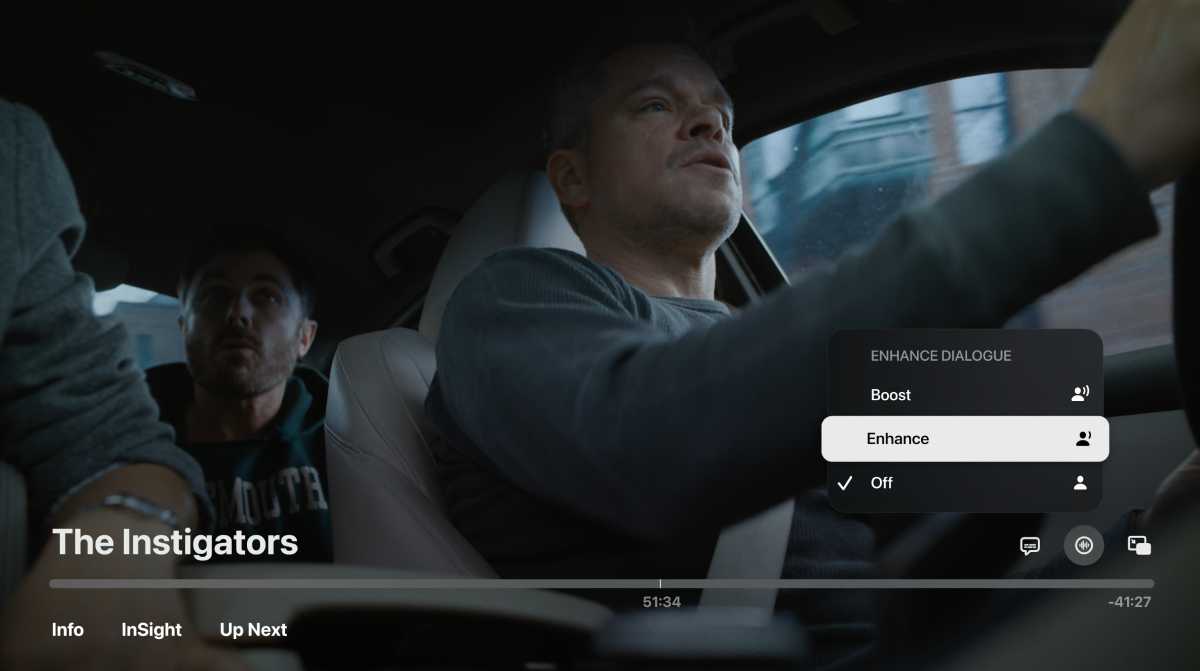
Are you having trouble hearing what is being said? The Improve Diaplog option can be activated at any time.
Apple
There are new overhead screensavers, but Apple also makes it easier to choose between Aerials, Photos, a new Portraits category, or the new TV & Movies category that features scenes from Apple TV+ content. There’s also a new Snoopy & Woodstock animated screensaver.
New smart home features
The Home app also benefits from some improvements. It adds support for home vacuums, and you can finally share access to locks, garage doors, and security systems with your guests.
A new “Express Mode” unlock feature will unlock your door when you come within 6 feet of it if you have an Ultra WideBand-enabled door lock that supports iPhone (11 or later) or Apple Watch (series 6 or later).
A new energy reporting page in the Energy section will show your energy usage once you link your account to your electricity provider. At first, Apple is only offering this feature in partnership with PG&E in California, but it is expected to expand to support other providers.
Table of Contents









