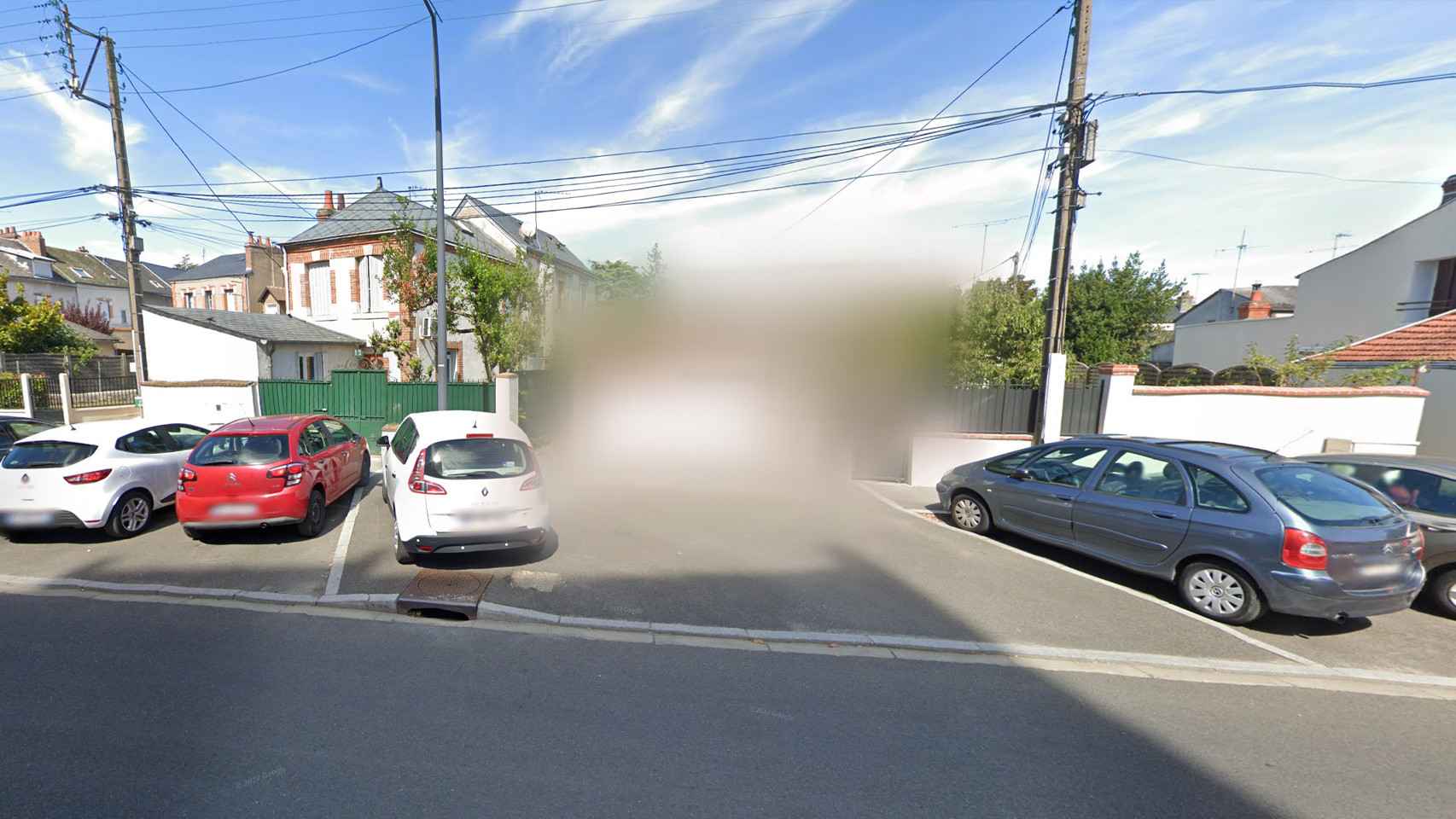Google Maps is an essential application to orient and guide you. Whether in the city where you live or elsewhere in Europe or around the world, there are many occasions where it is the best solution to know where you are and where you want to goalthough there are also alternatives such as Waze.
In addition to its usual maps, traffic information and route creators, the application has the ability to show the facades of any location. Indeed, Google has an entire fleet of vehicles dedicated to traveling around the world to deliver high-quality images of virtually any location.
However, the fact that the company has photographs of a large number of streets and avenues can also compromise the privacy of certain people. Just as the US company started pixelating pets, it’s possible to ask them to hide your address in the app so no one can see what it looks like on the outside.
Privacy on Google Maps
Google Maps offers several privacy options through which users have the opportunity to protect their privacy. After all, photographs taken on the street and then uploaded to the platform They may include people who don’t want to go out.and it is not possible to ask them one by one whether or not they wish to appear on Maps.
The company has already taken a lot of steps to protect users, and one of them is hiding the faces of people, pets, and even license plates that appear in these images. In this way, a specific person cannot be identified and located at any given moment in these images.
And this type of unintentional presence on the Internet can go against data protection and privacy regulations, which is why Google also has mechanisms that make it possible. request changes to their platform if you appear there.
The European Data Protection Regulation makes it very clear when a photograph of a person can be uploaded to the Internet without their consent. In this case, it is not permitted to publish these images as long as the people appearing in them are identifiable. Photographs of private homes are not as protected, but it is true that some items cannot be published
How to hide your house in the app
Just as a person may not want to appear in the Google Maps image index, it is possible You also don’t want your home to appear for privacy reasons, for reasons related to the risk of theft or because it is information that should not be exposed to as many people. After all, anyone passing by can see what the entrance looks like, but that’s not the same as an image exposed to billions of people on the Internet.
And there are times when Google Maps offers more information than meets the eye, and this can be compromising for some people. For this reason, the company has a section in the application through which the platform can be asked to hide information related to the user’s address. To do this, simply follow these steps:
- Open Google Maps and visit the address you want to hide.
- Click on the image of your house.
- Tap the “Report a problem” button.
- Select “my house”.
- Review and click send.
You must also modify the box and select the area you want to blur. After checking the boxes in this section, All you have to do is send the request to Google for review and decide whether or not you want to blur what each user asked you. From this section it is also impossible to request that a face, car, license plate or any other object be blurred, since they can also identify the person who owns them.
When the company makes a decision on how to carry out the deletion, it notifies the user who requested it via their email address, which must be provided when completing the request. This process can take several days, so there is no need to rush. Once approved, when you visit the address and view images of the street, the selected area will appear blurry so that it is not exposed.
This may interest you
Follow topics that interest you