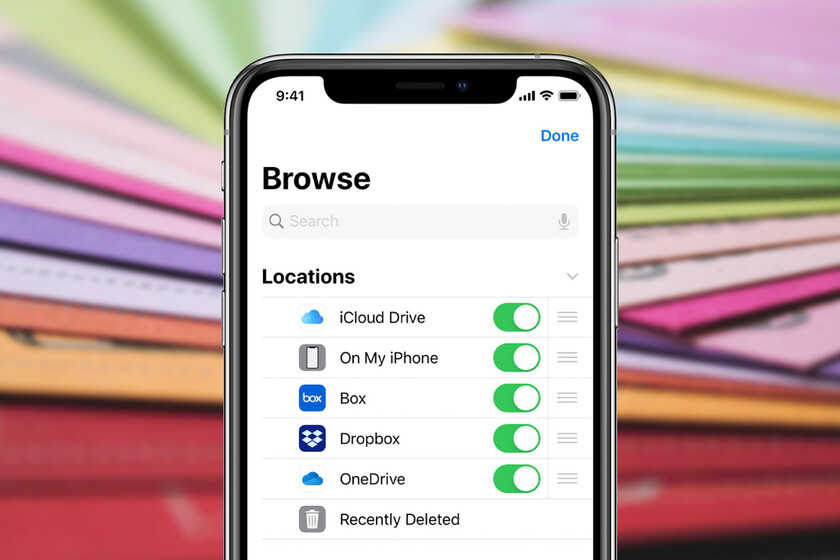It seems that there are more and more cloud file storage services. Services accompanied by an official application to access files from our iPhone or iPad. A panorama which, in the end, means to end three or four applications to access our files on Google Drive, Dropbox, One Drive, Box, etc. A panorama that can be changed.
Archives, the hub for all our cloud hosting
The Files application, present by default on our iPhone or iPad, allows us to access the vast majority of cloud storage from it. It means that we can easily copy and move information between accounts
To get this access, we need to configure the app correctly. First of all, the first thing to do is to download the official application of the service that interests us on our iPhone. Then we have to open it and log in until we see the files. Now the steps to follow are as follows:
- We open the app Files on our iPhone or iPad.
- We enter the tab To explore.
- We touch the button in the form of three dots that appears next to “Files”.
- We played on Edit sidebar.
- We activate or deactivate the various services that we wish to use.
- If we want, we can rearrange these services by dragging them to the desired position using the three lines to the right of their name.
- We touch Okay.
It’s easy. After activating the various services, accessing them is as easy as tapping them in the sidebar. We’ll see all the files with the same representation that the Files app is used to. From there we can edit, move, delete, compress and decompress, share
Being able to access all of our files, including working files if we want to, from one place is really helpful. Centralizing all activities in the same application greatly improves our productivity and allows us to access the information we need every day more quickly and efficiently.