Chances are you’ve found a reason for not wanting to follow on Instagram and are looking for how to delete your Instagram account forever, and the network is deleting your profile and photo archive so that there is no trace. of your presence. . But there’s another middle-of-the-road option, one that can let you think about it for a while, one that for all intents and purposes is like temporarily delete your accountYou just don’t delete it.
We are talking about the option that DISACTIVATE your account. A less drastic method but just as effective since deactivating your account all your content becomes hidden. For all intents and purposes, you stop having public content on Instagram, but you can regret it whenever you want and reactivate the account, getting everything back as it was. Or maybe some downtime will help you realize that you don’t really want to follow on Instagram and can opt out altogether.
How to temporarily delete or deactivate your Instagram account
As we said, deactivating your Instagram account has a similar effect to deleting your account with the difference that allows you to regret. Once you have deleted your account forever, there will be no turning back, but you can always reactivate a disabled account and continue where you left off at the time of the temporary outage.
It’s now that we tell you that, while you might not believe it, Instagram is a social network designed and created for mobile that it does not allow you to deactivate your account from your mobile. As such. To deactivate it, we have to go to the web and enter our username and password there to identify us. Once there, we can unsubscribe, but not applications. Curious.

So we start our guide to temporarily delete or deactivate our Instagram account by going to the web, Instagram.com. If we haven’t identified ourselves, we do, and later we click on the icon at the top right of the set, which will reflect our profile picture in a reduced size. Once the menu that will be displayed is displayed, we choose ‘Profile’.

We’re already in our Instagram profile on the web, so our next step is to click ‘Edit profile ”, a button that will appear right next to our username, above our number of posts, followers, and followings. The next thing we’ll see will be our account information, starting with our name and ending with our gender. And at the end of it all, we’ll have a button that reads’Temporarily deactivate my account ”
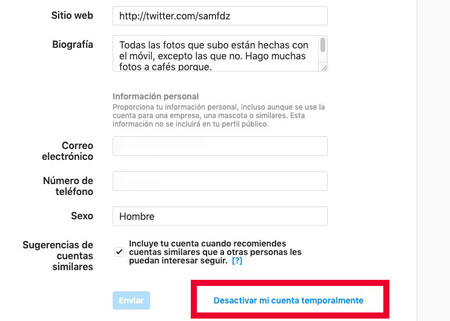
We will just have to tap on it to continue answering a small survey in which Instagram asks us why we have deactivated the account. We will find options such as “I created another account” or “I am concerned about privacy”. Once we have chosen the option we want, we re-enter our password in the next field of the form so that we can certify that it is us (we could have left the session open in a browser public) and we do not deactivate the account by mistake. Ready, you just need to click on ‘Temporarily deactivate your account ”.

Once we deactivate our Instagram account, the social network warns us that all content has become hidden, and that the way we need to reactivate the account is to log back in with our username and password. Until then, all of our photos, comments and likes will disappear as if they never existed.









