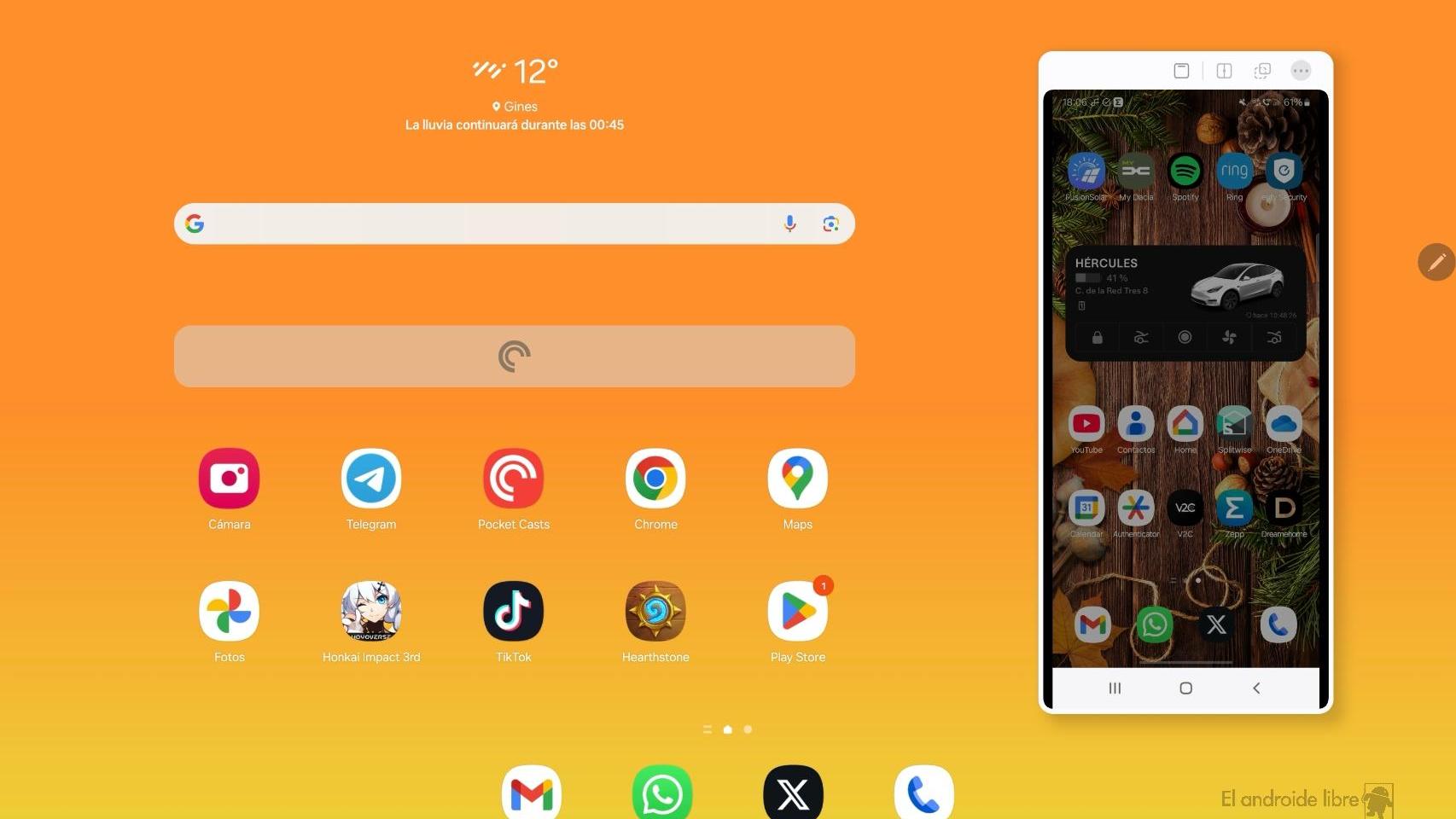Samsung has a big advantage in the competitive world of consumer electronics over its competitors: its ecosystem.. The Korean company manufactures cell phones, tablets and computers, but it also has software that connects them, increasing the possibilities of use between them, and all these devices are available in Europe, unlike what happens with similar solutions from other companies.
This encourages the purchase of devices from the same brandbecause we know that we will be able to use them more comfortably. This is what Apple does, but without having to do without Android, which many of us are not ready to do.
Free Android
The tool that Samsung has to be able to use the mobile phone from the computer or a Galaxy tablet is called Samsung Flow, available in the Samsung Galaxy Storethe company’s Android app store. It is an application with which we can share files, like with QuickShare, but with which we can also use the mobile phone on the PC or tablet, through a floating window.
Samsung Flow interface
Free Android
To connect the mobile phone to the tablet, you must do connect both devices in the Samsung Flow app. It will ask us to confirm if we want the connection via Wi-Fi or Bluetooth. The best is for WiFi because of the speed of information transfer.
It will also ask us to confirm that the pairing code It’s the same (this process is very similar to pairing a Bluetooth accessory) and when we confirm, both devices will connect. From this moment It will be possible to select and send files from the mobile phone to the tablet
Samsung Flow interface
Free Android
But the best is to use the mobile screen inside the tablet, as shown in the screenshots in this article. To do this, you must click on the icon with an arrow inside a circle in Samsung Flow on the Galaxy Tab. The mobile will ask for confirmation that we want to share the screen and, when we accept, it will appear on the tablet.
It is striking to see how navigation control buttons appear at the bottom of this screen Even if we use gestures on the mobile phone, it would be impossible to use them in the floating window of the tablet screen. The only drawback we have is that the brightness of this window is very lowand there is no way to increase it except by increasing the screen brightness of the tablet itself.
Es posible arrastrar imágenes desde el móvil hacia la tablet para compartirlas, pero no nos deja hacer lo contrario, incluso dentro de la galería de Samsung. Lo lógico es querer pasar las fotos del móvil a la pantalla grande, obviamente, pero no estaría mal que permitiera también el flujo inverso.