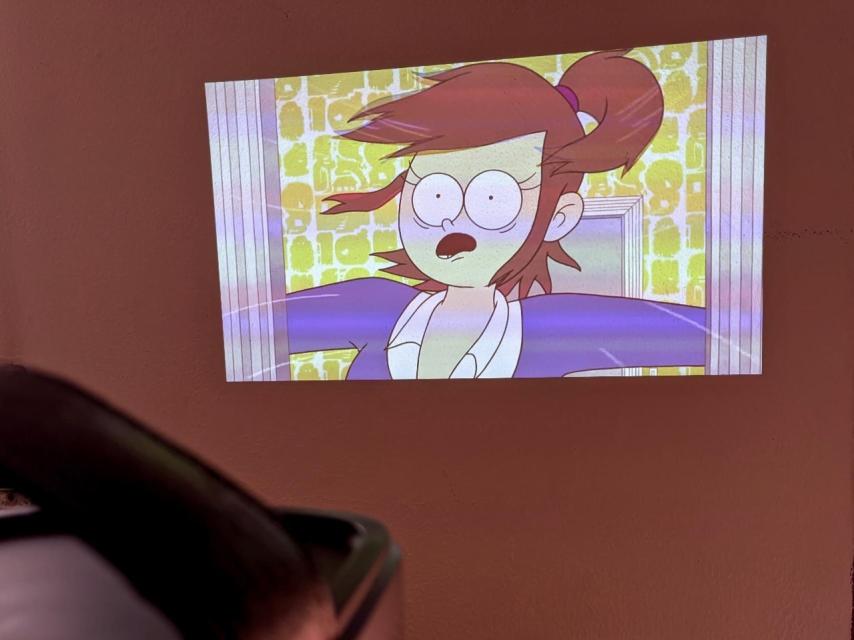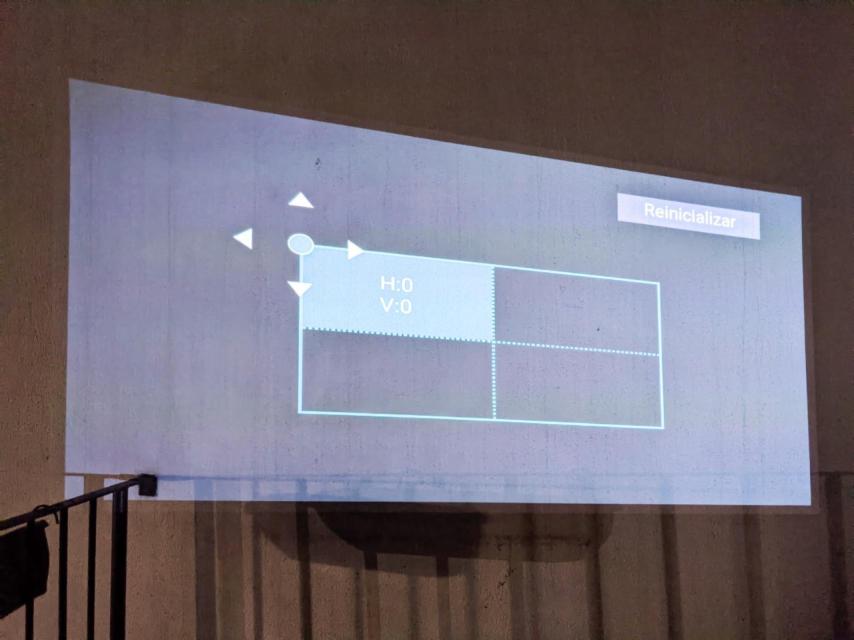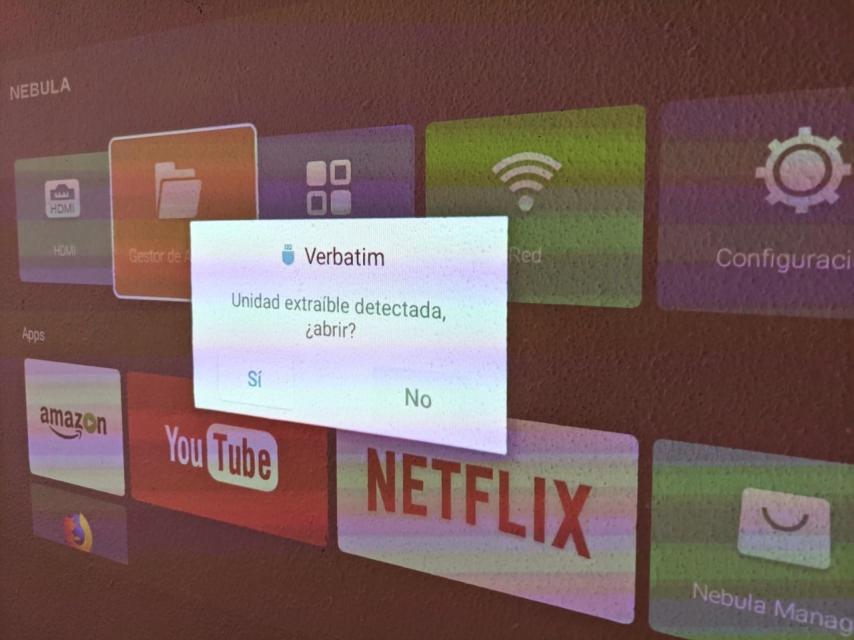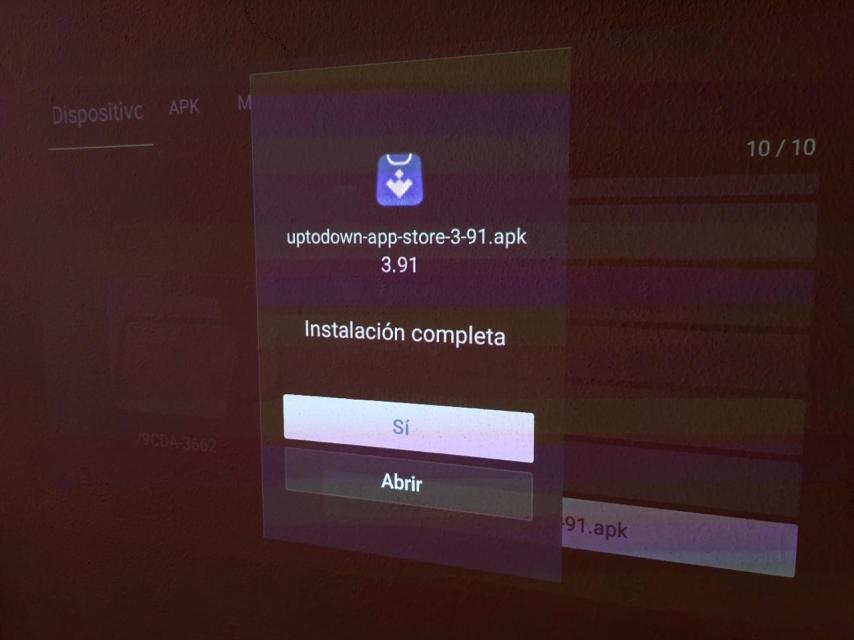Related news
One of the things we love the most about Android is its incredible ability to adapt to virtually any device. Beyond the domination of the Spanish mobile market, we find more and more devices that manage to amplify their capabilities thanks to Android.
Projectors are on the rise, and the Android ecosystem allows us to have all kinds of multimedia applications while maintaining compact formats. We’ve spent weeks using Anker’s latest projector, the Nebula Mars II Pro, a perfect device for watching the Euro 2020 final or creating your own summer cinema in the easiest way possible.
Features Anker Nebula Mars II Pro
- Projection:
- Brightness: 500 ANSI nights.
- Resolution: 1280 x 720.
- Projection size: 30 to 150 inches.
- Autofocus: yes.
- Keystone correction: two axes.
- Ring:
- 10W double speaker.
- Bluetooth speaker mode.
- Connectivity:
- HDMI 1.4.
- USB 2.0.
- Bluetooth and Wi-Fi.
- Wireless display.
- Headphone socket.
- Battery: Up to 3 hours in normal mode. 1.5 in high performance mode.
- Performance:
- Processor: 1.4 GHz quad core Cortex A7.
- 1 GB of RAM.
- Android version: 7.1.
A design that shines its portability
One of the main advantages of the Anker Nebula Mars II Pro is its portability. It is a projector with a built-in battery, designed so that we can watch our movies anywhere. With portability as the main premise, we find all kinds of details focused not only on being able to use it anywhere, but also willingness to use it that way.
In this sense, the most striking aspect would be its handle, located at the top of the device. Its compact size and weight of 1.78 kilos make it very easy to take anywhere without the need for a carrying bag. Whether it’s to take it to another room in the house, to a friend’s house or outside, there are no obstacles.
Although the device has a remote control, we like the projector controls built into the body of the equipment, being able to control it even if we left the remote at home.
While we don’t like a power button among the buttons present, Anker came up with a great idea that does duplicate work. In the area where we have the lens through which the light that we are going to project passes, we find a tab. When opened, the projector automatically turns on, and when we close the tab, it automatically turns off, serving as both lens protection and power switch.
At the bottom we find rubber bands to keep it stable and a slot to place it on a tripod. We also appreciate the ventilation slots that recommend staying outside, a sign to be careful not to leave the projector on dirty or sandy areas.
On the sides, we see large holes for the audio output of the speakers. We have two 10W speakers, which are also able to function as a wireless speaker without the projector working.
Y en la parte trasera contamos con una gran salida de ventilación, el puerto de carga del dispositivo (nos habría gustado que fuera USB C), así como un HDMI, un USB, jack de auriculares y un puerto infrrojo para recibir las órdenes del mando remotely.
This aspect does not convince us and we would have preferred it to work in bluetooth. We have the power button, the classic wheel with center and side buttons, the classic Android buttons and the volume keys. A mouse-shaped button pops out in the upper right corner, which will bring up a pointer on the mouse screen that we can control with the keys.
Beyond the command, we have the Nebula Connect application, which allows us to transform the mobile into a trackpad with a keyboard. It works with Bluetooth and will not require your mobile to have an infrared port.
Nebula Mars II Pro: how it works as a projector
We have a player with 500 nits of ANSI brightness and HD resolution at 720p but what does that mean?
ANSI lumens determine the light emitted by the lamp. It is a different unit of measurement from normal lumens and having the cold number it is difficult to know in what situations it works or not. To put it in context, with 500 ANSI lumens, we can:
- Use the projector in the dark: It’s the least you could ask of a projector, but it doesn’t hurt to know it.
- With subdued light: Valid for almost all types of content. Dark series and movies look bad and won’t be enjoyable.
- With some lighting (indirect natural light or energy-saving bulb): recommended only for colorful content, such as video games or animated series. The rest of the content is not pleasant.
- With enough natural light or strong lights: you will not be able to enjoy any type of content.
Regarding the resolution, although one can resize without losing the focus up to 150 inches and it may seem a bit concise definition, the projectors emit light on a wall instead of backlit pixels. , so the content will be better seen than with a television of this quality. Naturally, a 1080p or 4K projector will deliver much higher picture quality, and in our experience, 720p is the bare minimum to make it enjoyable.
The projector has a camera that it uses to autofocus so that the definition and sharpness is always excellent.
We have an automatic keystone correction system for both axes, a correction that we can also calibrate manually. This correction is extremely useful, because a spotlight that does not have this correction should always be pointed at the wall in a straight line, because when pointed at an angle, the projected rectangle is distorted. This fix gives us all the flexibility we could possibly need.
By their nature, headlamps emit heat and to stay in good working order you need the right temperature. The ventilation makes a noticeable noise which, while not excessively annoying, at low sound levels you will notice the noise.
Speaking of speaker volume, we have a minimum (important for watching movies at night without disturbing anyone) and maximum volume level that is more than sufficient. The sound is stereo and sounds pretty good.
At the battery level, we have two modes. In standard mode with a reduced brightness level we will have 3 hours of playback, while in high performance mode we will have maximum brightness and a battery of one and a half hours. We would have liked to have had an intermediate variety of brightness whose battery lasts 2 hours since the maximum can be short for many movies while the cheapest we have more than enough battery.
Android vs Android TV: strengths and weaknesses
Television is one of the areas that Android has specialized in the most over time, having its own version optimized for these systems and known as Android TV. Unfortunately, this device does not have such an optimized version for smart TVs. What implications does this have?
On the downside, the applications we install are in their version designed for mobiles and tablets. the control therefore becomes a little more complex to use despite a greater variety of controls. We also don’t have a Google Play Store, although we do have an app store and the ability to easily install APK apps from the web browser (which is easier to install and use than on systems Android TV) or from a USB key.
The most glaring and serious absence in our experience would be the lack of Chromecast support. Yes, we can send the screen from our Android or iOS mobile, but it’s not as comfortable or functional as Google technology (besides not working with copyrighted content that we stream from the cellphone). The version of Android, 7.1, also shows great neglect on Anker’s part for a product released a few months ago.
Among the virtues, the ease of installation of a web browser allows us to more easily see the content of pages that do not have their own application. On the other hand, that the streaming apps are the mobile version instead of the version optimized for Android TV allows us to download content to display offlineA feature that isn’t available on smart TVs but makes a lot more sense in a projector that’s designed to take anywhere. We also don’t have too much memory to download content, a decision that would have avoided opting for this version of Android.
The experience of a summer cinema, wherever you go
Balancing its strengths and weaknesses, the Anker Nebula Mars II Pro is a spectacular device that we recommend for its ability to have a cinema in virtually any location you can think of. You just need a stable place to put the projector and a projection wall or cloth and start watching your movies.
Its portability is not a big sacrifice in terms of display quality, and in that sense Anker has done a great job. We would have liked, yes, the integrated Android system to be more modern and powerful. By having an HDMI and USB port, we don’t depend so much on the internal operating system, but the idea of portability is ruined if in addition to the projector, you have to charge more devices.
In its price range there are many options and, of course, its differential factor is portability. If you are looking for a projector that will serve you both for the living room and to take it to the deck, patio, out in the field, to your friends’ house or anywhere you can think of, the Anker Nebula Mars II Pro is an option. totally recommended.
Anchor Nebula Mars II Pro and Amazon.
.
Table of Contents