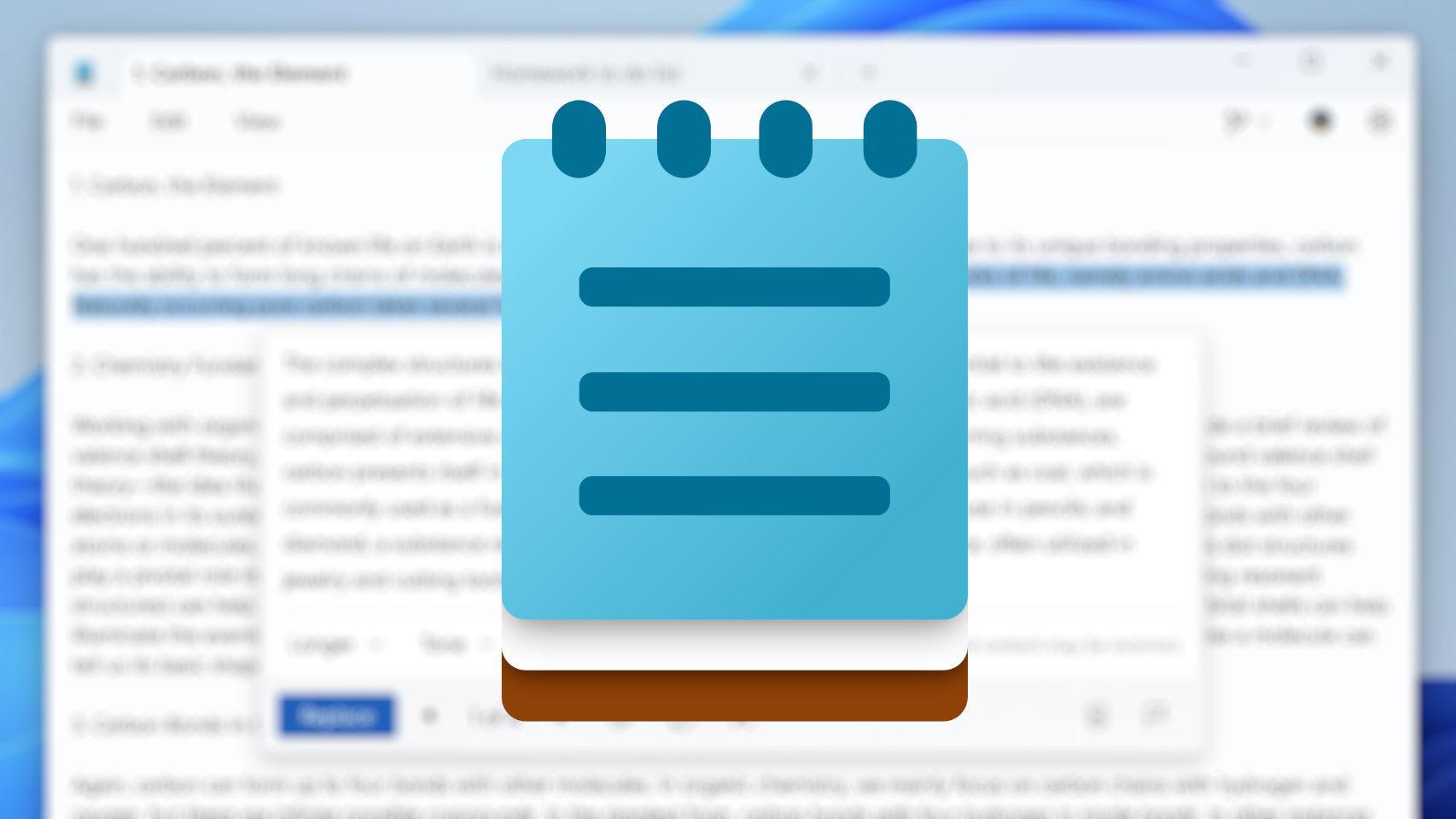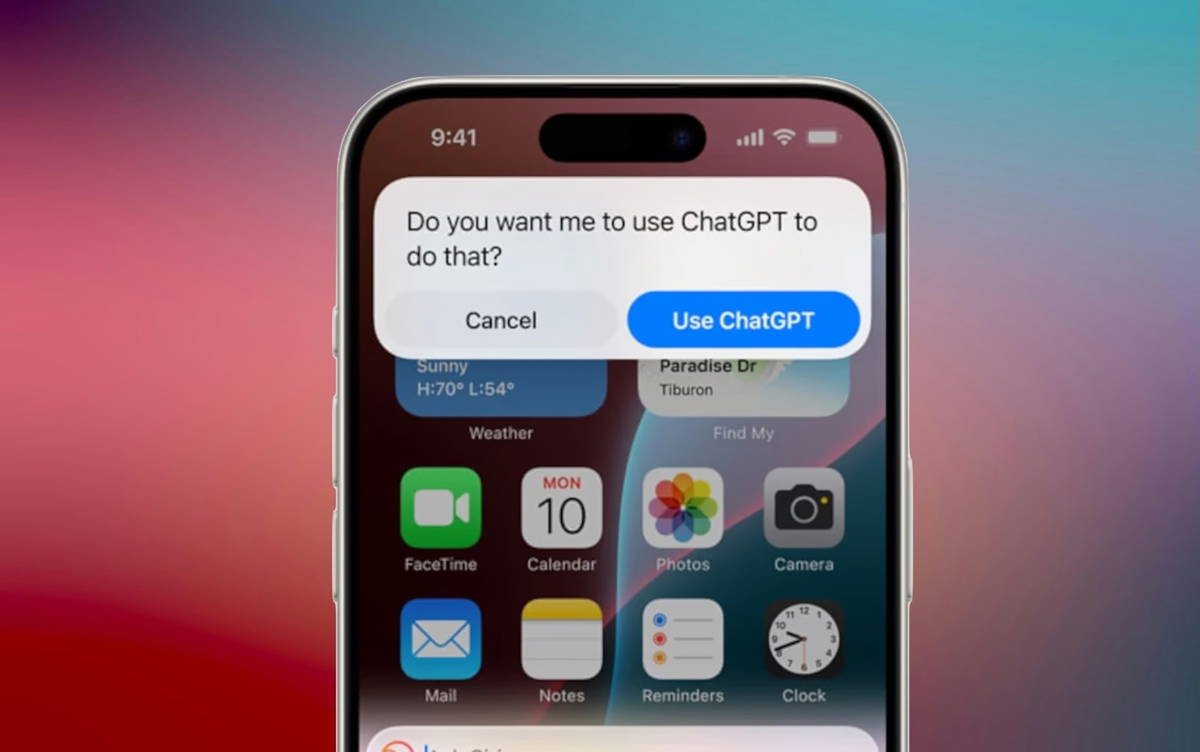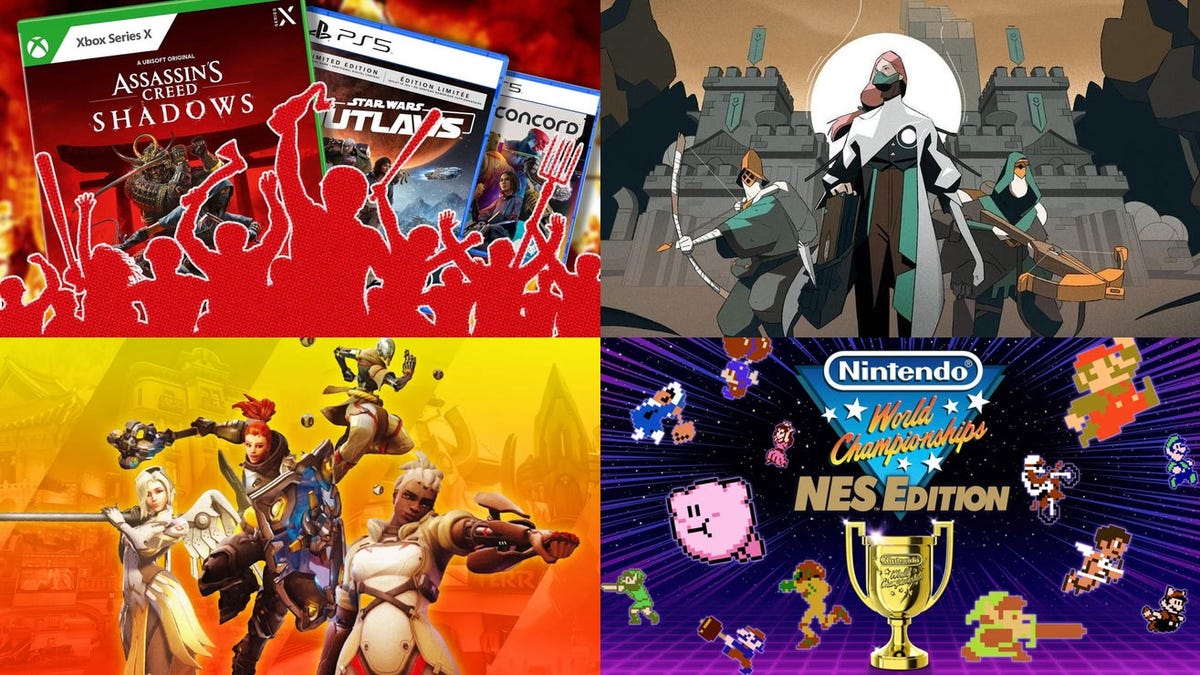It has been said ad nauseam that an iPad is a computer and the truth is that it is not like that. Or not at all. For some use cases like illustration it is probably better, while in other situations it is more tedious. However, the arrival of iPadOS 18 in September it will change some of these perceptions.
And, although it may not be the most anticipated update for those who dream of a macOS adapted to the iPad, the truth is that iPadOS 18 introduces new features that did not exist before and which, in a way, assimilate it to a Mac. For example, the following five examples.
Format external drives


This is what the option to format external drives looks like in iPadOS 18 (Image: Kabel Cadle)
The ability to format a disk on a Mac is extremely common. It is an old function that was however impossible to perform on an iPad. Even the arrival of USB-C had not allowed it. This finally changes with iPadOS 18. It will be all via the ‘Files’ application
This is something that Apple has not officially announced, but that some developers have already located. The mechanism is extremely simple, since it will be one of the options that will appear on each disk and we will be able to give AFPS, ExFAT or MS-DOS (FAT) format. It will even reach the iPhone, but probably only the iPhone 15 Pro and 15 Pro Max.
Finally a dedicated game mode
With so much power on some iPads like the M4 iPad Pro and the arrival of big titles on the App Store, it was somewhat strange that we couldn’t have a dedicated game mode in iPadOS. We can finally have iPadOS 18.
It’s literally called game mode and what it does is dedicate all CPU resources to the game. Or almost everything. This will reduce background processes as much as possible so that CPU performance can be better utilized, allowing you to have a smoother gaming experience with better graphics.
Change Control Center to Menu Bar Style


Okay, the Control Center and the menu bar are not the same. In fact, on Mac we find both. However, the fact that iPadOS 18 allows you to modify the Control Center is the most advantageous for have quick access at your fingertips that was not available until nowin addition to being able to move them wherever we want.
It works the same as in iOS 18 and also offers a new aesthetic, even being able to change the size and even have multiple sections. So we can dedicate one to common shortcuts like Wi-Fi or orientation lock and others to control home automation accessories and more. There are no limits.
A good password manager


On Macs, we traditionally had access to keychains that allowed us to see all passwords synced with iCloud. On iPad and iPhone, you had to go to Settings. With iPadOS 18, we will finally have a dedicated app called “Apple Passwords”.
In short, it is a simple and functional manager for most users, allowing us to group all our passwords, including access key codes or security recommendations if one of our keys is compromised or too simple.
Alternative stores to the App Store (in Europe)


This year, the Digital Markets Act came into force in the European Union and, among other things, that meant that alternative stores to the App Store reached the iPhone with iOS 17.4. Well, months later, the European Commission asked for the same for iPadOS and Apple has already confirmed that it will comply.
So, even if it is not there initially, it will be in an intermediate update of iPadOS 18 in which the possibility of downloading applications from other stores or from the web arrives. In this way, we can access predictably stores like Setapp, AltStore or Epic Games Storewhich are among the most popular on iOS.
Bonus track: the calculator (no joke)


Obviously, we could not miss what is undoubtedly Apple’s great innovation in this century and throughout history. An event that brought together millions of fans at the gates of Apple Park to applaud: There will be a calculator in iPadOS 18. To add, subtract or whatever we want. Exciting.
The thing is, jokes aside, for years Apple ignored this app on the iPad because, according to them, they couldn’t find a suitable design. Eventually, they didn’t care and it came up with a interface identical to that of the iPhone. Calculations could already be made with the search engine before and it is true that it is late, but as the old expression says, better late than never.


Example of how the Notes app can solve complex operations (Image: Apple)
Yes, it is more brilliant and innovative (and here we say it without irony) calculator integrated into the ‘Notes’ application capable of solving all drawn operations, as well as mathematical problems. It is powered by artificial intelligence and for some students and professionals it is a real treat.
In Applesfera | The 12 best iPad games to enjoy to the fullest, for all genders and ages
In Applesfera | All the iPads of 2025: release date, price, models and everything we think we know about them
Table of Contents