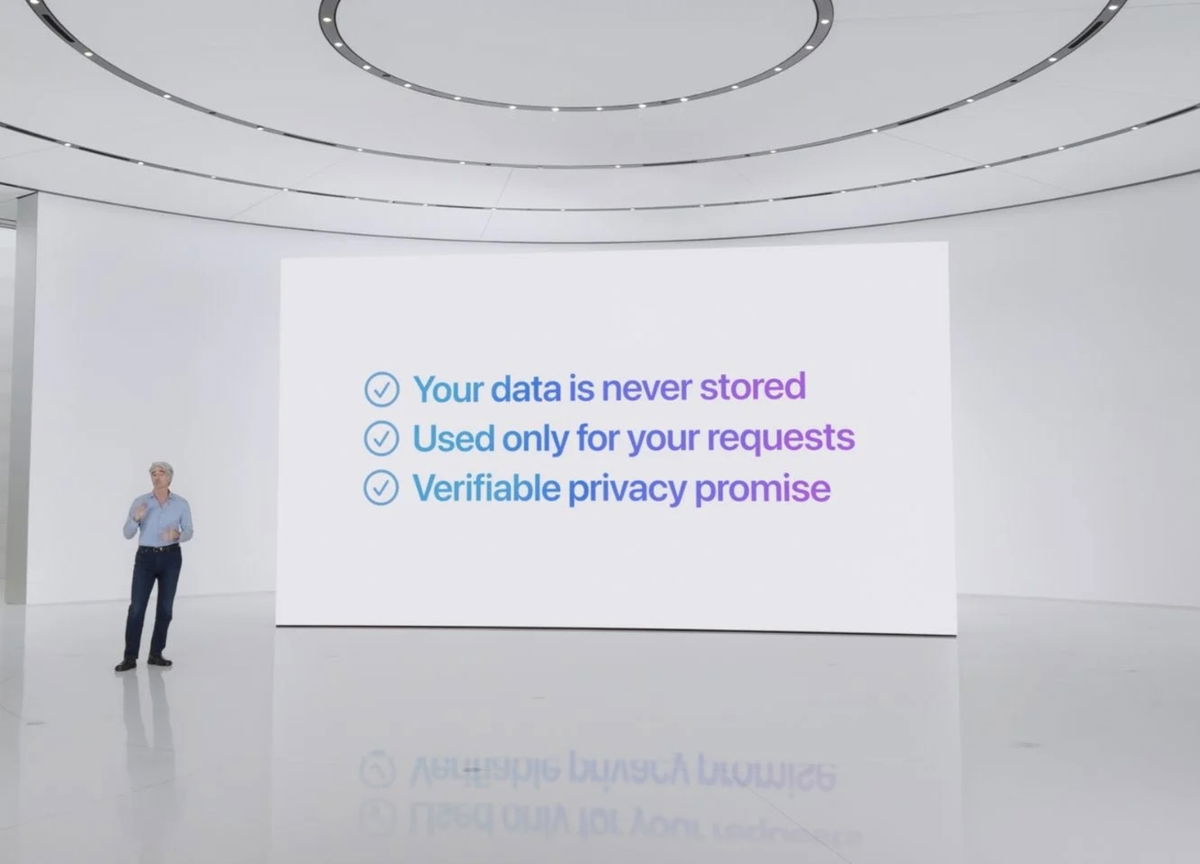Technology has completely changed our lives in every field, and one of them is driving. Thanks to various technological advances, cars are increasingly safer and traveling on the road is more comfortable than evereven if we don’t know the route.
Driving safety is of extreme importance and speed cameras play a very important role in prevention of accidents due to excessive speed. During long car journeys, it may happen that at some point you slightly exceed the established limit. This is why it never hurts to use navigation applications that warn us of speed cameras to maintain our attention at all times and avoid scares.
Google Maps


The king par excellence of navigation applications is Google Maps, available for free on our devices. For some time now, the application
To see the speed cameras present on a specific route, simply enter your destination and press the button How to arrive. As you can see, in the route overview fixed speed cameras and mobile speed cameras are displayed that you will find along the way.

Google Maps
Google Maps is the ultimate mapping application.
Once you start the route by pressing the button To startthere application It will issue an alert each time you pass one of the speed cameras on the route. Thanks to these reviews you can make sure you respect the speed limits at any time.
Waze


Another of the most popular navigation applications is Waze, a clearly community tool that we can use for free and which has a speed camera warning function: the application will warn us before entering an area controlled by radars and the alert disappears when leaving said area.

Waze
Waze is a navigation application whose main strength is its community of users.
Without a doubt, The best thing about Waze is its community, which constantly collaborates by reporting accidents, works, blocked roads, bad weather or any type of incident. Another strong point of the application is the customization options: we can even record our own voice to use it during navigation.
TomTom AmiGO


If you’ve already tried the previous apps and are looking for an alternative, we recommend trying TomTom AmiGO, a free navigation app that also has fixed and mobile speed camera warnings. TomTom AmiGO too allows us to report incidents directly from the applicationsuch as traffic jams, road works or road closures.

TomTom AmiGO
TomTom AmiGO is a free application that also warns us of the presence of speed cameras when we travel
SocialDrive


Another of the applications most used by drivers is SocialDrive, a tool that, like Waze, engages in a solidarity approach. The application has a version primebut we can use it for free.
SocialDrive allows us receive real-time alerts on speed cameras and other incidents on the road. Additionally, we can use the microphone to send a warning if necessary, such as when reporting a speed camera or a hold.

SocialDrive
SocialDrive is another alternative with a community approach and speed camera alerts.
Fixed and mobile radars


Another option worth trying is Fixed and Mobile Speed Cameras, an application highly specialized in sending alerts about nearby speed cameras that we have already told you about in detail previously.
Considering the purpose of this application, It is interesting to use it in a complementary way to another application navigation. That is, we could use Google Maps to calculate routes and fixed and mobile speed cameras to receive information from nearby speed cameras. Although we can use it for free, fixed and mobile speed cameras have purchases in the app to remove ads or use the app with CarPlay or on Apple Watch.

Fixed and mobile radars
Fixed and Mobile Speed Cameras is an ideal application for discovering fixed, mobile or traffic light speed cameras around you.
Coyote


In a collection of applications of this type, Coyote could not miss, a application navigation specialist specialized in radars which we have spoken to you about on several occasions. Although we can also use it to plan routes, The Coyote’s strong point is radar alert.
The application has a very complete database of fixed, mobile and section speed cameras. Additionally, its user community actively collaborates to report any incidents along the way. One of the strong points of application This makes it easy to report an incident.
It is a paid application, although it is possible to download it and enjoy a free trial period to evaluate if we are interested in purchasing it. Once the trial period is over, you will have to pay to continue using it: application It offers several payment plans starting at $7.99 per month, although it is possible to save if you opt for the annual plan.

Coyote
Coyote is one of the most comprehensive radar apps available today.
Check the location of the speed cameras on the official DGT website


In addition to using the applications that we mentioned in the article, there is another way to find out the location of DGT speed cameras: using the official website of the General Directorate of Traffic.
Concretely, the DGT allows us to consult the location of the radars in two different ways: by downloading a file in Excel format in which the radar information appears divided by province or by consulting the official DGT map.
The most interesting way is to use the map, taking into account the amount of information it shows It is more convenient to view it from a computer. To facilitate your consultation, we recommend that you deactivate all options (except Radars) which appear in the section Traffic levels located at the bottom of the map.
Cover image | Tim Depickere (Unsplash)
In Xataka Android | The best GPS navigators for Android, in-depth comparison
Table of Contents