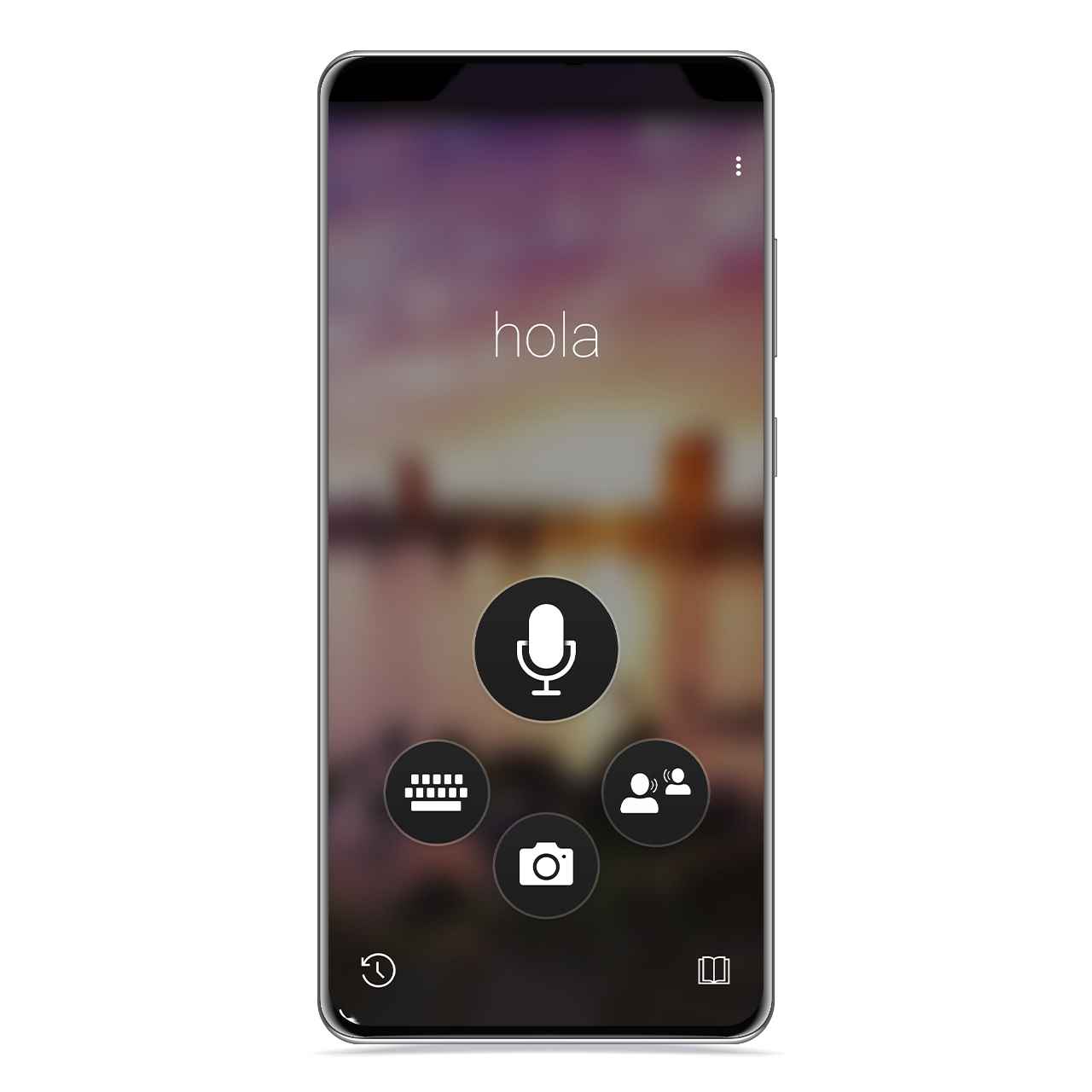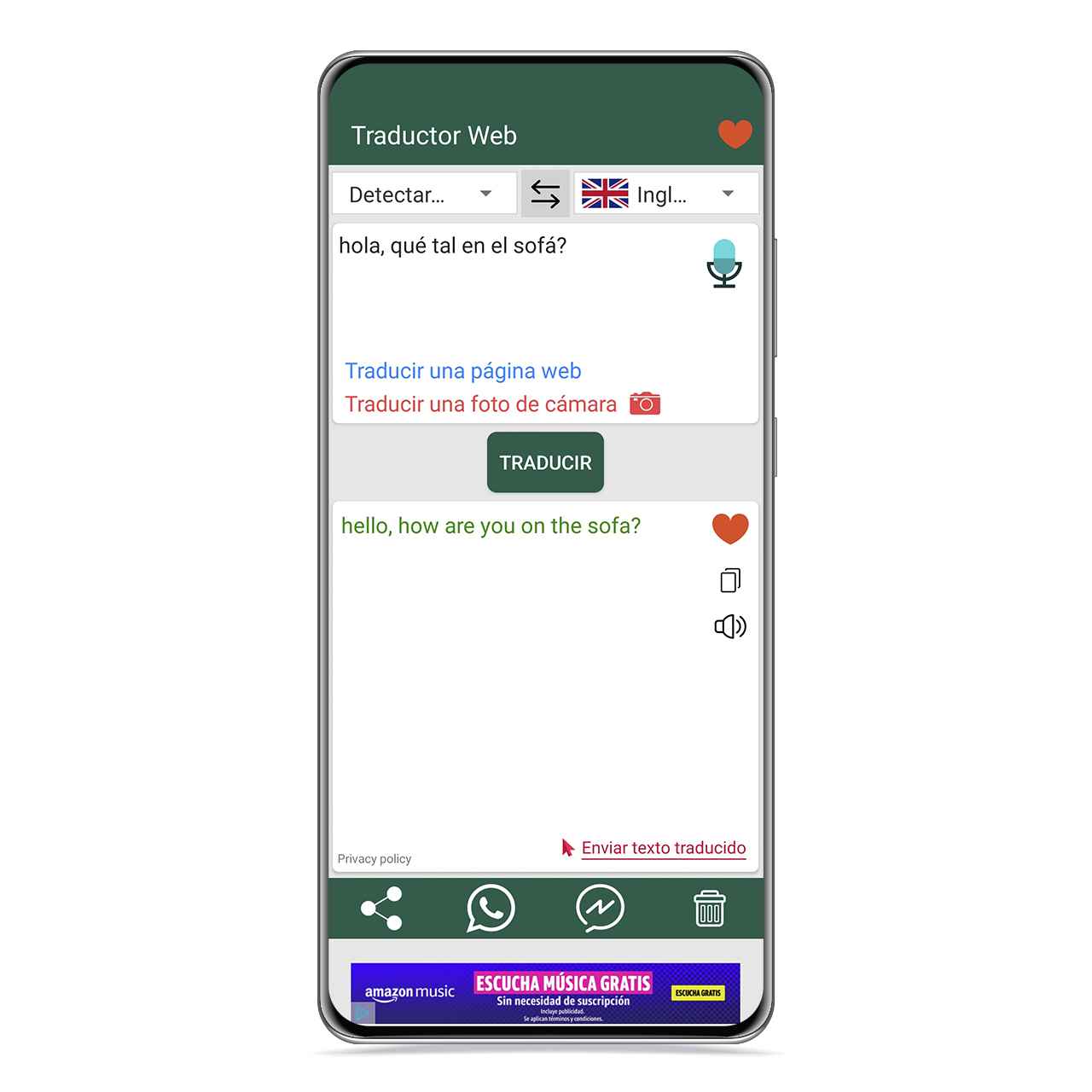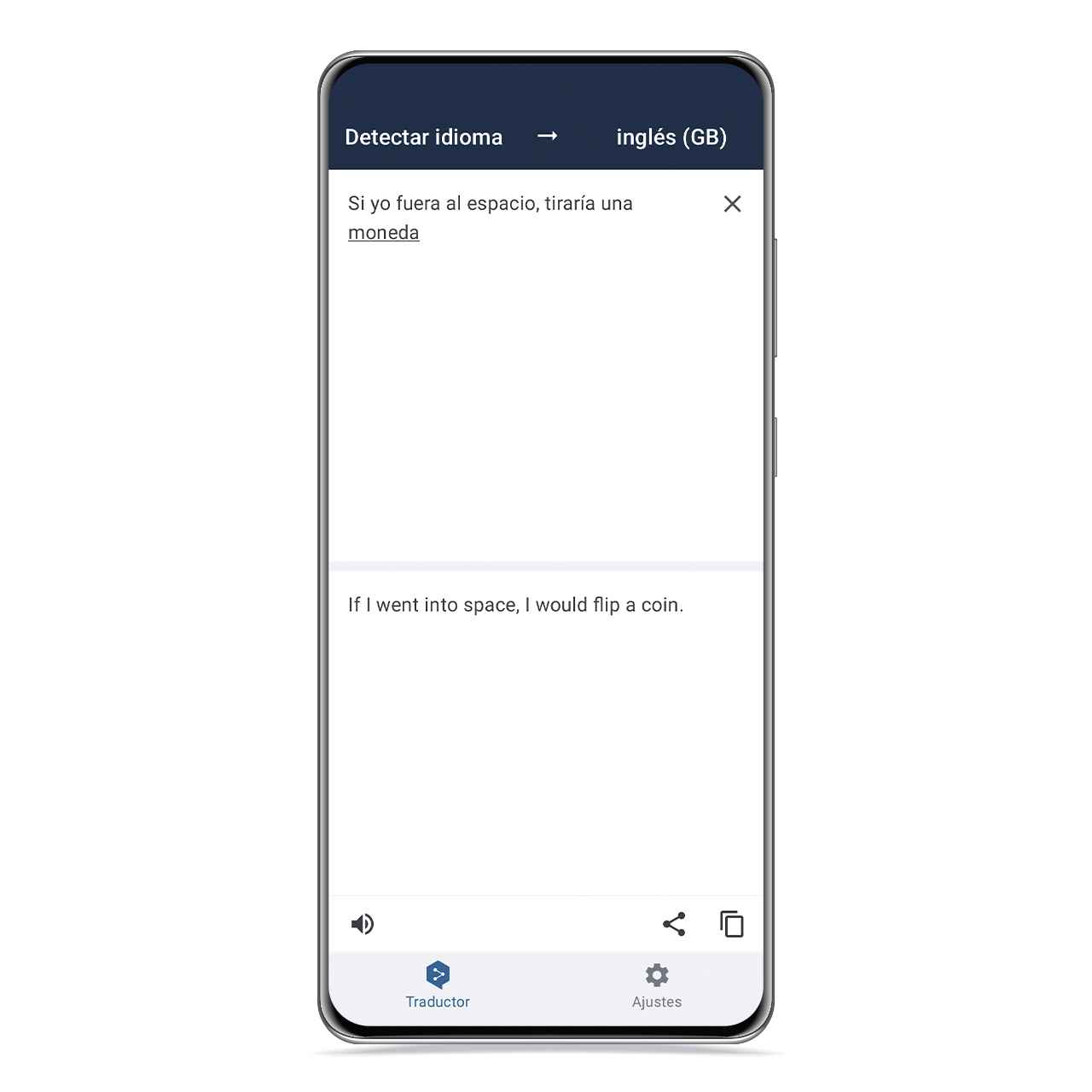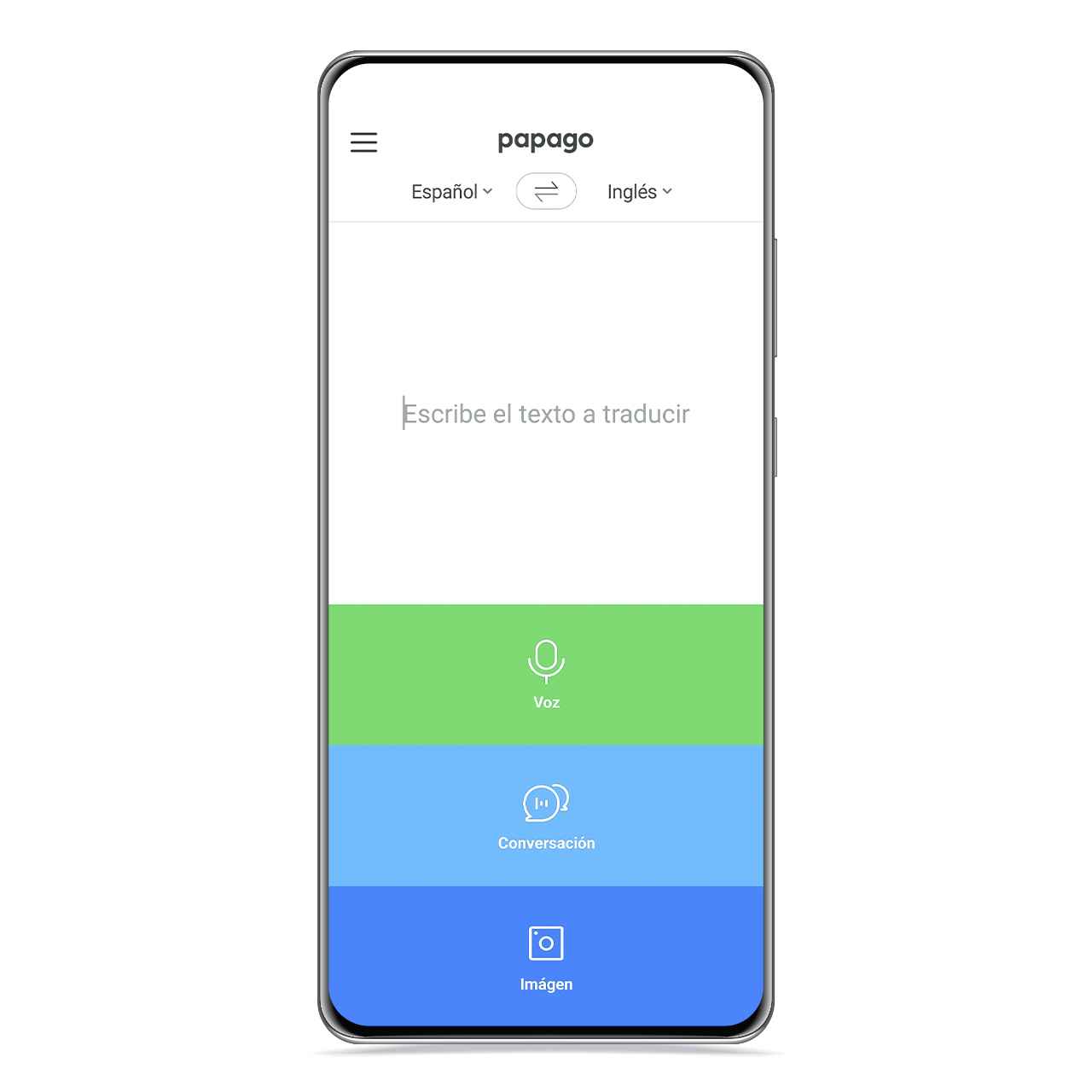Related News
If there is one thing that smartphones can do well, it is to save their owners time, and Spanish translators are a very clear example of this, since with them you can avoid spending time looking up a word in the dictionary or even having to open the browser to find a translator and then put the text in question. there are quite a few applications to translate into Spanish on Android,
Google translator
Google translator
The free Android
How could it be otherwise, the Google translator is one of the main alternatives in this sector, since in addition to being completely free, it includes a lots of options more interesting. In addition, it is compatible with many languages that can be translated into Spanish at the moment, and it already has a new design adapted to Material You.
Some of its advantages are that the application is able to translate images, so you can use a photo from the gallery or taken with your mobile camera to translate it. But without a doubt, your best option is conversations, which lets you select two languages to speak and automatically translate them into audio, so you can easily have a conversation with someone who hasn’t asked for more thanks to Google.
Microsoft Translator
Microsoft Translator
The free Android
Bill Gates’ company also has its own translation app where you can enter text, dictate it via your smartphone’s microphone or use the mobile camera photograph an element to be translated.
It’s the most minimalist application in this sense, with a button for each type of translation that will open a text box where you can put the text you want to translate into another language. It also has an option for conversations that instantly translate
Web translator
Web translator
The free Android
This web translator has a simplified interface, with a single page in which you must enter the target language and the source language — although the latter can be detected automatically — so that it translates the text you write or dictate on the keyboard.
On the other hand, you have the possibility of save a translation as a favorite or to use a photo from the camera to translate the text that, thanks to artificial intelligence, it detects in said photo.
DeepL Translator
DeepL also has a fairly simple interface, and in this case with a large text area ideal for translating long texts. You can choose the language or leave it in automatic detection, as well as hear the already translated text, which all translators usually integrate so that you know later how to pronounce it.
It’s a very simple application, so there is only this page to translate and another with some links and tweaks. Its greatest virtue is its simplicity, not its versatility.
Naver Papago – AI Translator
papago translator
The free Android
As in the rest of the translators, the option of text translation with automatic language detection is available, but in addition you can also do this by saying into the microphone the sentence you want to translate or use a photo from the gallery or taken with the camera to translate the text in it.
You also have the option of start chat mode and select two languages (yours and the other person’s) to translate simultaneously while you have a conversation.
You may be interested
Follow the topics that interest you
Table of Contents