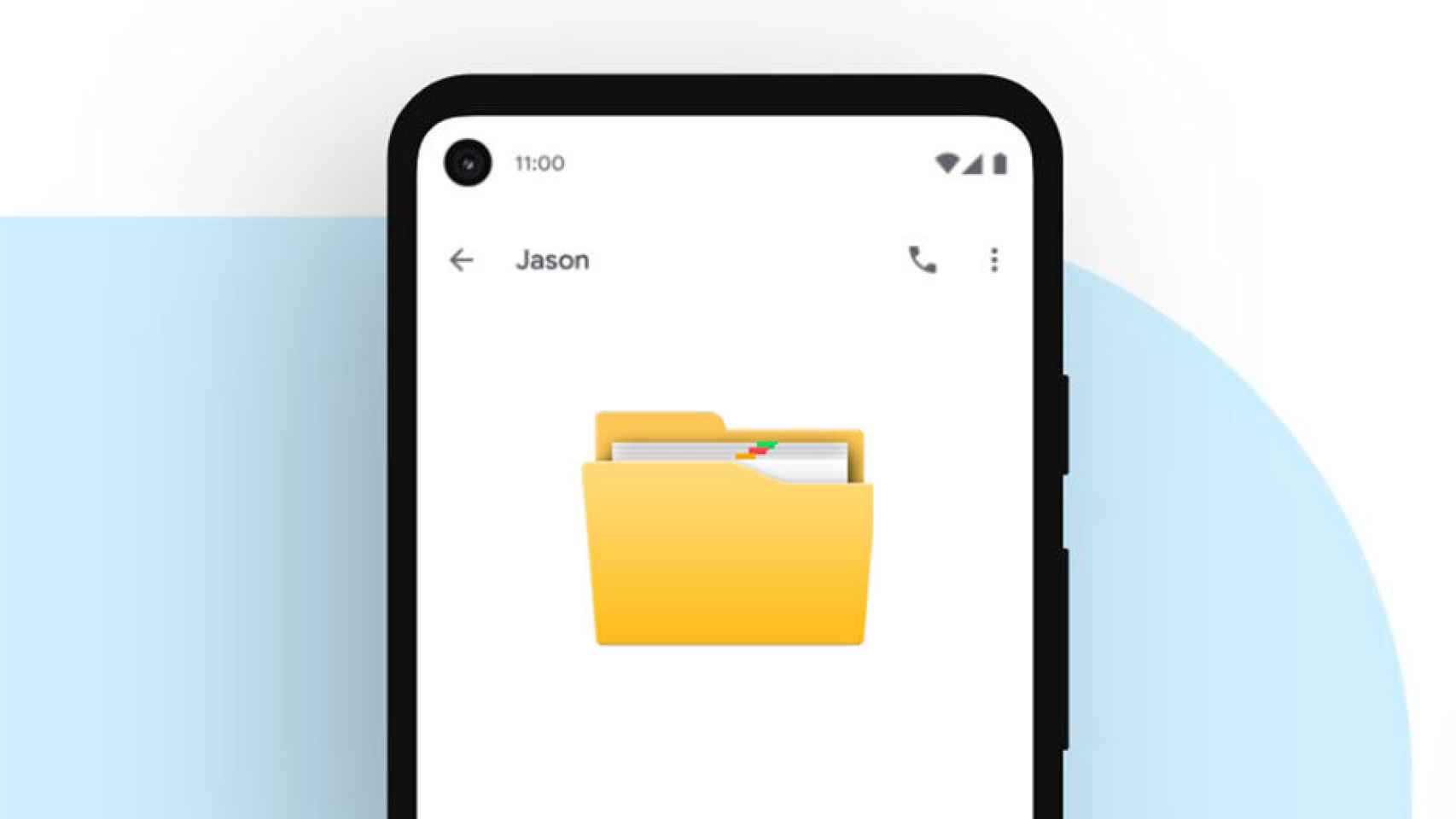When sending photographs, videos or even files, users in Europe usually resort to messaging applications such as WhatsApp or Telegram, and even send these items by email, since normally the space that ‘they occupy falls within the limits authorized by these platforms.
However, when it comes to large files, some problems may arise when sending them. WhatsApp and Telegram set a limit of 2 GB, and the same goes for platforms such as WeTransfer or Gmail.
Fortunately, there is no need to complicate your life to send this type of files, since Google itself has the best method to do it completely free and in just a few seconds. The application to do this is installed on your phone, and it is Google Drive.
Send any file using Google Drive
Google’s cloud storage application allows you to share any file found in this storage space, this is its only limitation. This means that, if you are not a Google paid subscription user, you can send files up to 15 GB
With the free limit, the company gives users enough space to send each other all types of items, which can be done in different ways. The most practical is to create a link to share said file, but keep in mind that it must be set as private, since if it is left public there is a risk that other users can access it by using the indexing it performs. file name.
Just upload the said item to the cloud storage and click on its options then click to share. Here you just need to edit the privacy actions and send the link to the contacts you want to share it with. If you need to send larger files, you might consider subscribing to the company’s premium plans, which aren’t too expensive and will allow you to have a much larger backup copy on Google Photos.
This may interest you
Follow topics that interest you