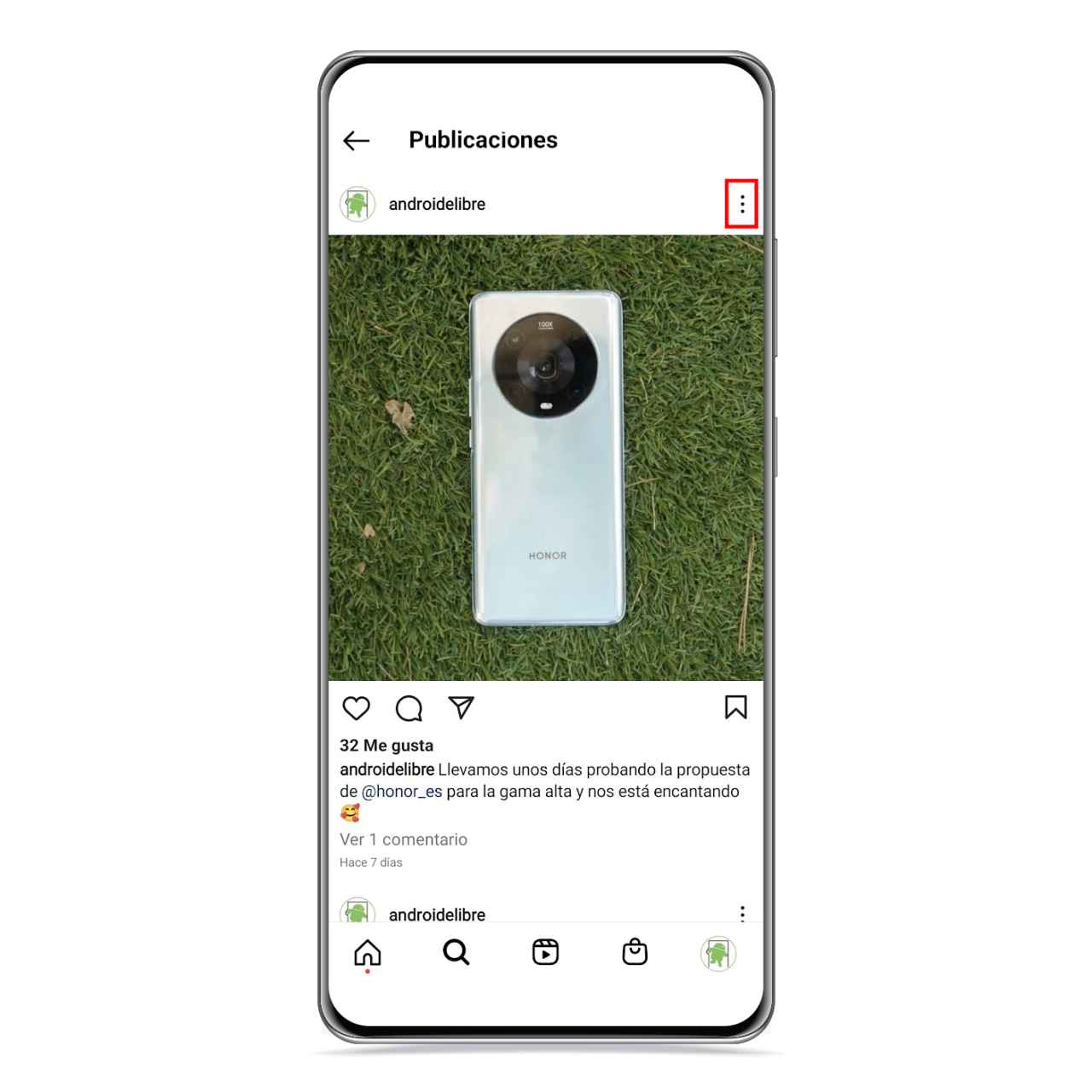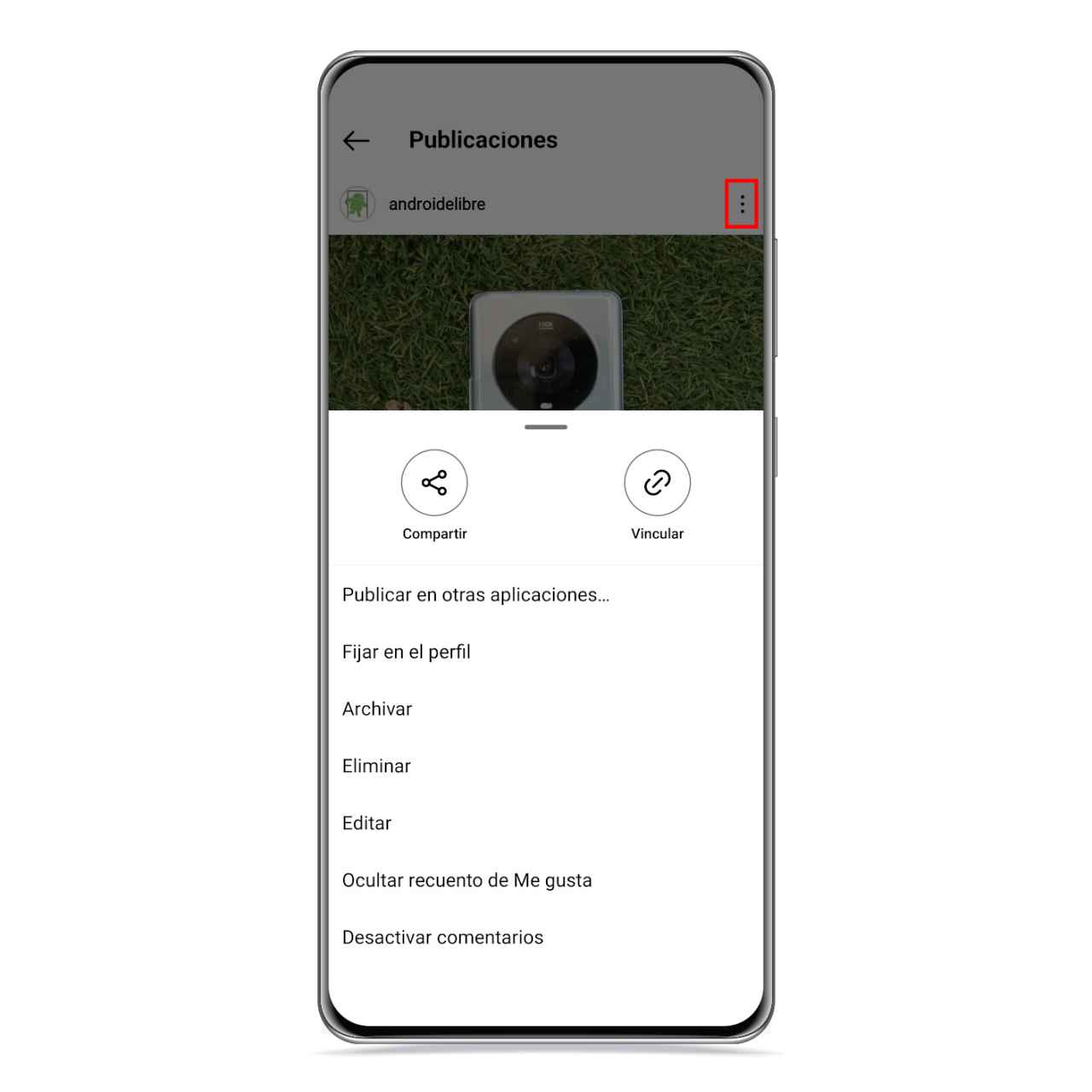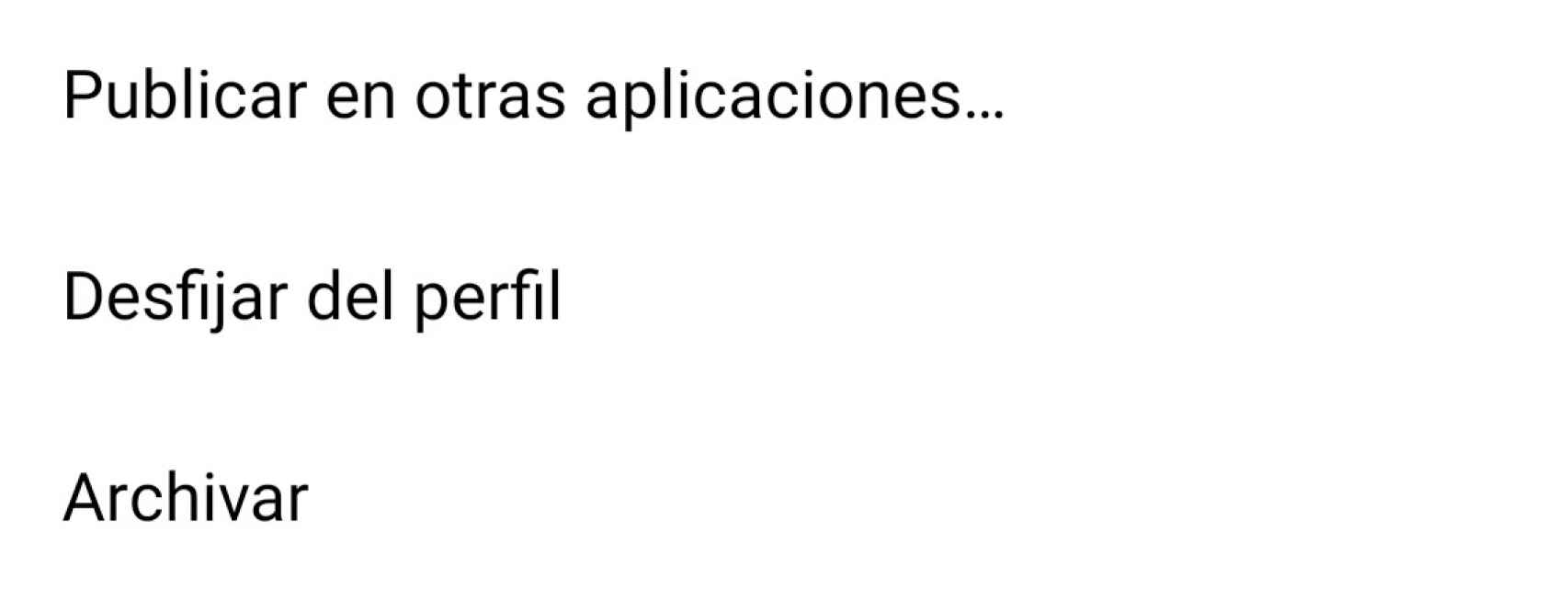Related News
Instagram has evolved a lot, and just as it removes parts of the app such as IGTV from time to time, it also adds features such as Pin your best photos to the top of your profile.
It is possible that other social networks such as TikTok or Twitter they already offer this possibility to their users so they can add an item to the main view of their profile. After all, first impressions count, and a lot.
Putting your favorite pictures at the top of your Instagram profile is quite simple, and we’ll teach you how to do it with this new social media trick.
How to pin images to your Instagram profile
pin post
The free Android
Instagram is a social network whose favorite content is purely visual, so having a good profile is important in this one. As a result, images and videos can now be pinned to the top. Follow these steps:
- Go to your profile.
- Open the photo you want to pin.
- Click on the 3 dots menu in this image.
- Tap Pin to Profile.
Now whenever you access your profile, you will see this image at the top of your profile, as if it were the last upload,
Pin the Instagram post
The free Android
You can pin multiple images at once, and these they will be sorted based on when you set them, being the last you fix the one that will be in the first position, and leaving the rest in a later position.
It is a very useful function to display the best images and videos you uploaded to the profile first, and you can do this with all your images, but not with videos or with reels.
Detach profile picture
The free Android
To detach a picture from your profile, you must follow the same process, open it and click on the button with the three dots to open the menu, in which you must click on the button that says Detach from profile. Once you do, the image will return to its usual position.
You may be interested
Follow the topics that interest you
Table of Contents